-
dxavierAsked on September 8, 2016 at 12:02 PM
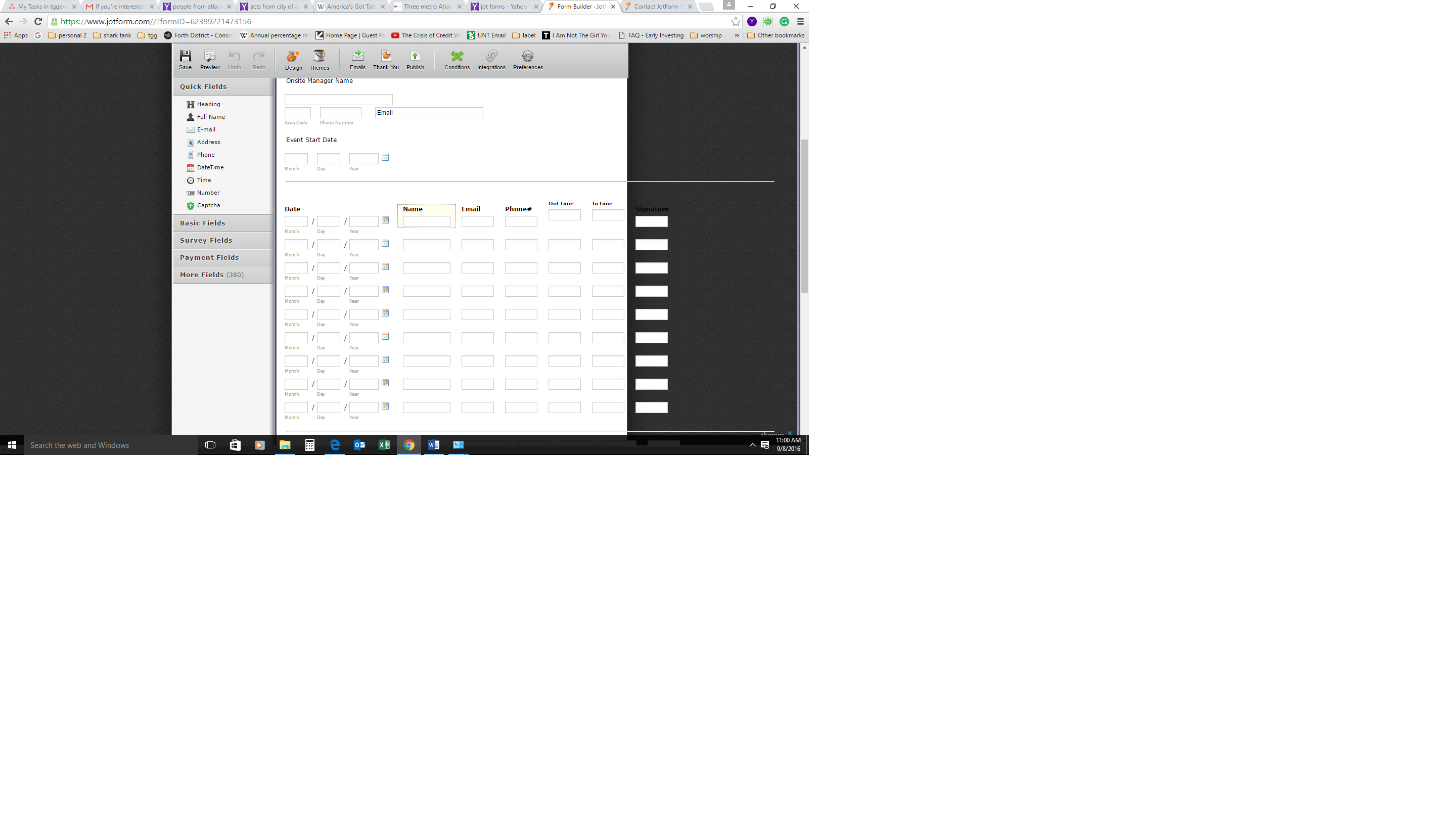
-
David JotForm SupportReplied on September 8, 2016 at 1:54 PM
Add the following code to your form:
https://www.jotform.com/help/117-How-to-Inject-Custom-CSS-Codes
#id_11 {
margin-top : 10px;
}
#id_9{
margin-top : 10px;
}This is how the form will look with the code added:
https://form.jotform.com/62515449762967
-
dxavierReplied on September 9, 2016 at 12:45 PMthese instructions are incredibly confusing to me...I am not a coder...so
not sure what all this info means...not sure if I start a new line and
paste this info here or do I go to the lines indicated and paste this info
... -
David JotForm SupportReplied on September 9, 2016 at 1:52 PM
Copy the code from my post and paste it at the bottom of the code currently added in the CSS section. No coding necessary, all you need to do is add it on any new line in the CSS section.
You can also simply clone my copy to your account:
https://www.jotform.com/help/42-How-to-Clone-an-Existing-Form-from-a-URL
Using this as the URL:
- Mobile Forms
- My Forms
- Templates
- Integrations
- INTEGRATIONS
- See 100+ integrations
- FEATURED INTEGRATIONS
PayPal
Slack
Google Sheets
Mailchimp
Zoom
Dropbox
Google Calendar
Hubspot
Salesforce
- See more Integrations
- Products
- PRODUCTS
Form Builder
Jotform Enterprise
Jotform Apps
Store Builder
Jotform Tables
Jotform Inbox
Jotform Mobile App
Jotform Approvals
Report Builder
Smart PDF Forms
PDF Editor
Jotform Sign
Jotform for Salesforce Discover Now
- Support
- GET HELP
- Contact Support
- Help Center
- FAQ
- Dedicated Support
Get a dedicated support team with Jotform Enterprise.
Contact SalesDedicated Enterprise supportApply to Jotform Enterprise for a dedicated support team.
Apply Now - Professional ServicesExplore
- Enterprise
- Pricing



























































