-
AmplifiedDigitalAsked on September 8, 2016 at 12:56 PM
I have a dropdown which is a list of people and depending on who is selected in this dropdown determines where the email goes out to. We change up personnel every few months, so I need to keep adding and deleting people. I have this same functionality in a few other forms and there is no problem when I add and delete people form the dropdown.
When I add or delete people from the dropdown on my "Email Campaign Form" though, it changes the conditional logic for the email. When I delete or add one person, and then look at the conditional logic, it is all shifted by one. So in this case, if I try to add Dan Roberts in the correct alphabetical order, it shifts the email recipient by one for everyone afterward. And the same scenario happens if I try to remove Kelly Shea.
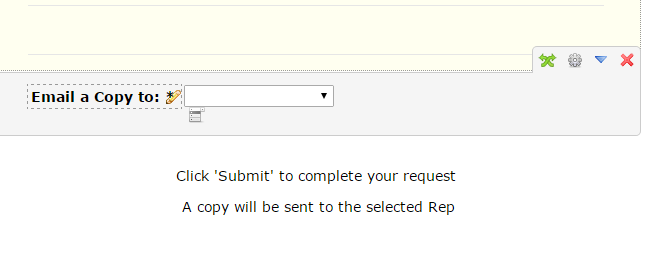 Page URL: https://form.jotform.com/61386204897162
Page URL: https://form.jotform.com/61386204897162 -
MikeReplied on September 8, 2016 at 3:01 PM
You might consider an alternative setup to specify your conditional recipients.
1) Assign your email recipients as calculation values to the dropdown items.

2) Pass the assigned value (recipient email) to the form calculation field.

3) Use the form calculation field as your Email Notification recipient.

This way you will be able to manage the dropdown items/recipients directly within the dropdown settings.
If you need any further assistance, please let us know.
- Mobile Forms
- My Forms
- Templates
- Integrations
- INTEGRATIONS
- See 100+ integrations
- FEATURED INTEGRATIONS
PayPal
Slack
Google Sheets
Mailchimp
Zoom
Dropbox
Google Calendar
Hubspot
Salesforce
- See more Integrations
- Products
- PRODUCTS
Form Builder
Jotform Enterprise
Jotform Apps
Store Builder
Jotform Tables
Jotform Inbox
Jotform Mobile App
Jotform Approvals
Report Builder
Smart PDF Forms
PDF Editor
Jotform Sign
Jotform for Salesforce Discover Now
- Support
- GET HELP
- Contact Support
- Help Center
- FAQ
- Dedicated Support
Get a dedicated support team with Jotform Enterprise.
Contact SalesDedicated Enterprise supportApply to Jotform Enterprise for a dedicated support team.
Apply Now - Professional ServicesExplore
- Enterprise
- Pricing



























































