-
strponderwijsAsked on September 12, 2016 at 11:15 AM
Hi,
we have a problem with our submit button.
The submit buttons doesn't work when the form is embedded on our website.
It says 'one moment please' and hangs
I tested the form directly from the jotform url (https://form.jotform.com/62554400454955) and there the submit buttons works perfectly.
-
Chriistian Jotform SupportReplied on September 12, 2016 at 12:23 PM
I checked the link you provided and I noticed that the form is not embedded to the site. You only have added the a link to your form in the site.
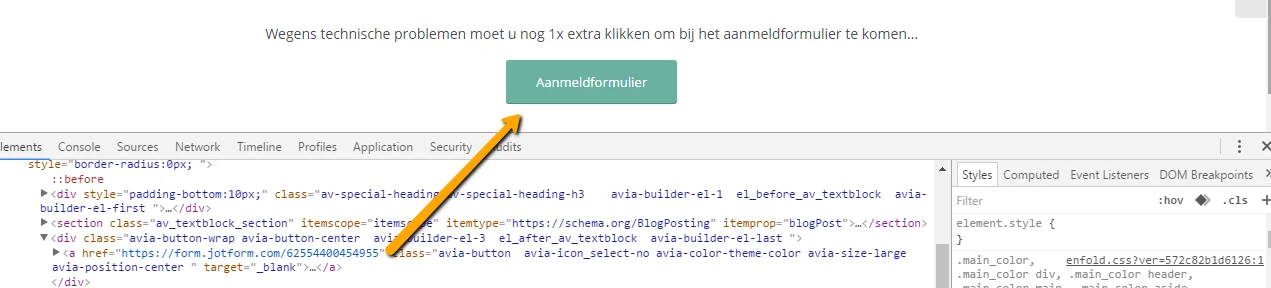
If you want to display the form on your website, can you try to embed it using the iFrame embed code of the form and see if this will fix the issue you have encountered? To get the iFrame embed code of your form, just follow the instructions provided in this article: Getting the form iFrame code.
-
strponderwijsReplied on September 12, 2016 at 5:12 PM
Hi Chriistian,
We changed the form in the meantime replacing it by a link, because we send out a call for registration and can not afford a non-working form at the moment.
We embedded the form on another page: http://kunstroute65.nl/test/
for you to check why the submit button is not working when the form is embedded...
Thanks, Shirley
-
MikeReplied on September 12, 2016 at 8:50 PM
It seems that your oembedded form is not submittable due to wordpress restrictions. I would like to suggest wordpress embedding method from the following video guide:
Text version of the guide:
Adding forms to Wordpress.org version
Please give it a try and let us know if you need any further assistance.
-
ReneeR1205Replied on September 15, 2016 at 2:29 AM
-
Chriistian Jotform SupportReplied on September 15, 2016 at 3:33 AM
Hello @ReneeR1205. To better assist you, I have moved your question to its own thread. Please follow this link to view your thread: https://www.jotform.com/answers/932775. Thank you.
- Mobile Forms
- My Forms
- Templates
- Integrations
- INTEGRATIONS
- See 100+ integrations
- FEATURED INTEGRATIONS
PayPal
Slack
Google Sheets
Mailchimp
Zoom
Dropbox
Google Calendar
Hubspot
Salesforce
- See more Integrations
- Products
- PRODUCTS
Form Builder
Jotform Enterprise
Jotform Apps
Store Builder
Jotform Tables
Jotform Inbox
Jotform Mobile App
Jotform Approvals
Report Builder
Smart PDF Forms
PDF Editor
Jotform Sign
Jotform for Salesforce Discover Now
- Support
- GET HELP
- Contact Support
- Help Center
- FAQ
- Dedicated Support
Get a dedicated support team with Jotform Enterprise.
Contact SalesDedicated Enterprise supportApply to Jotform Enterprise for a dedicated support team.
Apply Now - Professional ServicesExplore
- Enterprise
- Pricing





























































