-
sdmhrAsked on September 13, 2016 at 6:07 PM
At the moment the pop-up window is very small for each of my fields. I have not been able to find a way to change it, or the box size and spacing.
At the very least, I would like to make it bigger on the desktop.
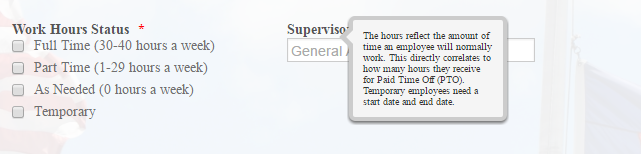 Page URL: https://form.jotform.com/62437296313154
Page URL: https://form.jotform.com/62437296313154 -
liyamReplied on September 13, 2016 at 8:20 PM
Hello,
You can resize the size of the font on hover text using this CSS code:
.form-description-content { font-size: 13px; }
If the size of the text still isn't big enough, just increase the size to your heart's content :)
If you need to know how to insert the CSS code above in your form, please follow the instructions found from this guide: https://www.jotform.com/help/117-How-to-Inject-Custom-CSS-Codes
Feel free to let us know if you have questions.
Thanks.
- Mobile Forms
- My Forms
- Templates
- Integrations
- INTEGRATIONS
- See 100+ integrations
- FEATURED INTEGRATIONS
PayPal
Slack
Google Sheets
Mailchimp
Zoom
Dropbox
Google Calendar
Hubspot
Salesforce
- See more Integrations
- Products
- PRODUCTS
Form Builder
Jotform Enterprise
Jotform Apps
Store Builder
Jotform Tables
Jotform Inbox
Jotform Mobile App
Jotform Approvals
Report Builder
Smart PDF Forms
PDF Editor
Jotform Sign
Jotform for Salesforce Discover Now
- Support
- GET HELP
- Contact Support
- Help Center
- FAQ
- Dedicated Support
Get a dedicated support team with Jotform Enterprise.
Contact SalesDedicated Enterprise supportApply to Jotform Enterprise for a dedicated support team.
Apply Now - Professional ServicesExplore
- Enterprise
- Pricing



























































