-
huntleighusaAsked on September 24, 2016 at 10:50 AM
Hi. My account is under my corporate email. However, when I want to send an Autoresponder form back to the applicant, I would like it to come from a generic email address like info@. I know how to change the reply-to email address to info@ but I can't figure out how to change the sender email.
I'm attaching a image file to show you what I mean. I don't want it to come from stuart.jankelovitz@, I want it to come from info@.
Thanks for your help.
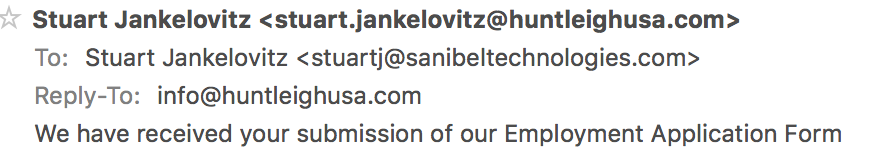
-
John_BensonReplied on September 24, 2016 at 1:40 PM
You can easily change the Sender Email of an Autoresponder in the Emails wizard. Here's how:
1. In the Form Builder, click the Emails button.

2. Select the Autoresponder and then click the Edit button.

3. Go to the Advanced tab, scroll down and you'll see the Sender Email drop down.

Also, in order to use a custom email address, you need to add it and verify it first. Here's a guide: How-to-Add-a-Custom-Sender-Address-to-an-Email-Alert.
Hope that helps. Thank you.
- Mobile Forms
- My Forms
- Templates
- Integrations
- INTEGRATIONS
- See 100+ integrations
- FEATURED INTEGRATIONS
PayPal
Slack
Google Sheets
Mailchimp
Zoom
Dropbox
Google Calendar
Hubspot
Salesforce
- See more Integrations
- Products
- PRODUCTS
Form Builder
Jotform Enterprise
Jotform Apps
Store Builder
Jotform Tables
Jotform Inbox
Jotform Mobile App
Jotform Approvals
Report Builder
Smart PDF Forms
PDF Editor
Jotform Sign
Jotform for Salesforce Discover Now
- Support
- GET HELP
- Contact Support
- Help Center
- FAQ
- Dedicated Support
Get a dedicated support team with Jotform Enterprise.
Contact SalesDedicated Enterprise supportApply to Jotform Enterprise for a dedicated support team.
Apply Now - Professional ServicesExplore
- Enterprise
- Pricing



























































