-
cloudyzebraAsked on September 26, 2016 at 2:32 PM
I have tried to move the padding of the form questions but that messes with the lay out completely. Is there a way with JotForm to make a form similar to this? I want this but with a different picture and the social sites aren't needed. I tried to clone the form but it isn't a form on the website I see this on, it's a jpeg but the form is there.

-
JanReplied on September 26, 2016 at 4:44 PM
You can insert this custom CSS code to achieve that:
.jotform-form {
margin-left: 35% !important;
padding-top: 90px !important;
}.form-all {
width: 560px !important;
}Here's a guide on How-to-Inject-Custom-CSS-Codes. Here's the result:

Hope that helps. Let us know if you need further help. Thank you.
-
cloudyzebraReplied on September 26, 2016 at 5:17 PM
Thank you that is a big help! Now using what you have provided I have made some alterations. Problem now is it looks how I want it in the "Form Builder" but when I embed it on my site it isn't like the preview. AM I missing something?
Form Builder:
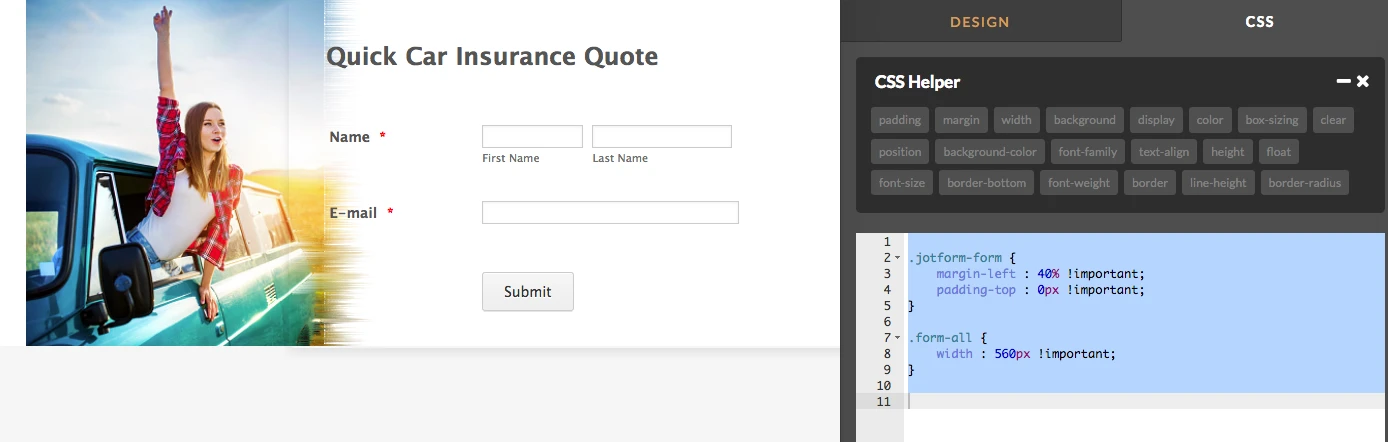
Embed on site looks like:
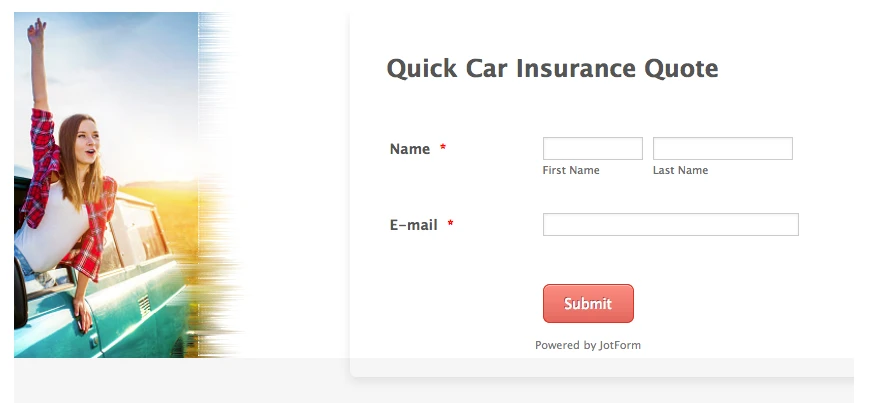
-
cloudyzebraReplied on September 26, 2016 at 5:20 PM
I'm sorry I am only referring to the image and form fields, the button color is set to rose on purpose and I also understand powered by jetform will be on embed and no in building mode.
-
liyamReplied on September 26, 2016 at 8:57 PM
Hello,
It looks like you were able to resolve the issue already.
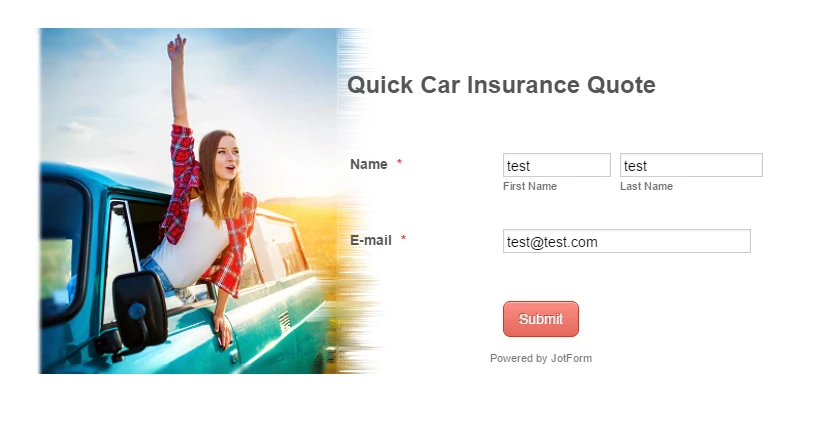
But may I recommend also to remove the box shadow within the form to make it look like the image is together with the form. You can add this CSS code in order to achieve this:
.supernova .form-all {
box-shadow: 0 0 0 rgba(0, 0, 0, 0) !important;
-webkit-box-shadow : 0 0 0 rgba(0, 0, 0, 0) !important;
-moz-box-shadow : 0 0 0 rgba(0, 0, 0, 0) !important;
}Feel free to let us know if you have questions.
Thanks.
- Mobile Forms
- My Forms
- Templates
- Integrations
- INTEGRATIONS
- See 100+ integrations
- FEATURED INTEGRATIONS
PayPal
Slack
Google Sheets
Mailchimp
Zoom
Dropbox
Google Calendar
Hubspot
Salesforce
- See more Integrations
- Products
- PRODUCTS
Form Builder
Jotform Enterprise
Jotform Apps
Store Builder
Jotform Tables
Jotform Inbox
Jotform Mobile App
Jotform Approvals
Report Builder
Smart PDF Forms
PDF Editor
Jotform Sign
Jotform for Salesforce Discover Now
- Support
- GET HELP
- Contact Support
- Help Center
- FAQ
- Dedicated Support
Get a dedicated support team with Jotform Enterprise.
Contact SalesDedicated Enterprise supportApply to Jotform Enterprise for a dedicated support team.
Apply Now - Professional ServicesExplore
- Enterprise
- Pricing




























































