-
ecmdiAsked on September 29, 2016 at 1:17 PM
I need to get a managers approval on a form. I'd like that manager (once they get the emailed form) to be able to click a link in the email for the signature approval box. And the form with the approval signature to be redirected to another recipient.
Is there any readymade approval template I can make use of for such purpose?
-
Support_Management Jotform SupportReplied on September 29, 2016 at 4:29 PM
Yes this is possible. Your general workflow would be as follows:
1. You create your form the way you want it to.
2. Modify your EMAIL NOTIFICATION template so that the manager who will get the email will have a link to click in the email to EDIT the form and include his signature for approval.

Related guide: Setting-Up-Email-Notifications
3. Create a Condition to send an email if the Signature Widget is filled.
Related guide: How-to-Send-Email-Based-on-Selection
I checked your form https://www.jotform.com/62714312751147 and I'm seeing you're already utilizing the Conditions to send emails based on what was selected on the "Select Regional Manager's Name for Approval" dropdown menu. You will use the same idea but only this time with the Signature Widget field (e.g. IF Signature is field THEN send to a specific recipient)
4. And lastly, there should be a way for you to know if the form is being submitted the first time or if it being edited. This can be achieved by using another widget called Get Form Page URL.
When a form is being edited, the URL will bear the word "edit" like so https://www.jotform.com/edit/350988838417925133
So your condition would be setup like so:
IF the GET PAGE URL widget contains the word "edit" THEN show the SIGNATURE widget
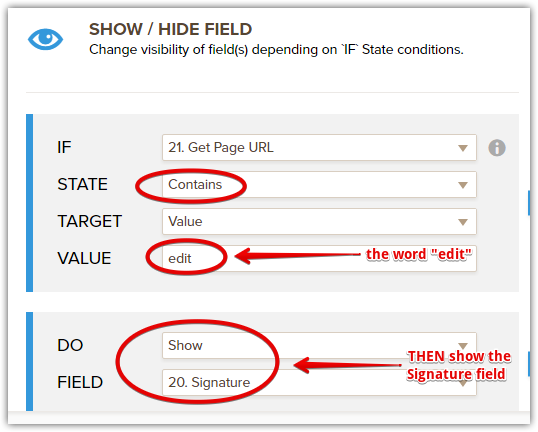
RESULT:
Default Form prior to Approval:
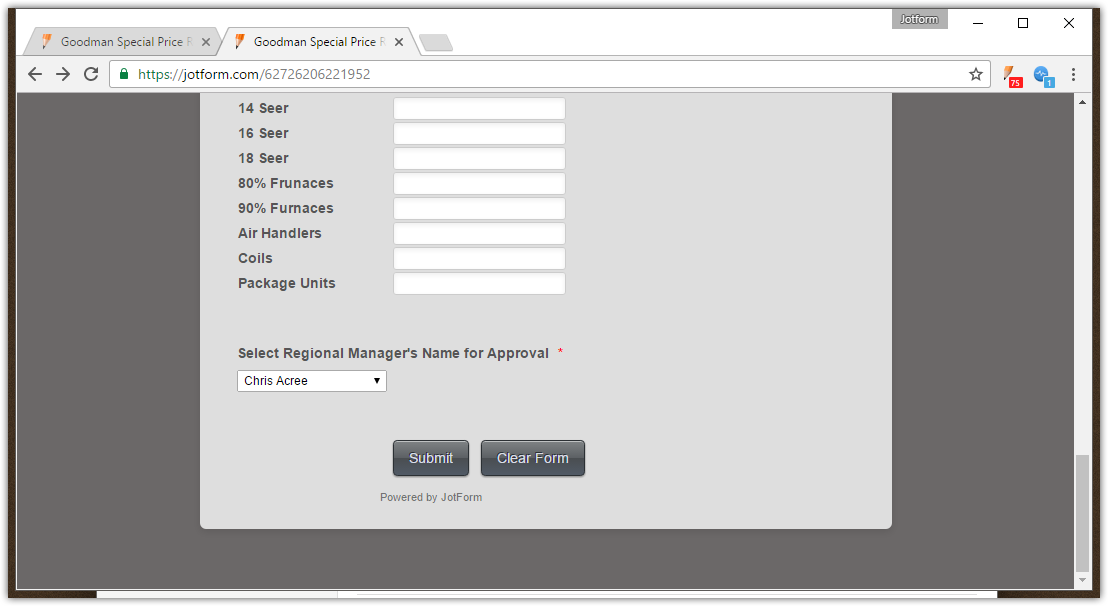
Then how the form will look like when being edited by a manager for the signature:

Here's a cloned copy of your form https://form.jotform.com/62726206221952
Feel free to clone it too so you can see how it was setup: How-to-clone-an-existing-form-from-a-URL
- Mobile Forms
- My Forms
- Templates
- Integrations
- INTEGRATIONS
- See 100+ integrations
- FEATURED INTEGRATIONS
PayPal
Slack
Google Sheets
Mailchimp
Zoom
Dropbox
Google Calendar
Hubspot
Salesforce
- See more Integrations
- Products
- PRODUCTS
Form Builder
Jotform Enterprise
Jotform Apps
Store Builder
Jotform Tables
Jotform Inbox
Jotform Mobile App
Jotform Approvals
Report Builder
Smart PDF Forms
PDF Editor
Jotform Sign
Jotform for Salesforce Discover Now
- Support
- GET HELP
- Contact Support
- Help Center
- FAQ
- Dedicated Support
Get a dedicated support team with Jotform Enterprise.
Contact SalesDedicated Enterprise supportApply to Jotform Enterprise for a dedicated support team.
Apply Now - Professional ServicesExplore
- Enterprise
- Pricing



























































