-
dejagerAsked on October 8, 2016 at 10:09 PM
Hi I made some minor changes to a form and when you submit it - the form used to have the title and then the company name (field).
For example - the title used to be like this - 'Ontario - Absolute Video Theatre'.
now I'm getting this - "Ontario - 10" the 10 is suppose to be the (reseller) company's name - the company that fills out the form.
What have I done wrong? and how can I correct this?
http://datavisual.ca/PRF_ontario.html
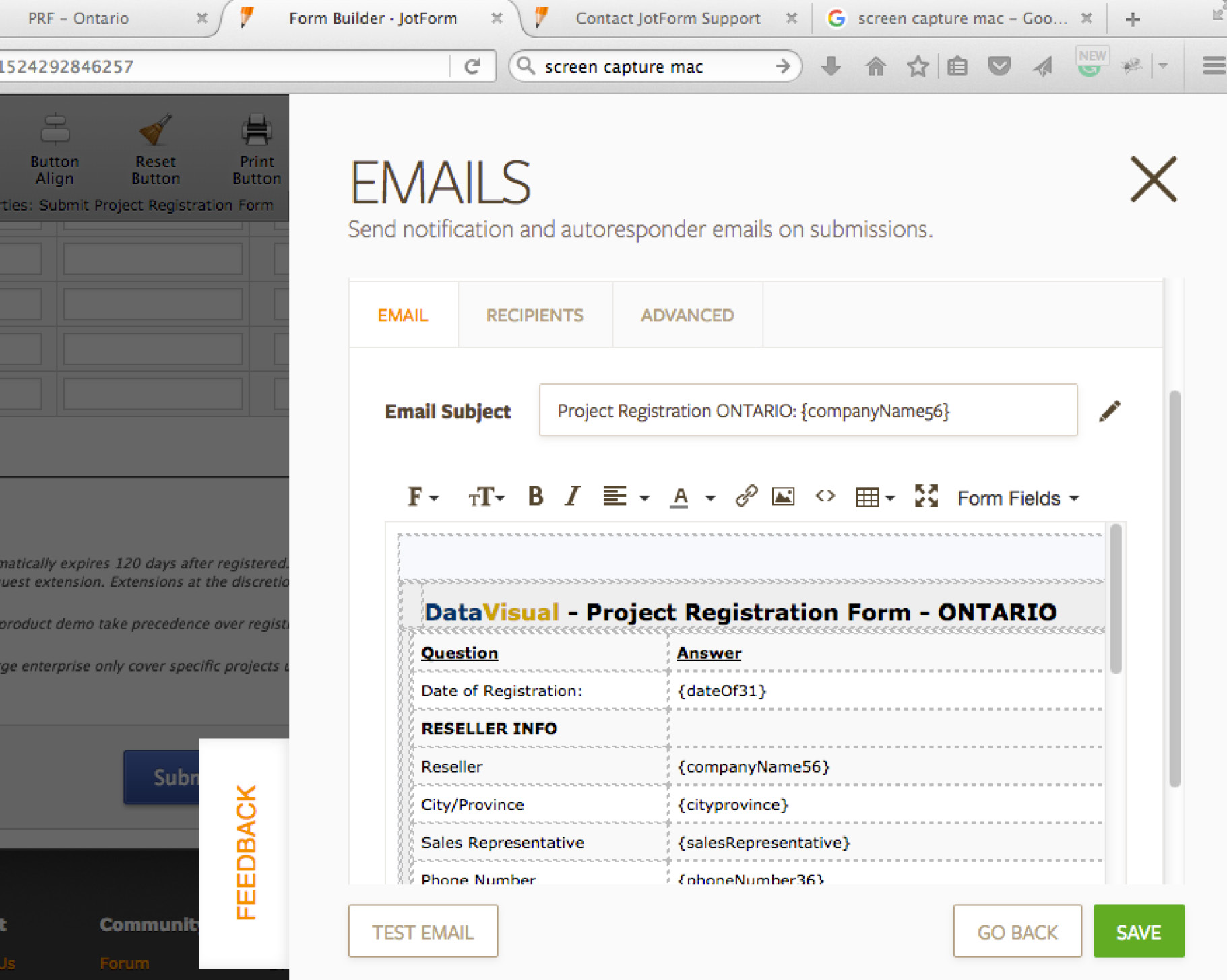
-
dejagerReplied on October 8, 2016 at 10:33 PM
Actually it is showing up with in the email subject title...but the saved PDF version is not retaining the Full Title. Is this a dropbox intergration problem? I didnt change anything to that so Im not sure why it's not working properly - See attached image - there should be unique folder names with the corresponding PDF placed within. It should not be Ontario - Ontario.pdf, then Ontario1.pdf etc etc.
Please let me know where I can correct this....thanks in adavance!

-
jonathanReplied on October 9, 2016 at 2:24 AM
Base on your latest explanation of the issue, I assume the issue was the incorrect PDF file name generated in your form Dropbox integration. Please correct if this is not the issue.
--
I checked the Dropbox integration settings of your form https://www.jotform.ca/form/51524292846257 and I do see it is correct configured. It is currently using the field 'Company Name' as the folder name (which should make the PDF file name do the same).

I am not able to determine why (as seen on your screenshot) the folder name in the submission result is showing different on your Dropbox.
What I suggest you do for initial troubleshooting is to redo the integration. Try first removing the integration to Dropbox, Save your form and then re-integrate.
Hopefully the re-integration process will fix it already.
Let us know if still not resolve.
Thanks.
- Mobile Forms
- My Forms
- Templates
- Integrations
- INTEGRATIONS
- See 100+ integrations
- FEATURED INTEGRATIONS
PayPal
Slack
Google Sheets
Mailchimp
Zoom
Dropbox
Google Calendar
Hubspot
Salesforce
- See more Integrations
- Products
- PRODUCTS
Form Builder
Jotform Enterprise
Jotform Apps
Store Builder
Jotform Tables
Jotform Inbox
Jotform Mobile App
Jotform Approvals
Report Builder
Smart PDF Forms
PDF Editor
Jotform Sign
Jotform for Salesforce Discover Now
- Support
- GET HELP
- Contact Support
- Help Center
- FAQ
- Dedicated Support
Get a dedicated support team with Jotform Enterprise.
Contact SalesDedicated Enterprise supportApply to Jotform Enterprise for a dedicated support team.
Apply Now - Professional ServicesExplore
- Enterprise
- Pricing



























































