-
MadGarciaAsked on October 17, 2016 at 5:23 PM
-
John_BensonReplied on October 17, 2016 at 6:22 PM
This is not possible but according to this thread, you can change it using custom CSS code.
Here's the code:
th#row_1, th#row_2{
color: transparent;
}
th#row_1:after {
content: "Name in Row1";
color: #fff;
margin-left: -10px;
}
th#row_2:after {
content: "Name in Row2";
color: #fff;
margin-left: -10px;
}
You can just change the number of the selector depending on the number of rows you have.
If you have 5 rows, then you need to create 5 th#row_1-5 selectors. You also need to create 5 separate th#row_1-5:after selectors. Also, the row header will be the value you put in the content property.
Here's a guide on how to insert custom CSS to the form. Here's the result:

Hope that helps. Thank you.
-
MadGarciaReplied on October 17, 2016 at 6:59 PM
Thank you very much! I finally managed somehow...
Here's what i've done(never mind the numbers):
tbody > tr:first-child {
background-color: #333;
}
#col_A, #col_B, #col_C, #col_D, #col_E {
color: transparent;
font-size: 1px;
}
#col_A:before, #col_B:before,#col_C:before,#col_D:before, #col_E:before {
color: #FFF;
font-size: 12px;
}
#col_A:before {
content: "Dia 13";
}
#col_B:before {
content: "Dia 14";
}
#col_C:before {
content: "Dia 15";
}
#col_D:before {
content: "Dia 16";
}
#col_E:before {
content: "Dia 17";
}
#row_1, #row_2, #row_3, #row_4 {
color: transparent;
font-size: 1px;
}
.nowrap {
white-space: nowrap;
}
#row_1:before, #row_2:before,#row_3:before,#row_4:before {
color: #FFF;
font-size: 12px;
}
#row_1:before {
content: "9h-11h";
}
#row_2:before {
content: "11h-13h";
white-space: nowrap;
}
#row_3:before {
content: "14h-16h";
}
#row_4:before {
content: "16h-18";
}
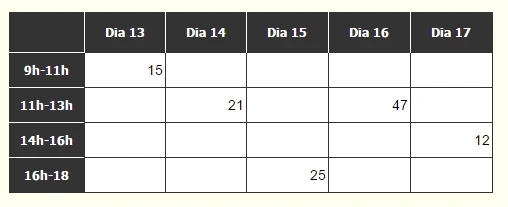
- Mobile Forms
- My Forms
- Templates
- Integrations
- INTEGRATIONS
- See 100+ integrations
- FEATURED INTEGRATIONS
PayPal
Slack
Google Sheets
Mailchimp
Zoom
Dropbox
Google Calendar
Hubspot
Salesforce
- See more Integrations
- Products
- PRODUCTS
Form Builder
Jotform Enterprise
Jotform Apps
Store Builder
Jotform Tables
Jotform Inbox
Jotform Mobile App
Jotform Approvals
Report Builder
Smart PDF Forms
PDF Editor
Jotform Sign
Jotform for Salesforce Discover Now
- Support
- GET HELP
- Contact Support
- Help Center
- FAQ
- Dedicated Support
Get a dedicated support team with Jotform Enterprise.
Contact SalesDedicated Enterprise supportApply to Jotform Enterprise for a dedicated support team.
Apply Now - Professional ServicesExplore
- Enterprise
- Pricing



























































