-
Latifa87Asked on October 19, 2016 at 3:33 AM
Hello,
I'm trying to test your platform before going for the paid version but i'm unable to make the text right aligned for arabic!
see attachment
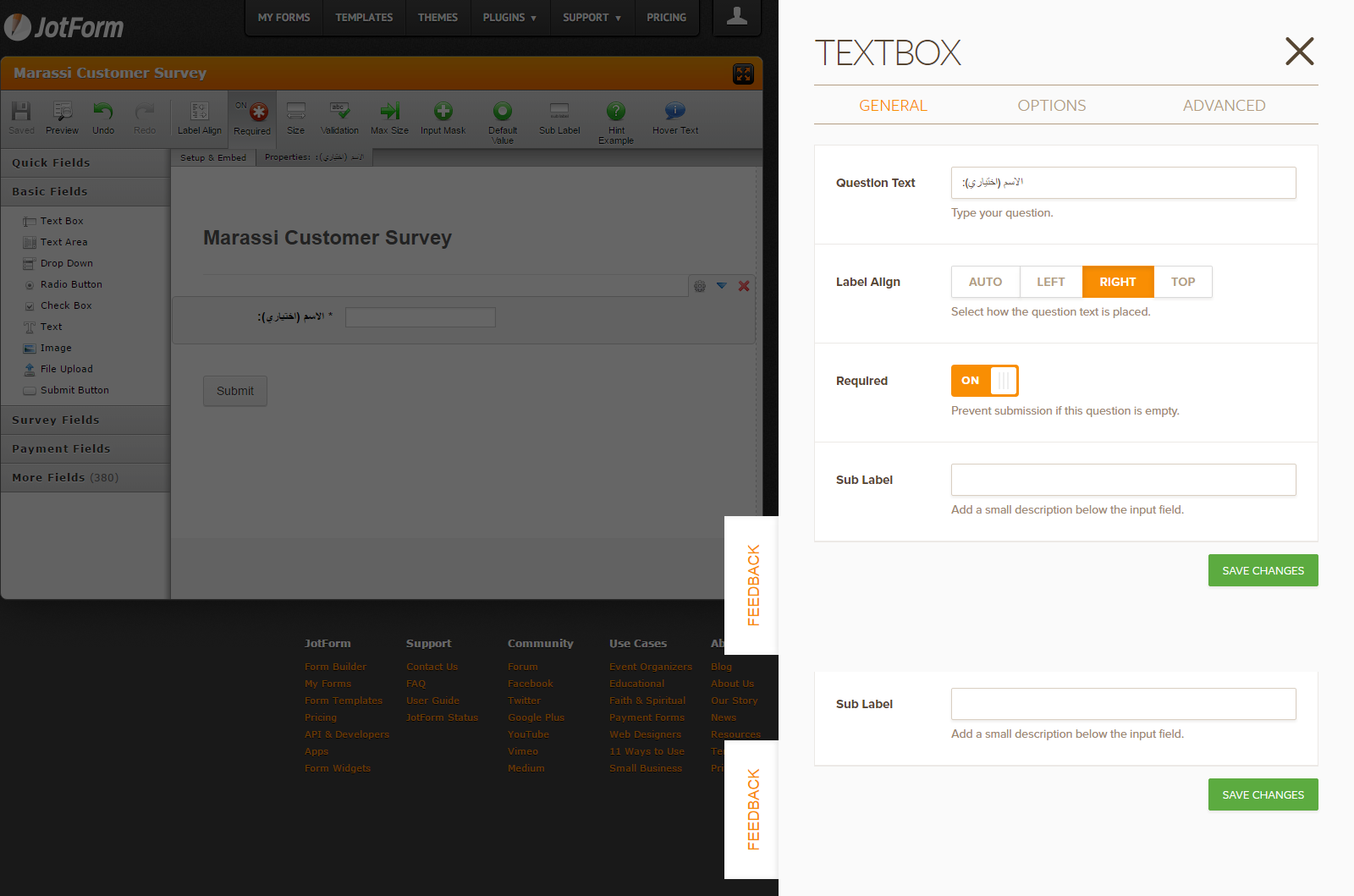
-
IrshadReplied on October 19, 2016 at 4:09 AM
Please try to inject the below custom css code:
.form-all {
text-align: right;
direction: rtl !important;
unicode-bidi: bidi-override !important;
}
.form-line-column,
.form-label-right,
.form-radio-item {
float:right;
}
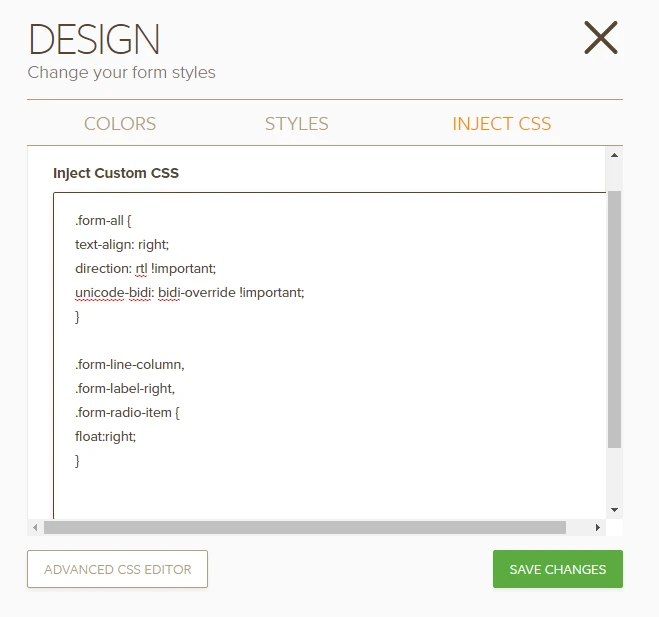
You can also use the below Arabic template:
https://www.jotform.com/form-templates/arabic-financial-application-form-rtl-css-2
If you have any query, or need further assistance, feel free to revert back.
Thank you!
-
Latifa87Replied on October 19, 2016 at 5:44 AMyou didn't tell me the steps on how to reach this area of the form??
i can't find it to inject this code.
... -
Özlem JotForm DeveloperReplied on October 19, 2016 at 7:23 AM
You can find steps about how to inject custom css codes in the following images below.
1. Click "Design" icon in the Form Builder.

2. Click "Inject CSS" tab and then paste the codes in textarea. Click "Save Changes" button after you paste css codes to this part.

In addition, if you still cannot find Inject CSS part, and you see an interface like images below, follow these steps:
1. Click CSS, and the paste codes text area.

2. Finally, click the "Save" button. This button at the left side of the page.

In addition, if you have more details, follow the guide: How to Inject Custom CSS Codes
If you need any further assistance, please feel free to let us know.
Thank you.
-
Latifa87Replied on October 19, 2016 at 8:44 AMthe screen you show me is totally different than what i see!!
see attachment
... -
IrshadReplied on October 19, 2016 at 9:25 AM
Unfortunately we have not received any screenshot or attachment. Please check the below guide, which explains how you can add images or screenshot on support forum:
It seems you are getting new interface, when you clicked on the the "Design" icon in form builder. In the new Design interface, you need to click on "CSS" tab, and then you can inject the css code. After putting the css code, you would require to click on the Save button from the left side. Please check the below screenshot:

If you face any issue, or need further assistance, feel free to revert back.
Thank you!
- Mobile Forms
- My Forms
- Templates
- Integrations
- INTEGRATIONS
- See 100+ integrations
- FEATURED INTEGRATIONS
PayPal
Slack
Google Sheets
Mailchimp
Zoom
Dropbox
Google Calendar
Hubspot
Salesforce
- See more Integrations
- Products
- PRODUCTS
Form Builder
Jotform Enterprise
Jotform Apps
Store Builder
Jotform Tables
Jotform Inbox
Jotform Mobile App
Jotform Approvals
Report Builder
Smart PDF Forms
PDF Editor
Jotform Sign
Jotform for Salesforce Discover Now
- Support
- GET HELP
- Contact Support
- Help Center
- FAQ
- Dedicated Support
Get a dedicated support team with Jotform Enterprise.
Contact SalesDedicated Enterprise supportApply to Jotform Enterprise for a dedicated support team.
Apply Now - Professional ServicesExplore
- Enterprise
- Pricing




























































