-
MichaelAsked on October 20, 2016 at 12:09 PM
-
JanReplied on October 20, 2016 at 12:34 PM
Yes, you can have a generated reference number in the autoresponder email. First, you need to insert a Unique ID widget on your form. Please refer to this guide: How-to-Add-Custom-Unique-IDs-to-your-Form-Submissions

After that, you need to make sure that it is included in your autoresponder email message. Normally, the field ID should automatically be generated. If not, you need to add it manually by clicking the "Form Fields" drop down and then selecting the "Unique ID" field.

Hope that helps. Thank you.
-
printfarringdonReplied on October 24, 2016 at 8:44 PMHi,
I have a few more questions. I have been playing around with the navigations as I am looking to buy bronze.
1) My account email is myiannakou@printfarringdon.co.uk. I would like to use city@printfarringdon.co.uk email for receiving and responding to forms is this possible or do I have to change my account email to city@printfarringdon.co.uk?
2)How do I upload an image of my logo to the autoresponder form?
3) Is there a way that the recipient receives notification that the form upload is from my email?
4) there was a problem in Advanced, sender email, + Add new email address. As it wont let me add a new email address,
Kind Regards,
Michael Yiannakou
Managing Director
75 Cowcross st
London
EC1M 6EJ
t 020 3757 5468
m 07808 528 222
e myiannakou@printfarringdon.co.uk
w www.printfarringdon.co.uk
[1476925744989_TEST]
________________________________
... -
Chriistian Jotform SupportReplied on October 25, 2016 at 12:04 AM
1) My account email is myiannakou@printfarringdon.co.uk. I would like to use city@printfarringdon.co.uk email for receiving and responding to forms is this possible or do I have to change my account email to city@printfarringdon.co.uk?
For receiving submissions via emails, you can add the email address city@printfarringdon.co.uk as the recipient so the emails will be sent there. Simply setup your email notifications and set your preferred address in the Recipients > Recipients Email area.
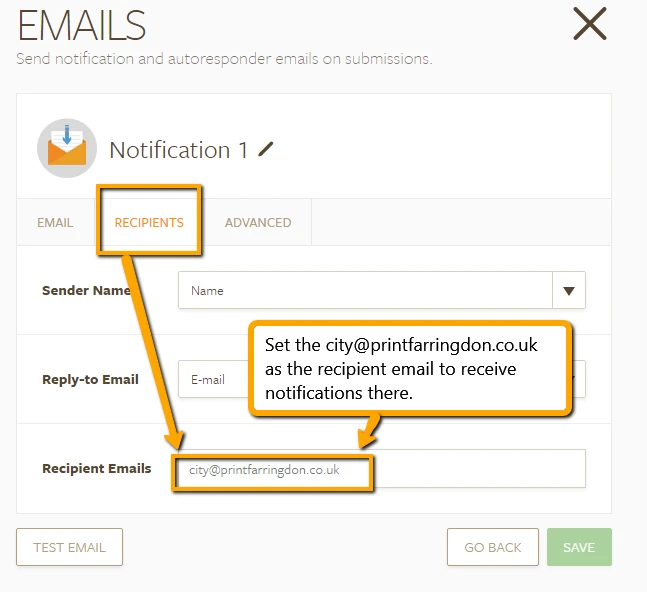
2) How do I upload an image of my logo to the autoresponder form?
To better assist you with this concern, I have moved the question to a separate thread. Please follow this link to view that thread: https://www.jotform.com/answers/970549
3) Is there a way that the recipient receives notification that the form upload is from my email?
You can setup SMTP for your form to send email from your own email address. Here's how: How to Setup SMTP for a Form
4) There was a problem in Advanced, sender email, + Add new email address. As it wont let me add a new email address.
Are you encountering any errors when adding a new email address? Please let us know what errors you receive so we can investigate further. If you want to add a new email address and use SMTP, you an also do so by following this guide: How to Edit/Delete Sender Emails on SMTP Settings
Please let us know if you need further assistance.
Regards. -
printfarringdonReplied on October 25, 2016 at 8:44 AMHi Thanks for this, I still keep getting the test notification through to my myiannakou@printfarringdon.co.uk email, is this normal?
Kind Regards,
Michael Yiannakou
Managing Director
75 Cowcross st
London
EC1M 6EJ
t 020 3757 5468
m 07808 528 222
e myiannakou@printfarringdon.co.uk
w www.printfarringdon.co.uk
[1476925744989_TEST]
________________________________
... -
Chriistian Jotform SupportReplied on October 25, 2016 at 10:06 AM
Hi,
That is normal. All test emails are sent to your default email or the email you use for your account. To fully test the email notification, you need to make an actual submission to the form.
Do let us know if you need further assistance.
-
printfarringdonReplied on October 25, 2016 at 8:44 PMHi,
I really need help with the auto response form. I have a Microsoft 365 business account and would like the customer to get a auto-response when they have submitted the form, however I'm not sure what the smtp is for Microsoft outlook? The tests work but the real submission doesn't? I have even tried the noreply@jotform.com and that does not work either as a temporary alternative. could you help?
Kind Regards,
Michael Yiannakou
Managing Director
75 Cowcross st
London
EC1M 6EJ
t 020 3757 5468
m 07808 528 222
e myiannakou@printfarringdon.co.uk
w www.printfarringdon.co.uk
[1476925744989_TEST]
________________________________
... -
Chriistian Jotform SupportReplied on October 25, 2016 at 10:08 PM
Since this is a different feature from the title on this thread, I have moved your latest concern to a new thread to avoid any confusion. Please follow this link to view that thread: https://www.jotform.com/answers/971651. Thank you.
- Mobile Forms
- My Forms
- Templates
- Integrations
- INTEGRATIONS
- See 100+ integrations
- FEATURED INTEGRATIONS
PayPal
Slack
Google Sheets
Mailchimp
Zoom
Dropbox
Google Calendar
Hubspot
Salesforce
- See more Integrations
- Products
- PRODUCTS
Form Builder
Jotform Enterprise
Jotform Apps
Store Builder
Jotform Tables
Jotform Inbox
Jotform Mobile App
Jotform Approvals
Report Builder
Smart PDF Forms
PDF Editor
Jotform Sign
Jotform for Salesforce Discover Now
- Support
- GET HELP
- Contact Support
- Help Center
- FAQ
- Dedicated Support
Get a dedicated support team with Jotform Enterprise.
Contact SalesDedicated Enterprise supportApply to Jotform Enterprise for a dedicated support team.
Apply Now - Professional ServicesExplore
- Enterprise
- Pricing





























































