-
mcordismktgAsked on October 20, 2016 at 4:55 PM
I originally cloned this form from another Jot Form called "The Connected Marketer Institute Membership Form". I then changed all of the headers and the name of the form. However, when the form is submitted it says "The Connected Marketer Institute Membership Form" instead of "The Connected Marketer Institute Summit Application -- First 50 Brands Attend Free" which is what I named the form. The screenshot attached is a picture of that form after being submitted and sent to my email.

-
John_BensonReplied on October 20, 2016 at 10:45 PM
You need to delete your current email notifications and create a new one. Here's how:
1. Open your forms. In the Form Builder, click the Emails button.
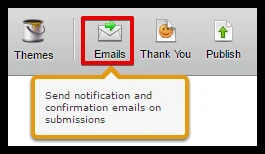
2. Delete your current notification.
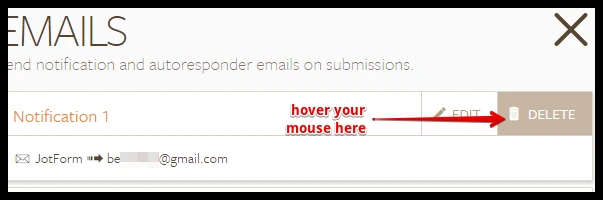
3. Create a New Email notification and click the Save button when you're done.
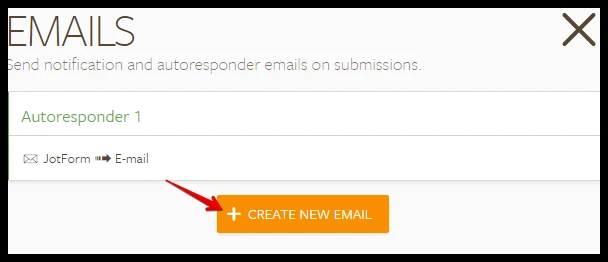
Here's a guide on how to: Setting-Up-Email-Notifications
Hope that helps. Let us know if you need further assistance.
- Mobile Forms
- My Forms
- Templates
- Integrations
- INTEGRATIONS
- See 100+ integrations
- FEATURED INTEGRATIONS
PayPal
Slack
Google Sheets
Mailchimp
Zoom
Dropbox
Google Calendar
Hubspot
Salesforce
- See more Integrations
- Products
- PRODUCTS
Form Builder
Jotform Enterprise
Jotform Apps
Store Builder
Jotform Tables
Jotform Inbox
Jotform Mobile App
Jotform Approvals
Report Builder
Smart PDF Forms
PDF Editor
Jotform Sign
Jotform for Salesforce Discover Now
- Support
- GET HELP
- Contact Support
- Help Center
- FAQ
- Dedicated Support
Get a dedicated support team with Jotform Enterprise.
Contact SalesDedicated Enterprise supportApply to Jotform Enterprise for a dedicated support team.
Apply Now - Professional ServicesExplore
- Enterprise
- Pricing



























































