-
phant0mmAsked on October 25, 2016 at 9:47 AM
Hello,
My form weight is 400px. I don't want to background. White or transparance background not a problem but background's static weight affect my website <div>. How can be minimize or delete all?
Thank You.
-
redyatechReplied on October 25, 2016 at 10:20 AM
Hello, phant0mm;
Please go your form builder dashboard and edit your form which you want. And then click "Design" option.
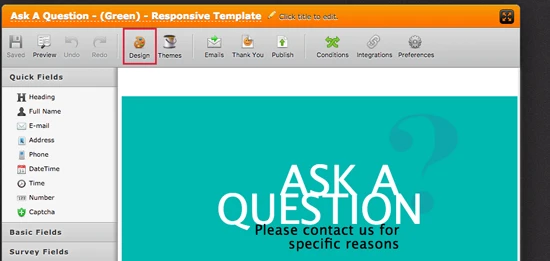
In this panel, you can see your design alternatives. To change your background appearance, please review your "Background image" settings. If "Page Background" is marked as "fixed", your background will be static. You can change them in your own way.
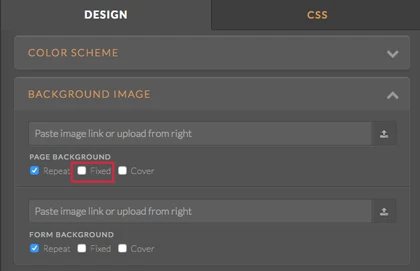
If you have any further questions, please don't hesitate.
-
phant0mmReplied on October 25, 2016 at 10:54 AM
Hi again,
ı don't want to see "b" part. I can changed dimension "b"(form) but ı can not touch part "b" any css properties. There is "b"'s colour not a problem. Problem is "b" has area in my website. I do not want it.
Can you any suggestion about that?

-
IrshadReplied on October 25, 2016 at 12:51 PM
I tried to check your recent Form: https://www.jotform.com/62982250979369. But seems you have deleted the form.
Can you please send us the URL of your Form, and if you have embedded the Form to your webpage, please send us the URL of your Webpage.
I would suggest you to set the correct width of your form according to the below guide: https://www.jotform.com/help/35-The-importance-of-form-widths
After that try to embed the Form on your website, according to the below guide: https://www.jotform.com/help/34-Adding-a-form-to-a-web-page.
You can also take the reference of below thread for changing the background color of your form:
https://www.jotform.com/answers/489248-Change-Background-Color
If you face any issue, please send us the URL of your webpage, where you embedded the form so we can inspect your webpage, and can suggest you best solution.
We will wait for your response.
Thank you.
-
phant0mmReplied on October 25, 2016 at 1:19 PM
Hello,
This is my form;
https://form.jotformeu.com/62984657791374
Also this is my website screenshot which page include jotform form;
I change form weight (design-style) but outher border (ı gues background weight) don't chane.
I want my form take up space same as form weight.

-
IrshadReplied on October 25, 2016 at 2:50 PM
I think, if you will change your Form's page background color to white #FFFFFF. Then your issue should be resolve. Please check the below screenshot:
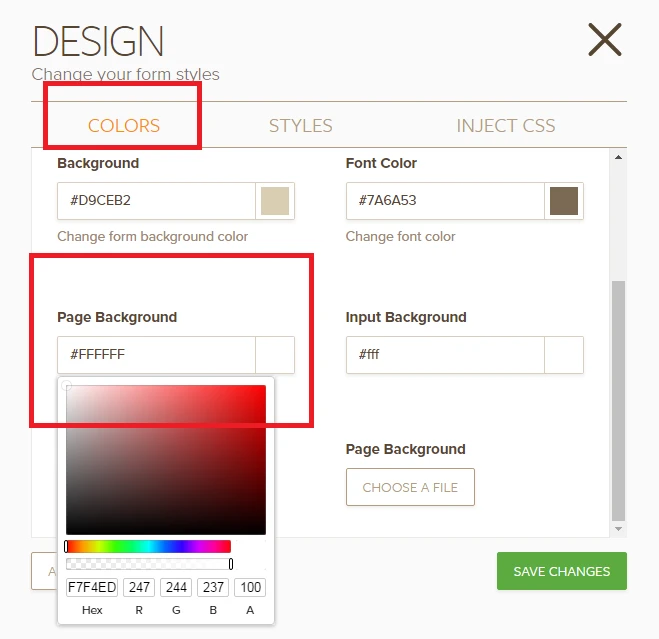
You can verify it on my clone form here: http://jotform.com/62985335647974
So please try it, and let us know, if you need something else or need further assistance.
Thank you!
-
phant0mmReplied on October 26, 2016 at 2:19 AM
As I said background color is not a problem. Problem is background weight. Background weight should be same as form weigth.
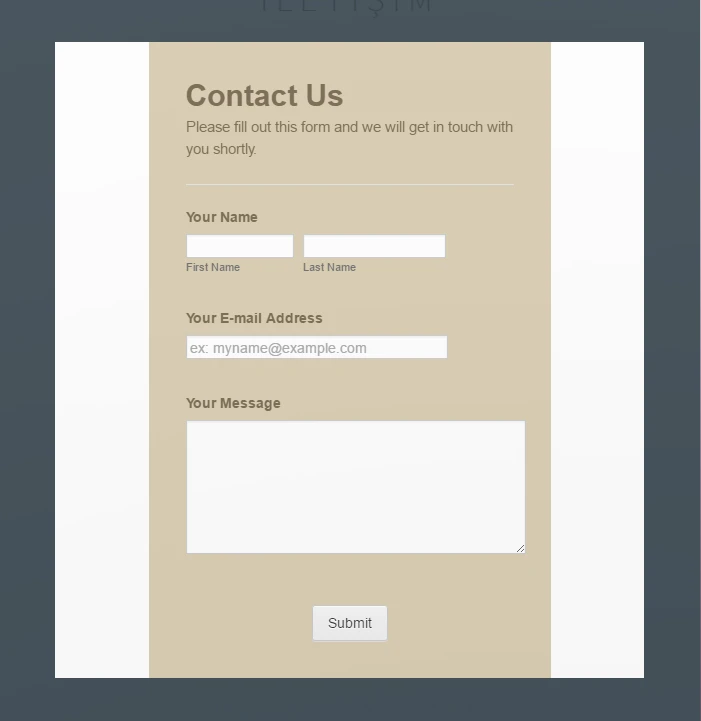
-
IrshadReplied on October 26, 2016 at 3:51 AM
I am sorry for the confusion, but I am not sure, exactly what do you mean by Background weight. I tried to inspect your form, but I am not able to see any css property related to Background weight.

If you are referring any particular css class, can you please send us the name of that particular css class, which you are referring.
You can also override, any of the css class property, by injecting custom css code in your Jotform, according to the below guide:
https://www.jotform.com/help/117-How-to-Inject-Custom-CSS-Codes
I would also request you to please send us the URL of your webpage, where you embedded the form, so we can inspect that and can assist you better.
Thank you!
- Mobile Forms
- My Forms
- Templates
- Integrations
- INTEGRATIONS
- See 100+ integrations
- FEATURED INTEGRATIONS
PayPal
Slack
Google Sheets
Mailchimp
Zoom
Dropbox
Google Calendar
Hubspot
Salesforce
- See more Integrations
- Products
- PRODUCTS
Form Builder
Jotform Enterprise
Jotform Apps
Store Builder
Jotform Tables
Jotform Inbox
Jotform Mobile App
Jotform Approvals
Report Builder
Smart PDF Forms
PDF Editor
Jotform Sign
Jotform for Salesforce Discover Now
- Support
- GET HELP
- Contact Support
- Help Center
- FAQ
- Dedicated Support
Get a dedicated support team with Jotform Enterprise.
Contact SalesDedicated Enterprise supportApply to Jotform Enterprise for a dedicated support team.
Apply Now - Professional ServicesExplore
- Enterprise
- Pricing




























































