-
shainarae1021Asked on October 27, 2016 at 2:04 PM
Hi There!
I am trying to create a new form, but am having difficulty with finding how to disable the highlight that appears when you hover over or are typing in a certain field. It makes the colors very hard to read the text when I visit the url of my form.
Thanks in advance!
Shaina
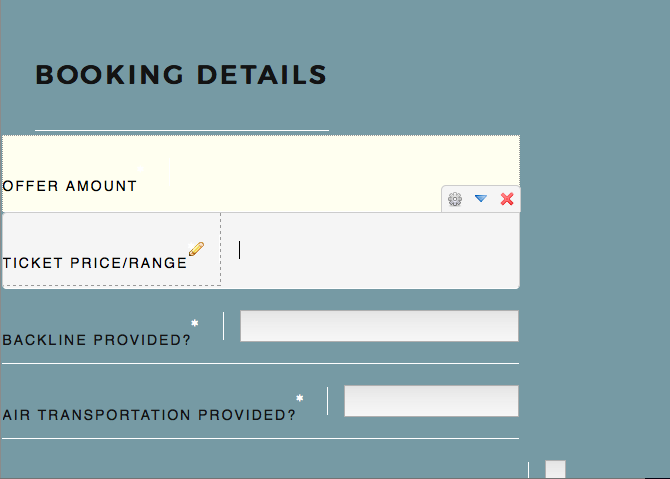 Page URL: https://form.jotform.com/62988070149162
Page URL: https://form.jotform.com/62988070149162 -
JanReplied on October 27, 2016 at 4:16 PM
You can disable this in the Form Designer. Under the Design tab, open the Color Scheme section. Click the options icon beside the "Simulate highlight". After that, make the background transparent. Here's a screen capture:

You may also insert this CSS code to make the highlight's background color transparent.
.form-line-active {
background-color: transparent !important;
}Here's a guide on How-to-Inject-Custom-CSS-Codes.
Hope that helps. Thank you.
- Mobile Forms
- My Forms
- Templates
- Integrations
- INTEGRATIONS
- See 100+ integrations
- FEATURED INTEGRATIONS
PayPal
Slack
Google Sheets
Mailchimp
Zoom
Dropbox
Google Calendar
Hubspot
Salesforce
- See more Integrations
- Products
- PRODUCTS
Form Builder
Jotform Enterprise
Jotform Apps
Store Builder
Jotform Tables
Jotform Inbox
Jotform Mobile App
Jotform Approvals
Report Builder
Smart PDF Forms
PDF Editor
Jotform Sign
Jotform for Salesforce Discover Now
- Support
- GET HELP
- Contact Support
- Help Center
- FAQ
- Dedicated Support
Get a dedicated support team with Jotform Enterprise.
Contact SalesDedicated Enterprise supportApply to Jotform Enterprise for a dedicated support team.
Apply Now - Professional ServicesExplore
- Enterprise
- Pricing



























































