-
TRWARD321bAsked on October 28, 2016 at 5:12 PM
Hi there,
I am seeking to learn if JotForms allows for sending my Form-Filling Clients to receive an email of their FORM... a PDF for printing. I believe so, but I need to know before moving forward with designing and purchasing. Thanks!
Ryan Ward
You can email, text or call me with this answer, as I am seeking to create the form over the weekend. Thanks!
-
JanReplied on October 29, 2016 at 7:04 AM
Yes, you can attach a PDF copy of the form submission and attach in the Autoresponder email. You just need to enable this in the Autoresponder email.
You can enable this in the Advanced tab of the Autoresponder wizard.

Hope that helps. Thank you.
-
TRWARD321bReplied on October 29, 2016 at 4:03 PM
Lastly, is there any way that I can adjust the information sent in that PDF to be slightly different from that directly created in the form (ie. some legal text on the last pages?)
-
JanReplied on October 29, 2016 at 6:06 PM
You can enable the "Show Headers and Texts" option in the Submissions page. Here's a guide: How-to-show-headers-or-text-for-contracts-terms-agreements-in-the-PDF-format-of-a-submission
Also, you can customize the PDF using the PDF Designer. Here's how:
1. In My Forms, select the form and then click the "Submissions" button.
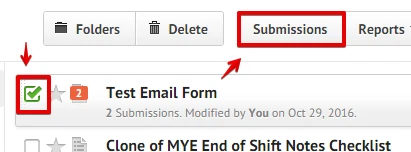
2. Click the "PDF" button and then select the "Customize PDF" option.
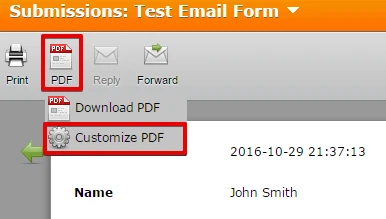
Hope that helps. Thank you.
- Mobile Forms
- My Forms
- Templates
- Integrations
- INTEGRATIONS
- See 100+ integrations
- FEATURED INTEGRATIONS
PayPal
Slack
Google Sheets
Mailchimp
Zoom
Dropbox
Google Calendar
Hubspot
Salesforce
- See more Integrations
- Products
- PRODUCTS
Form Builder
Jotform Enterprise
Jotform Apps
Store Builder
Jotform Tables
Jotform Inbox
Jotform Mobile App
Jotform Approvals
Report Builder
Smart PDF Forms
PDF Editor
Jotform Sign
Jotform for Salesforce Discover Now
- Support
- GET HELP
- Contact Support
- Help Center
- FAQ
- Dedicated Support
Get a dedicated support team with Jotform Enterprise.
Contact SalesDedicated Enterprise supportApply to Jotform Enterprise for a dedicated support team.
Apply Now - Professional ServicesExplore
- Enterprise
- Pricing



























































