-
GregKlingAsked on November 10, 2016 at 10:57 AM
Our company needs an excel spreadsheet for internal use regarding various customer service related issues.
I just need a good place to start. Or if there is a standard form which I can customize.
-
GregKlingReplied on November 10, 2016 at 11:58 AM
I have started using the V4 guide and this is just what I need I believe.
-
Nik_CReplied on November 10, 2016 at 1:29 PM
Thank you for letting us know, I'm glad you're on a good track. If you need any assistance just let us know through this thread.
Thank you!
-
GregKlingReplied on November 10, 2016 at 1:33 PM
Thanks, I was just about to email myself the form to test it out. I didn't get to the point of completing the form. When I started to complete the form, I didn't see a form completion button.
-
GregKlingReplied on November 10, 2016 at 1:39 PM
Yes that's it, I need to know how to complete the form.
Thanks.
-
Nik_CReplied on November 10, 2016 at 2:48 PM
Please follow the below guide that I created for you:

So just go to Settings and click Save Changes, the form will appear in My Forms section of your account.
Be mindful that you should be logged in in order to be able to save the form.Hope it helps.
If you have any further questions please let us know.
Thank you!
-
GregKlingReplied on November 10, 2016 at 3:55 PM
I'm trying to test this by sending it to my email. I'm not sure how I test to submit the form in order to see the thank you page. Please advise.
-
Kevin Support Team LeadReplied on November 10, 2016 at 5:30 PM
First I would suggest you to check if you have added an email notification, otherwise you will not receive emails, you will be able to do it by clicking on the settings tab, emails section and add email button:

Once you have done this, click on the preview button and submit your form:

Please give it a try and let us know if you have any question.
-
GregKlingReplied on November 10, 2016 at 5:42 PM
OK, when I preview the form there is no submit button. Also when I publish it and simply send to my email, there is also no submit button or anything that says submit. Also, once this is working, where will the data be stored?
-
Kevin Support Team LeadReplied on November 10, 2016 at 6:48 PM
This is because you have not added a submit button to your form, I would suggest you to add a new one by following the steps on the screen-cast below:

To view the submissions you will do it the same way as in JotForm v3, here is also a guide about it: https://www.jotform.com/help/269-How-to-View-Form-Submissions
Hope this helps.
-
GregKlingReplied on November 11, 2016 at 9:48 AM
So you just add the button and change the text to submit? That's it? On the other form creator, there is an actual submit button. Not the case on V4.
-
GregKlingReplied on November 11, 2016 at 10:03 AM
OK so I believe the submit button is doing what it's supposed too. It goes straight to the thank you screen now. I still don't understand where the data is stored.
-
Özlem JotForm DeveloperReplied on November 11, 2016 at 10:21 AM
Please follow the steps below about how to see your submissions:
1- Click My Forms.
2- Select your form.
3- Click Submissions.
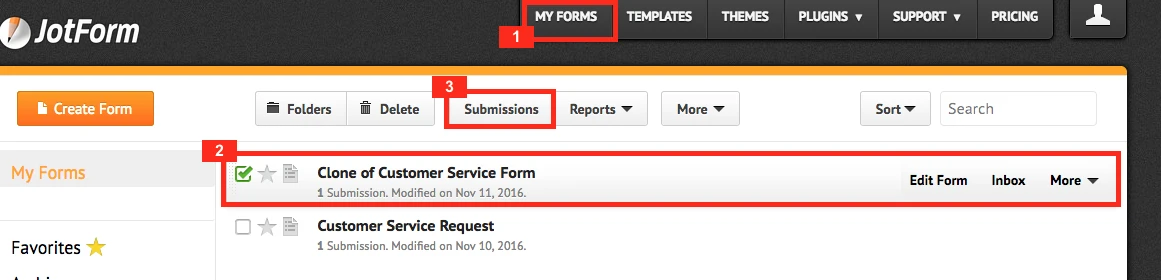
You can see your submissions in this page.
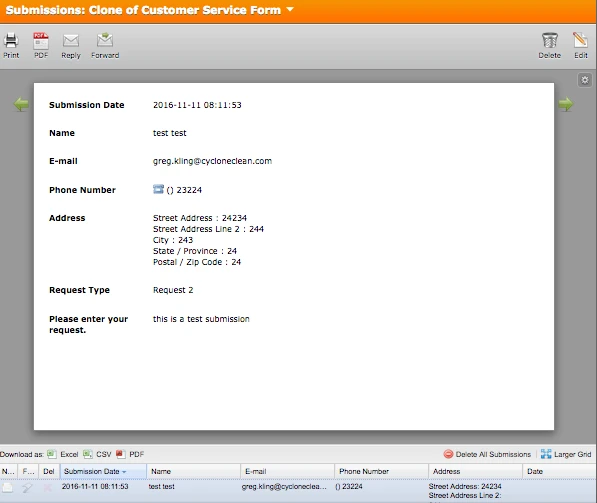
Please note that V4 is still beta version. That's why you are using V3 interface to see your submissions.
In addition, please check this guide if you need more details about How-to-View-Form-Submissions.
If you need more assistance, please feel free to let us know.
Thank you.
- Mobile Forms
- My Forms
- Templates
- Integrations
- INTEGRATIONS
- See 100+ integrations
- FEATURED INTEGRATIONS
PayPal
Slack
Google Sheets
Mailchimp
Zoom
Dropbox
Google Calendar
Hubspot
Salesforce
- See more Integrations
- Products
- PRODUCTS
Form Builder
Jotform Enterprise
Jotform Apps
Store Builder
Jotform Tables
Jotform Inbox
Jotform Mobile App
Jotform Approvals
Report Builder
Smart PDF Forms
PDF Editor
Jotform Sign
Jotform for Salesforce Discover Now
- Support
- GET HELP
- Contact Support
- Help Center
- FAQ
- Dedicated Support
Get a dedicated support team with Jotform Enterprise.
Contact SalesDedicated Enterprise supportApply to Jotform Enterprise for a dedicated support team.
Apply Now - Professional ServicesExplore
- Enterprise
- Pricing





























































