-
deemformsAsked on November 10, 2016 at 9:30 PM
-
Support_Management Jotform SupportReplied on November 10, 2016 at 9:32 PM
Can you further explain what your aim is when you said you wanted to have multiple submit buttons?
I'm asking because, yes, this is achievable but not something that we would recommend unless it's the only way around your requirement. So, if we know what your workflow is, why you need multiple submit buttons and so on, we may be able to offer a better suggestion instead of doing that.
Just get back to us with a more detailed reply on why you need more than 1 submit button so we can better assist you.
-
deemformsReplied on November 11, 2016 at 7:46 AM
I have a form https://form.jotform.com/63146067667
The process i need for this form to do is be completed by one of our techs. on the first submit it will need to go to the selected supply house's email. on the receipt of the supply house I want them to click the link at the bottom to the screen to edit submission and enter the information in the price field.
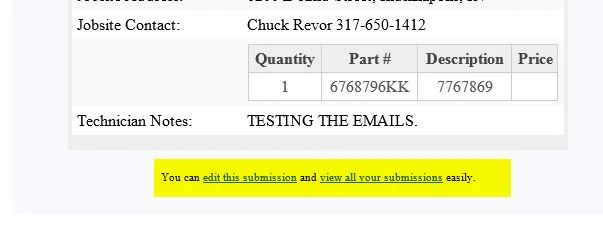
I then want the supply house to submit that completed form back to us and forward to our courier service at the same time.
What is the best way for that to be done?
-
CharlieReplied on November 11, 2016 at 8:56 AM
Yes, it is possible to setup a multi level or multi layer form.
These are the things that you might need.
1. First, you can create multiple notifications/autoresponders based on the department, team, group or specific people that you want the email alerts to be sent:
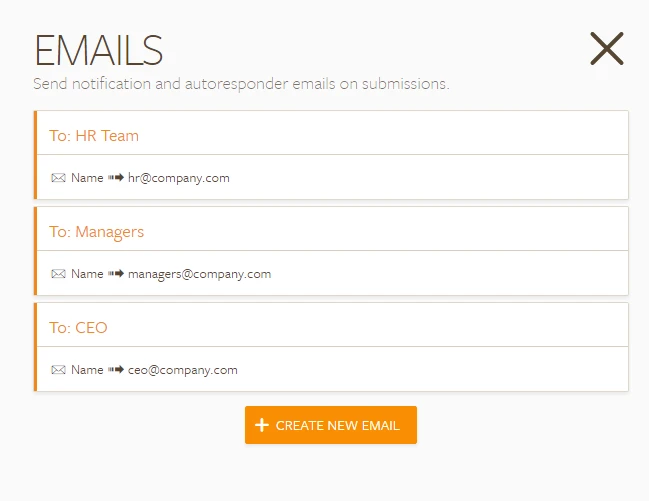
To learn more about email alerts, you can check this guide: https://www.jotform.com/help/30-Explanation-of-Email-Notification-and-Autoresponder-Settings
The email alerts template can be changed, in this case however, you need to make sure to include the edit link tag in the email body:
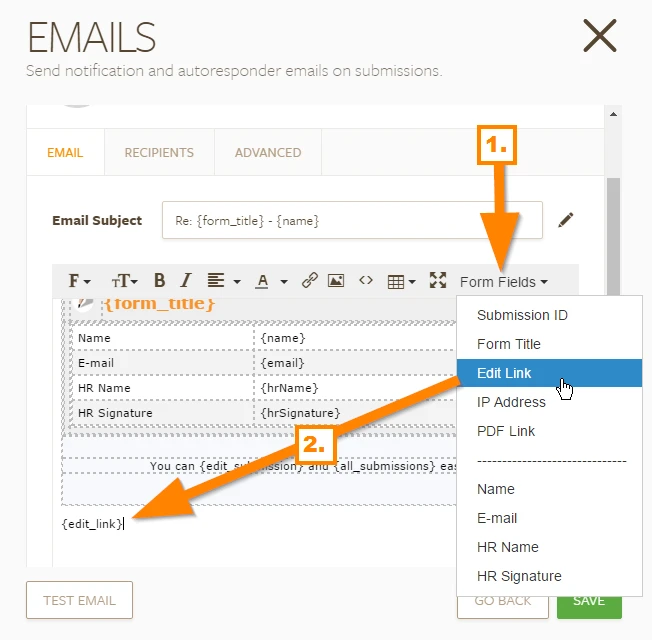
2. Now you can use conditional logic to hide or show specific sections of your form to specific people. You can also trigger the email alerts based on the user input. Here's a guide about conditional logic: https://www.jotform.com/help/57-Smart-Forms-Using-Conditional-Logic
3. You can create sections by using page breaks: https://www.jotform.com/help/119-How-to-Create-Multi-Page-Forms. Or by using the form collapse field: https://www.jotform.com/help/297-Show-or-Hide-multiple-fields-at-once-using-form-collapse-tool
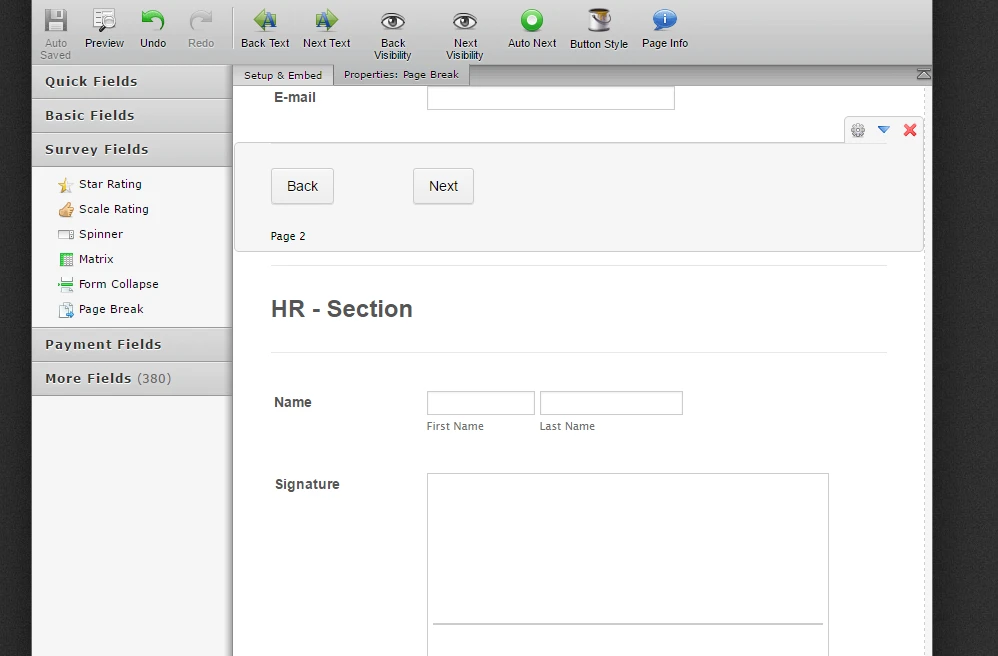
4. Now each section or page can have their own submit button:
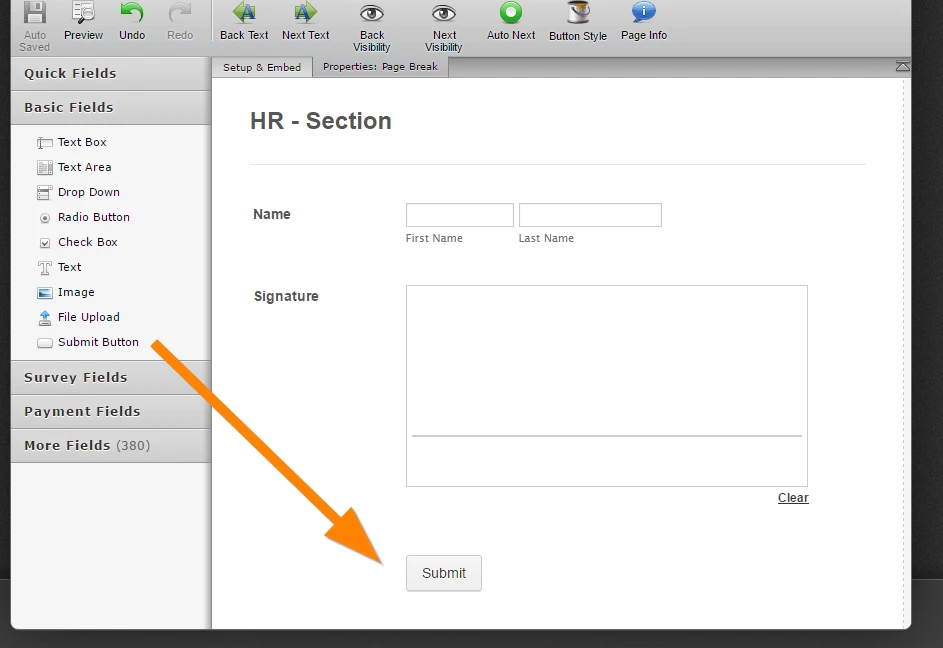
5. Now I want to trigger emails ONLY if certain conditions or inputs have been filled out. Here's an example condition I setup:
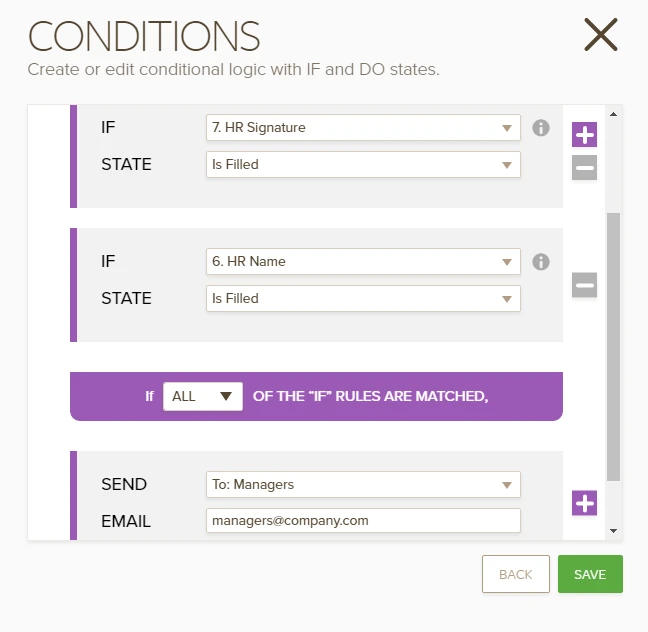
The condition above states that if the "HR Name" and "HR Signature" are filled out, then trigger the email alert named "To: Managers" to be sent to managers@company.com. To learn more about this, you can check this guide: https://www.jotform.com/help/167-How-to-Send-Email-Based-on-Selection
6. The specific group, department, team or person can then update the submission using the edit link received by the email. Now note that the conditional logic will still work when users fill out the form using the edit link, so let's say managers fill out their name and signature which should trigger the email alert to the CEO, that will work.
Depending on how your business needs or process flow works, you can take advantage of the features mentioned above to make a multi level/layer/process form.
I hope that helps.
-
deemformsReplied on November 11, 2016 at 4:28 PM
You guys have been most helpful. One last piece and I think that we will have it done.
Now on the form above. i have added a second page and a second submit button. What I would like to happen is the vendor to update the prices here:

After they update price They go to page 2 and click the submit button there.

It is working in my test, but they address I entered to simulate the Courier service receives and original copy and the edit copy. I only want the emails listed on that button to receive the edit copy. How can i make that happen?
-
David JotForm SupportReplied on November 11, 2016 at 6:10 PM
If "Send On Edit" is enabled for the notification, it will trigger emails associated with that notification when submissions are edited:
Setting this option to "No" for any notification will will prevent it from sending when edits are made.
-
deemformsReplied on November 14, 2016 at 7:18 AM
i want only the edits to be sent on the 2nd submit button. is that possible?
-
HelenReplied on November 14, 2016 at 8:15 AM
Thank you for contacting us.
Unfortunately, there is no condition to set "Send to edit" of one submission button.
Notification or autoresponder mails are not sent when you edit the form submission or when it is edited by someone else. If "Send to edit" is enabled,you to allow the e-mails to be sent out once the submission is edited. That's the purpose of "Send on editing submission" option on e-mails.
I hope it helps, if you have any questions or issue feel free contact us.
- Mobile Forms
- My Forms
- Templates
- Integrations
- INTEGRATIONS
- See 100+ integrations
- FEATURED INTEGRATIONS
PayPal
Slack
Google Sheets
Mailchimp
Zoom
Dropbox
Google Calendar
Hubspot
Salesforce
- See more Integrations
- Products
- PRODUCTS
Form Builder
Jotform Enterprise
Jotform Apps
Store Builder
Jotform Tables
Jotform Inbox
Jotform Mobile App
Jotform Approvals
Report Builder
Smart PDF Forms
PDF Editor
Jotform Sign
Jotform for Salesforce Discover Now
- Support
- GET HELP
- Contact Support
- Help Center
- FAQ
- Dedicated Support
Get a dedicated support team with Jotform Enterprise.
Contact SalesDedicated Enterprise supportApply to Jotform Enterprise for a dedicated support team.
Apply Now - Professional ServicesExplore
- Enterprise
- Pricing






























































