-
aacostacrAsked on November 18, 2016 at 1:55 PM
Hi, how can I delete all stored submissions? Is there a way they can be deleted every often automatically?
-
Support_Management Jotform SupportReplied on November 18, 2016 at 3:54 PM
You can delete all Submission Data by going to your form's Submissions page then click DELETE ALL SUBMISSIONS:
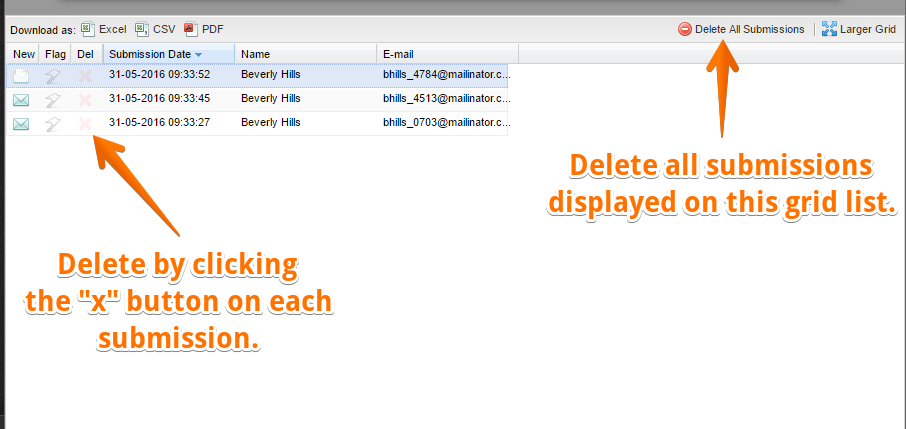
Complete guide: https://www.jotform.com/help/377-How-to-Delete-Form-Submission-Data
HOWEVER, we'd like to emphasize that deleting submission data is irreversible and will permanently remove it in our servers, including the file uploads on them.
If you are deleting ALL of your submissions, you can see this warning message asking you to enter your password if you would like to continue on this action.
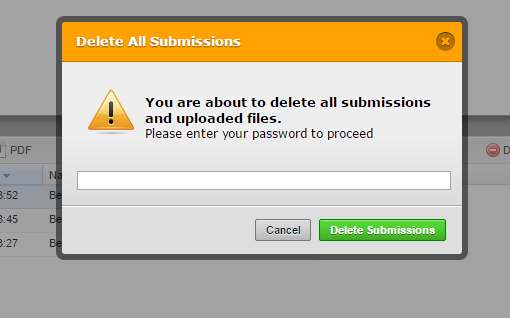
Is there a way they can be deleted every often automatically?
No, there's no way to delete them automatically "every often", this has to be done manually. However, we have an app, called Auto Delete Submissions, that automatically deletes submissions. It's not "every often" though, it will delete new form submissions as soon as you receive them.
- Mobile Forms
- My Forms
- Templates
- Integrations
- INTEGRATIONS
- See 100+ integrations
- FEATURED INTEGRATIONS
PayPal
Slack
Google Sheets
Mailchimp
Zoom
Dropbox
Google Calendar
Hubspot
Salesforce
- See more Integrations
- Products
- PRODUCTS
Form Builder
Jotform Enterprise
Jotform Apps
Store Builder
Jotform Tables
Jotform Inbox
Jotform Mobile App
Jotform Approvals
Report Builder
Smart PDF Forms
PDF Editor
Jotform Sign
Jotform for Salesforce Discover Now
- Support
- GET HELP
- Contact Support
- Help Center
- FAQ
- Dedicated Support
Get a dedicated support team with Jotform Enterprise.
Contact SalesDedicated Enterprise supportApply to Jotform Enterprise for a dedicated support team.
Apply Now - Professional ServicesExplore
- Enterprise
- Pricing



























































