-
SjobergAsked on November 20, 2016 at 4:34 PM
Hi
I am really hoping that you have a solution. On a lot of different pc's some are seeing the alternatives of all dropdown menus all in black, meaning that the only options visible is the one the cursor is resting on. This goes for everything throughout the form.See here.

On Mac it seems to work, but on most pc's it doesnt (Cache-clearing and new updates for all browsers availabe tested!)
Looking forward to hear your answer, as more than me must have had this issue! =)
-
jonathanReplied on November 20, 2016 at 6:28 PM
Is this the form https://form.jotformeu.com/62925129288364 that have the issue? I test on my PC but the background color of the Dropdown list was already white.
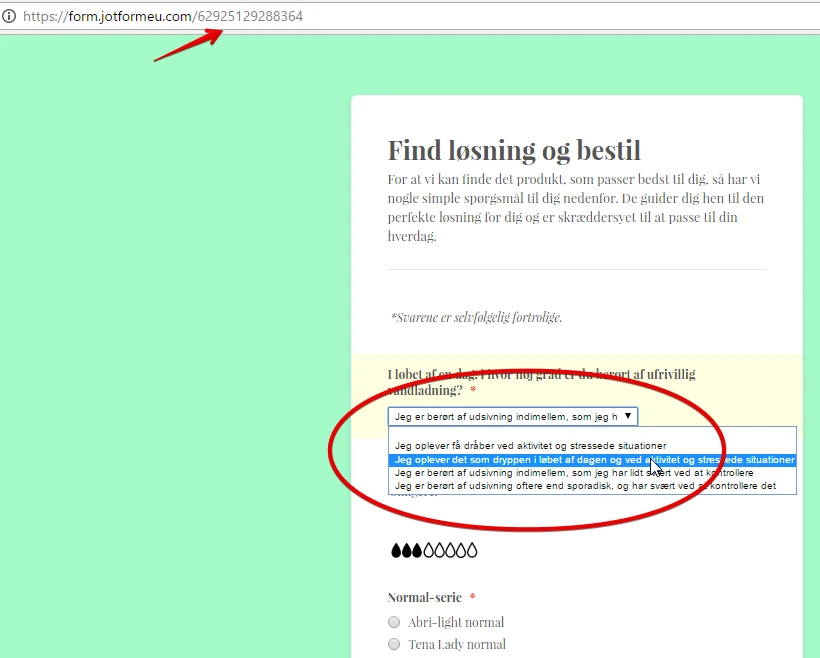
--
You can change the background color using the advance Form Designer.
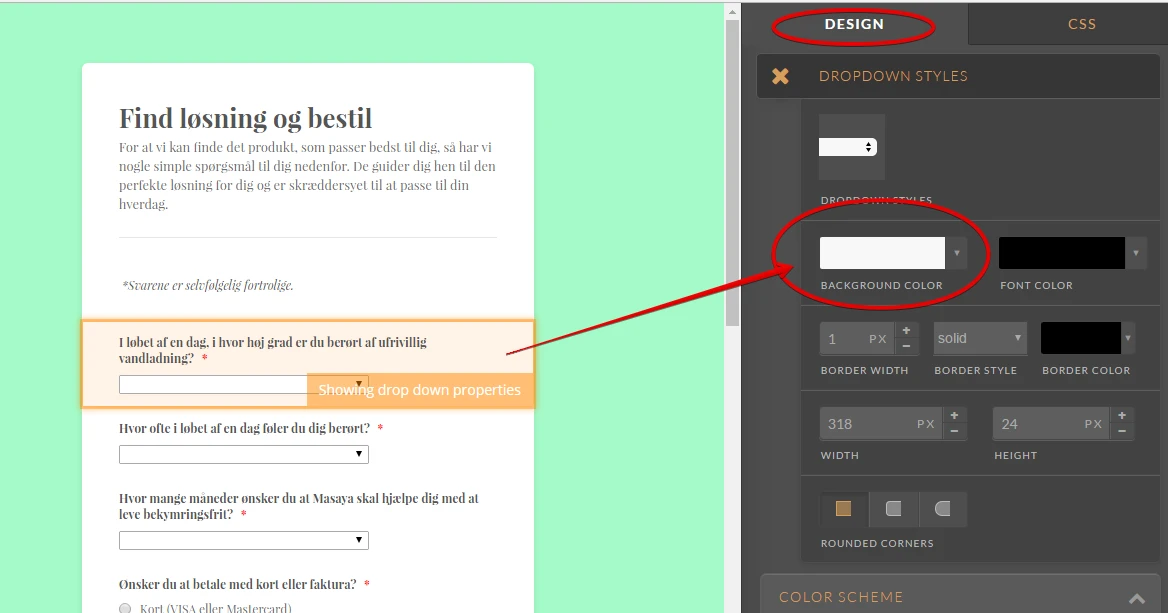
Let us know if issue still persist.
-
HelenReplied on November 21, 2016 at 6:57 AM
Hi,
Thanks for contacting us.
I checked your form on this operating system and browsers:
Windows 7- Firefox and Google Chrome
Windows 8- Firefox and Google Chrome
Windows 10- Firefox and Google Chrome
OS X- El Capitan- Firefox, Safari and Google Chrome
However, everything works properly, as you can see below screenshots:


Can you provide us more detail about your browser that you failed. I can suggest you to clear your browser's cache and try it again.
If you have still problem, feel free contact us.
-
SjobergReplied on November 21, 2016 at 12:20 PM
Hi,
Yes, of course we've tried changeing the background color in the form designer an infinite amount of times.
Now more and more in reports in my network across the country (Denmark) are reporting the exact same thing - black backgrounds. I am having everyone test it on Firefox, Explorer and Chrome - hereafter I ask them to update all their browsers, clear cache history, restart and try again - all with same results: black backgrounds.
It all points in the direction that jotform is only made to fully function on Mac, iPhone and Android, where no one is experiencing problems.
All pc's have a variety of Windows 10's - fx. I am sitting on a Windows 10 Home 64-bit (10.0 Build 1493) and have the same problem across all browsers.We cant launch site and start marketing campaigns before this problem is fixed. =/
It seems weird, though, that no one besides us have encountered this problem before in the world.Hope you can help!
-
CharlieReplied on November 21, 2016 at 1:42 PM
Hi,
Based from your screenshot, I noticed you are viewing a website link and not a direct JotForm URL link?
Your screenshot is low resolution on my end so it pixelated, I can't clearly see the website link. I presume the form is embedded?
This is the direct form URL: https://form.jotformeu.com/62925129288364. Is that the direct link you are viewing? If the form is embedded on your website, then that may be a different case, please share us the link to your website.
We'll wait for your response.
-
SjobergReplied on November 21, 2016 at 2:27 PM
Yes, we embed it on our webste www.masaya.dk
This is the final form, which is embedded: https://form.jotformeu.com/63245048777363 -
David JotForm SupportReplied on November 21, 2016 at 4:04 PM
The form you referenced has been deleted and the webpage you referenced does not contain a form. I did check through your site and one form was embedded to a page using the full source code. Try adding the form to your page using the iFrame code instead:
https://www.jotform.com/help/148-Getting-the-form-iFrame-code
Though I was unable to see the black background for any of the dropdown, using the iFrame code will ensure the embedded form looks the same as the form preview.
-
brianatbadReplied on January 2, 2017 at 7:55 AM
I had this same problem forever and was able to solve it by going into the design features and custom adding the CSS with the following code between the lines:
---------------------------------
.form-dropdown option
{
background-color: transparent;
}---------------------------------
Just copy and paste it in the CSS.
- Mobile Forms
- My Forms
- Templates
- Integrations
- INTEGRATIONS
- See 100+ integrations
- FEATURED INTEGRATIONS
PayPal
Slack
Google Sheets
Mailchimp
Zoom
Dropbox
Google Calendar
Hubspot
Salesforce
- See more Integrations
- Products
- PRODUCTS
Form Builder
Jotform Enterprise
Jotform Apps
Store Builder
Jotform Tables
Jotform Inbox
Jotform Mobile App
Jotform Approvals
Report Builder
Smart PDF Forms
PDF Editor
Jotform Sign
Jotform for Salesforce Discover Now
- Support
- GET HELP
- Contact Support
- Help Center
- FAQ
- Dedicated Support
Get a dedicated support team with Jotform Enterprise.
Contact SalesDedicated Enterprise supportApply to Jotform Enterprise for a dedicated support team.
Apply Now - Professional ServicesExplore
- Enterprise
- Pricing































































