-
sclark1982Asked on November 24, 2016 at 5:28 AM
Hi,
I can not seem to get the Conditions Wizard to appear. I have clicked on 'Set Up & Embed' then the Conditions icon at the top, but it just brings the conditions options up on the right hand side, to set up new conditions. I would like to edit the thank you submission URL (as shown in this help link) https://www.jotform.com/answers/381696-Redirect-form-to-another-form-after-clicking-submit-button
Please can you advise why my Conditions Wizard would not be appearing?
I look forward to hearing from you soon.
Many Thanks
Suzanne
-
HelenReplied on November 24, 2016 at 6:43 AM
Hi Suzanne,
You are using new version; therefore, you can not see this Conditions Wizard.
If you want to redirect users to another web page after submitting form, please follow these steps to edit the Thank You page submission URL:
1. Click "Thank You" at the top of the page.

2. Select "Redirect to external link" and write your link that you want to redirect after submission. Just click "Save Changes".

Here is a guide helps you: https://www.jotform.com/help/38-Redirecting-Users-to-a-Different-Page
If you want to redirect users to another web page based on their answers on a form, you can do it with "Change Thank You URL" conditional logic. Please follow these steps:
1.Click "Conditions" at the top of the page.

2. Select "Change 'Thank You' Page".

3.Set conditions properties, select Do part as you can see below:

Here is a guide helps you: https://www.jotform.com/help/317-Change-Thank-you-URL-Based-on-a-Condition
I hope it helps. Please let us know if you need further assistance.
-
sclark1982Replied on November 24, 2016 at 7:44 AMThank you for your reply. I have set up the 'change thank you page' and set the conditions as you have shown me below, however it appears to re-direct to the same link all the time, even though I have set direct conditions to 2 separate radio button boxes (if that makes sense?).
Do you know why this would be?
Ultimately, I am trying to direct the user to 3 different links when they get to the bottom of the form. Depending on what they have clicked they will be sent to the correct link once they click the submit button. Each time I try this, all links are going to the same place. It appears the 'change thank you page' can only ever go to 1 link, is this correct?
I look forward to your response.
Many Thanks
Suzanne
Sent from my iPhone
... -
amyReplied on November 24, 2016 at 8:17 AM
Hello Suzanne,
I checked your form which is titled Thursday 24th Nov - SOCKS ORDER FORM and saw that you've only one condition for thank you page.
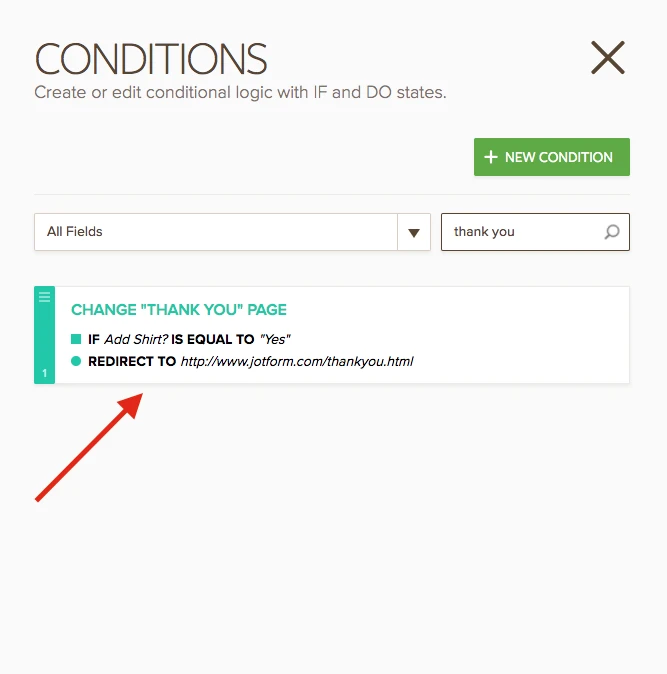
I'd like to show you some examples about how to create multiple thank you pages in Jotform.
For example, the user selects "No" for the question "Is this a new Submission?" and I want to forward him to another thank you page.
I'm creating a new condition:
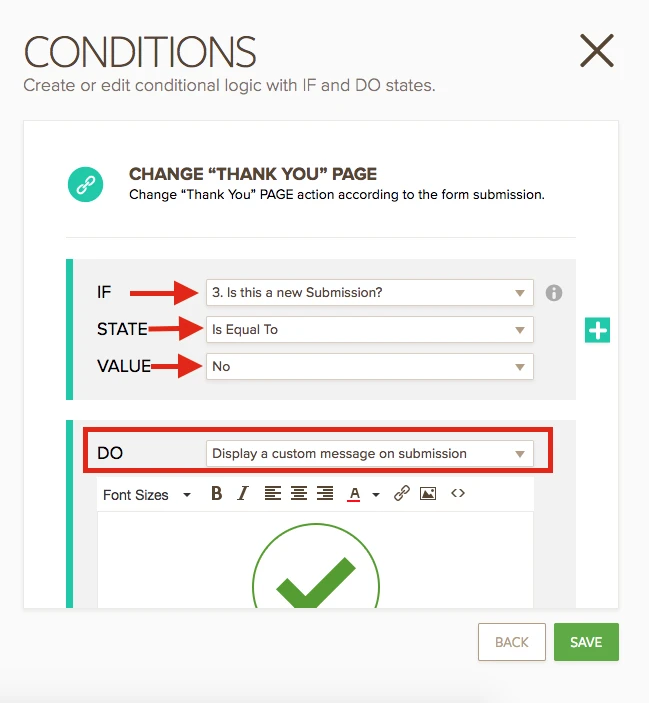
I can customize my thank you page by this way.
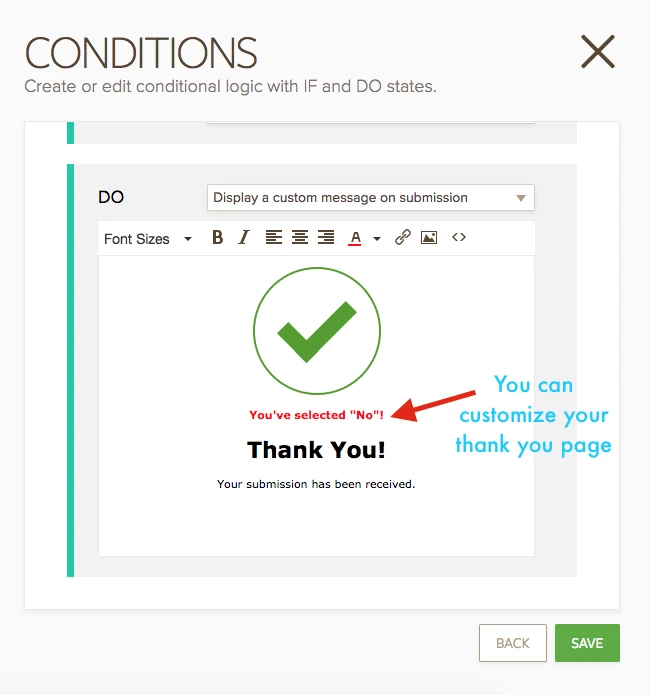
Here is my result:
When I chose "No", I was directed to the second thank you page.

When I chose "Yes", I was directed to the first thank you page.

If you need further assistance, please feel free to ask.
Thank you.
Regards.
- Mobile Forms
- My Forms
- Templates
- Integrations
- INTEGRATIONS
- See 100+ integrations
- FEATURED INTEGRATIONS
PayPal
Slack
Google Sheets
Mailchimp
Zoom
Dropbox
Google Calendar
Hubspot
Salesforce
- See more Integrations
- Products
- PRODUCTS
Form Builder
Jotform Enterprise
Jotform Apps
Store Builder
Jotform Tables
Jotform Inbox
Jotform Mobile App
Jotform Approvals
Report Builder
Smart PDF Forms
PDF Editor
Jotform Sign
Jotform for Salesforce Discover Now
- Support
- GET HELP
- Contact Support
- Help Center
- FAQ
- Dedicated Support
Get a dedicated support team with Jotform Enterprise.
Contact SalesDedicated Enterprise supportApply to Jotform Enterprise for a dedicated support team.
Apply Now - Professional ServicesExplore
- Enterprise
- Pricing




























































