-
BeckiAsked on November 24, 2016 at 11:06 PM
Is there a way to have the flags show side by side, instead of in a drop down menu? Thank you!
-
BJoannaReplied on November 24, 2016 at 11:41 PM
Do you want to achieve something like this?
This is possible to achieve whit CSS. Inside of my demo form I have added this CSS code:
ol.lang-list, ul.lang-list {
visibility: visible!important;
display: block!important;
}
li.es {
position: relative!important;
left: 120px;
top: -32px;
}
li.zh {
position: relative;
left: 240px;
top: -64px;
}
li.tr {
position: relative;
left: 360px;
top: -96px;
}
ul#langList {
box-shadow: none;
}
.lang-list {
-webkit-box-shadow: none!important;
box-shadow: none!important;
-moz-box-shadow: none!important;
}
How to Inject Custom CSS Codes
Here is my demo form: https://form.jotform.com/63288398441972
Feel free to clone it.
If you want to do the same on your form, please provide us ID of you form.
Let us know if you need further assistance.
-
paikofflawReplied on November 27, 2016 at 5:53 PM
Thank you very much! That works, and is similar to what I want. But I'd rather not have the original box with the arrow pointing down, but rather have just English and Russian boxes, and then the one that is selected is highlighted, like this:
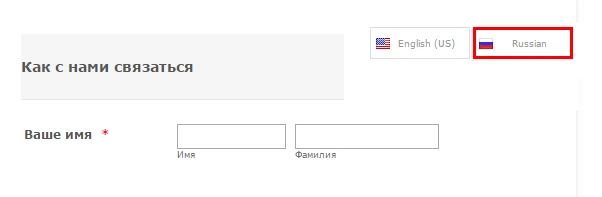
-
Nik_CReplied on November 27, 2016 at 6:33 PM
Please insert the below CSS in your Custom CSS field in order to remove the arrow:
.language-dd:before {
content: none!important;
}
Regarding the red border around it, I wasn't able to change the color of it on focus. If I find the way to do that I'll get back to you.
Thank you!
-
paikofflawReplied on November 27, 2016 at 7:06 PM
Thank you so much! I greatly appreciate your help, and for getting back to me so quickly! :-)
-
Nik_CReplied on November 29, 2016 at 3:31 PM
I'm sorry it took this long, but I had a hard time to make language field be focused on click, the farthest I could get is to make that field change color on click:

If that could work for you this is the CSS:
.language-dd:active {
outline: none !important;
background-color: red!important;
}
If you have any additional questions please let us know.
Thank you!
- Mobile Forms
- My Forms
- Templates
- Integrations
- INTEGRATIONS
- See 100+ integrations
- FEATURED INTEGRATIONS
PayPal
Slack
Google Sheets
Mailchimp
Zoom
Dropbox
Google Calendar
Hubspot
Salesforce
- See more Integrations
- Products
- PRODUCTS
Form Builder
Jotform Enterprise
Jotform Apps
Store Builder
Jotform Tables
Jotform Inbox
Jotform Mobile App
Jotform Approvals
Report Builder
Smart PDF Forms
PDF Editor
Jotform Sign
Jotform for Salesforce Discover Now
- Support
- GET HELP
- Contact Support
- Help Center
- FAQ
- Dedicated Support
Get a dedicated support team with Jotform Enterprise.
Contact SalesDedicated Enterprise supportApply to Jotform Enterprise for a dedicated support team.
Apply Now - Professional ServicesExplore
- Enterprise
- Pricing





























































