-
isistoledoAsked on November 28, 2016 at 6:42 AM
Hi,
My form is unconfigured even though I have inserted the mobile responsive! Can someone help me solve this?
-
omerorkun JotForm Data ScientistReplied on November 28, 2016 at 7:17 AM
Hi,
If this is the form that you refer to, the form itself seems to be functioning as expected on iOS devices. However, if it is embedded on the website you provided, I am not able to check its responsibility there since the website fails to load.
Can you please provide the correct URL of your website? Even your domain http://draisistoledo.com/ is currently not working. We will be waiting for the correct URL.
Thank you
-
isistoledoReplied on November 28, 2016 at 7:56 AM
Hello, The questionnaire is correct and is on my website! I'm not having trouble accessing it! You could try again: http://draisistoledo.com/area-do-paciente-t/
-
Elton Support Team LeadReplied on November 28, 2016 at 9:08 AM
This is how your form appears on iPhone6S+
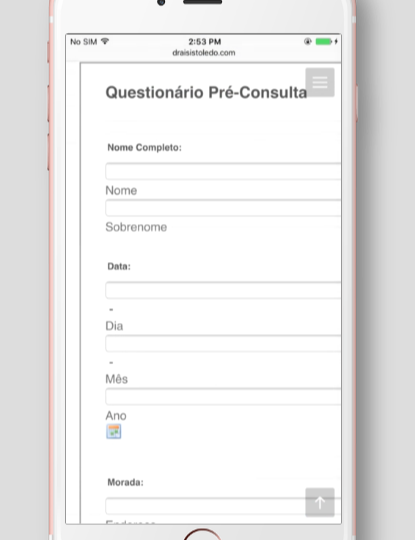
Is this what you mean when you said "unconfigured"? Or it is something else?
Anyway, please try these adjustments in order for your embedded form to display properly on mobile.
1. Inject this CSS codes to your form. This properly wraps the long labels on mobile.
.form-label-top, .form-label-left, .form-label-right, .form-html, .form-checkbox-item label, .form-radio-item label {
white-space: normal !important;
}
2. Replace your signature widget with smooth signature widget http://widgets.jotform.com/widget/smooth_signature. This widget is designed to display properly on mobile so it should not distort the responsiveness of the form when viewed on mobile unlike the signature widget you are currently using. However, if you prefer the one you're currently using, you need to inject custom CSS codes to your form to make it mobile responsive.
Let us know how this goes so we can assist you further if necessary.
Regards!
-
isistoledoReplied on November 28, 2016 at 11:28 AM
Hello EltonCris,
I appreciate your answer !! In android it appears as in the photo, I would like it to stay the same way on ios! It is possible?? Thank you so much

-
isistoledoReplied on November 28, 2016 at 11:40 AM
Hello EltonCris,
I appreciate your answer !! In android it appears as in the photo, I would like it to stay the same way on ios! It is possible?? Thank you so much
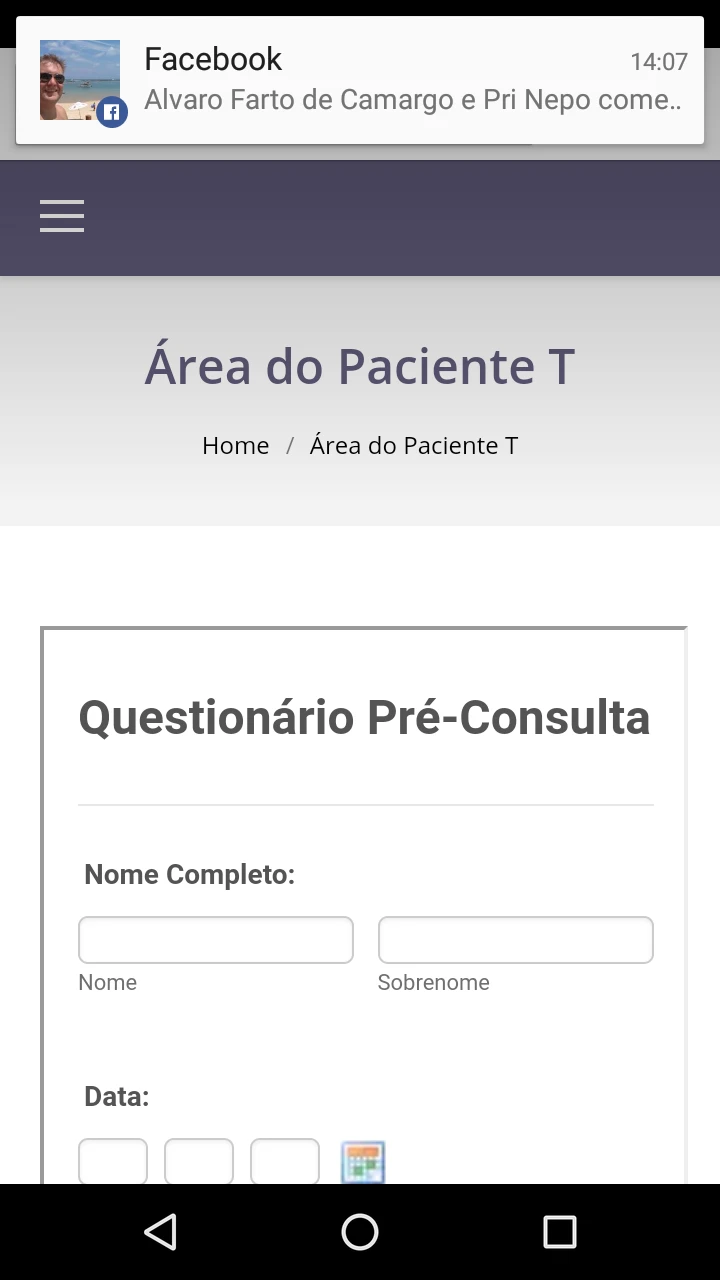
-
David JotForm Support ManagerReplied on November 28, 2016 at 12:28 PM
I checked your form, and it does not look like you have injected the code my colleague provided, please try injecting it, and let us know if it works.
Here is how to inject the code: https://www.jotform.com/help/117-How-to-Inject-Custom-CSS-Codes
-
isistoledoReplied on November 29, 2016 at 1:53 PM
Hello guys, Still not working even putting the code provided by you !! Please help me! I do not know so much about programming
-
Nik_CReplied on November 29, 2016 at 3:42 PM
I checked your form in iPhone 6 simulator and it worked fine:

Are you seeing the form differently? Which iPhone did you use for tests?
Thank you!
-
isistoledoReplied on November 29, 2016 at 6:44 PM
My Iphone is 4S and still not working!!
-
Kiran Support Team LeadReplied on November 29, 2016 at 10:54 PM
As I check your JotForm using the direct link in an iPhone 4s emulator, I see that the form is displaying without any issue. However, the form is not displaying responsive when it viewed from the web page where the form is embedded. I notice that you are using WordPress for your website and the form is embedded using a plugin.
Could you try disabling the form embed plugin and embed the form using the default javascript embed code?
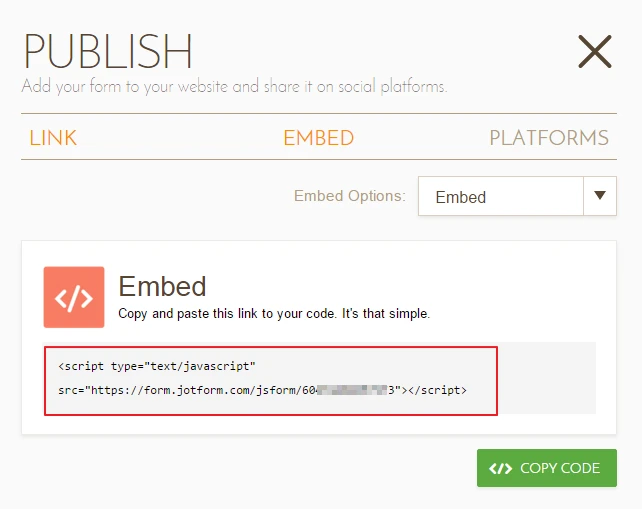
Please get back to us if the issue still persists. We will be happy to assist you further.
-
isistoledoReplied on November 30, 2016 at 1:44 PM
Hello guys!!
Now it worked!! Many thanks to all for the help and patience they had with me !! gratitude
-
Kiran Support Team LeadReplied on November 30, 2016 at 2:47 PM
Great! Glad to see that the issue is now resolved. Please do not hesitate to get back to us if you need any further assistance. We will be happy to help.
Thank you for using JotForm!
- Mobile Forms
- My Forms
- Templates
- Integrations
- INTEGRATIONS
- See 100+ integrations
- FEATURED INTEGRATIONS
PayPal
Slack
Google Sheets
Mailchimp
Zoom
Dropbox
Google Calendar
Hubspot
Salesforce
- See more Integrations
- Products
- PRODUCTS
Form Builder
Jotform Enterprise
Jotform Apps
Store Builder
Jotform Tables
Jotform Inbox
Jotform Mobile App
Jotform Approvals
Report Builder
Smart PDF Forms
PDF Editor
Jotform Sign
Jotform for Salesforce Discover Now
- Support
- GET HELP
- Contact Support
- Help Center
- FAQ
- Dedicated Support
Get a dedicated support team with Jotform Enterprise.
Contact SalesDedicated Enterprise supportApply to Jotform Enterprise for a dedicated support team.
Apply Now - Professional ServicesExplore
- Enterprise
- Pricing































































