The best 6 employee scheduling tools
Managing employee schedules can be a hassle, even if you have just a few employees. As your team grows and you have to consider the different availability and time-off needs of numerous employees, manual scheduling can quickly get out of hand.
That’s where employee scheduling tools come in; they can help you wrangle employee requests and availability changes. Below, we walk through several popular solutions on the market. See which one might work best for your company.
6 employee scheduling software solutions
1. Jotform
Jotform is an easy-to-use form builder that’s a good alternative to more traditional employee scheduling software. Instead of emailing back and forth with staff members to coordinate availability and days off, employees can enter their information into one of several forms.
Jotform offers form templates for time-off requests, employee attendance, and employee availability, to name a few. You can modify form fields to suit your company’s preferences and information needs or even build your own form from scratch.
2. Snap Schedule
Snap Schedule is employee scheduling software that automates the scheduling process. You can schedule a variety of shift types, including split shifts, multiple shifts, time off, and on-call shifts. You can also manage overtime.
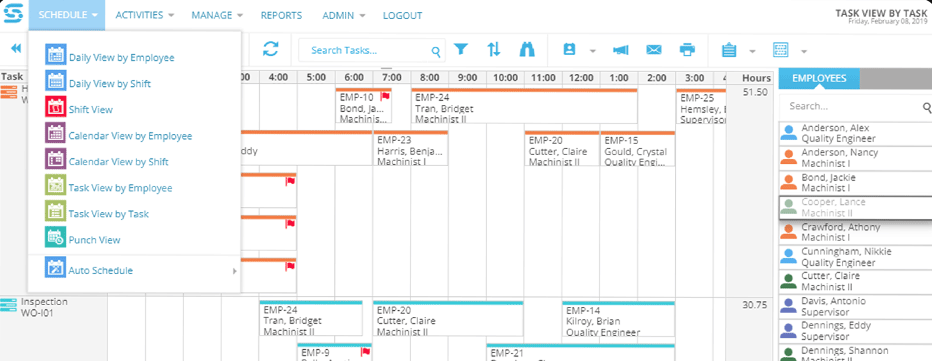
“If you’ve used Excel, Snap Schedule should seem familiar, as it has a similar look and feel,” says Carol Tompkins, business development consultant at AccountsPortal.
Managers can define tasks that they want employees to complete on each shift. “This makes it clear to the employee exactly what needs to be done after clocking in. Clarity in tasks helps to dramatically increase productivity,” Tompkins explains.
3. Paycor Scheduling
Paycor Scheduling — formerly Ximble — comes with scheduling and time-tracking features. One notable feature that sets it apart from other employee scheduling tools is the ability to swap shifts. Employees can ask coworkers to trade shifts, and managers can approve the request once both employees consent. You can also duplicate schedule templates, monitor employee availability, and track time-off requests.
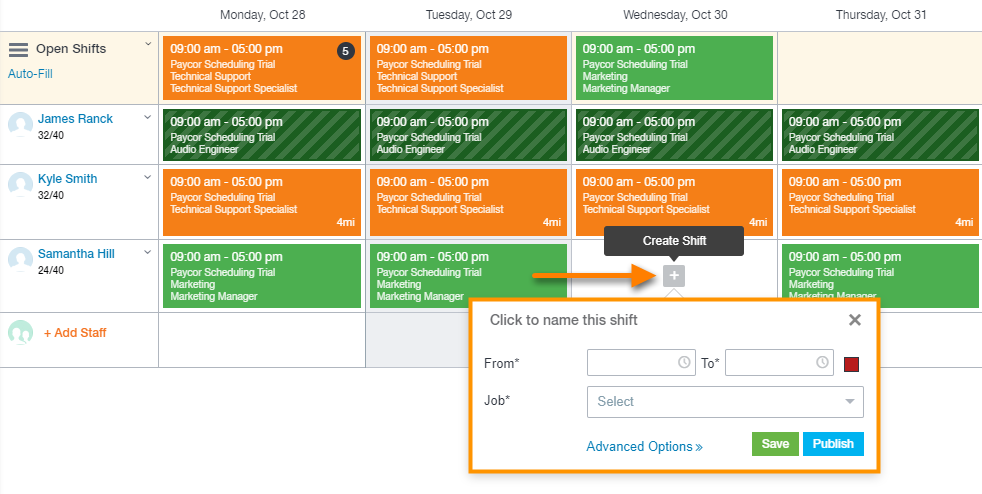
Tompkins says Ximble is easy to use and offers several features she finds valuable: “My favorite part about the platform is that it includes AI, which helps you use historical data to optimally staff for each shift.”
4. Google Calendar
The small team at Hook Agency uses Google Calendar as their employee scheduling software. Cody Warren, senior SEO specialist at the company, says that for time-off requests, employees can create an out-of-office event and share it with their direct lead.
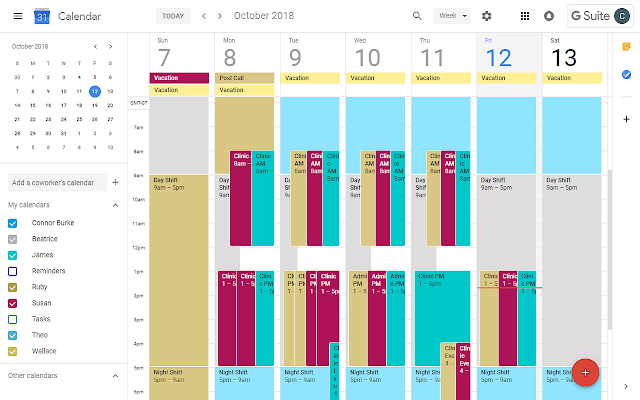
“It’s easy to view someone’s calendar to see when they’re free, and you can quickly create events that include a Google Meet invite for meetings,” Warren says.
5. When I Work
When I Work is another time-tracking and employee scheduling software solution. It operates on desktop and mobile, meaning employees can clock in and out from anywhere. “The user-friendly, app-based interface is excellent for multilocation employers that have an hourly based, remote workforce,” says Brian Martucci, finance editor for Money Crashers.
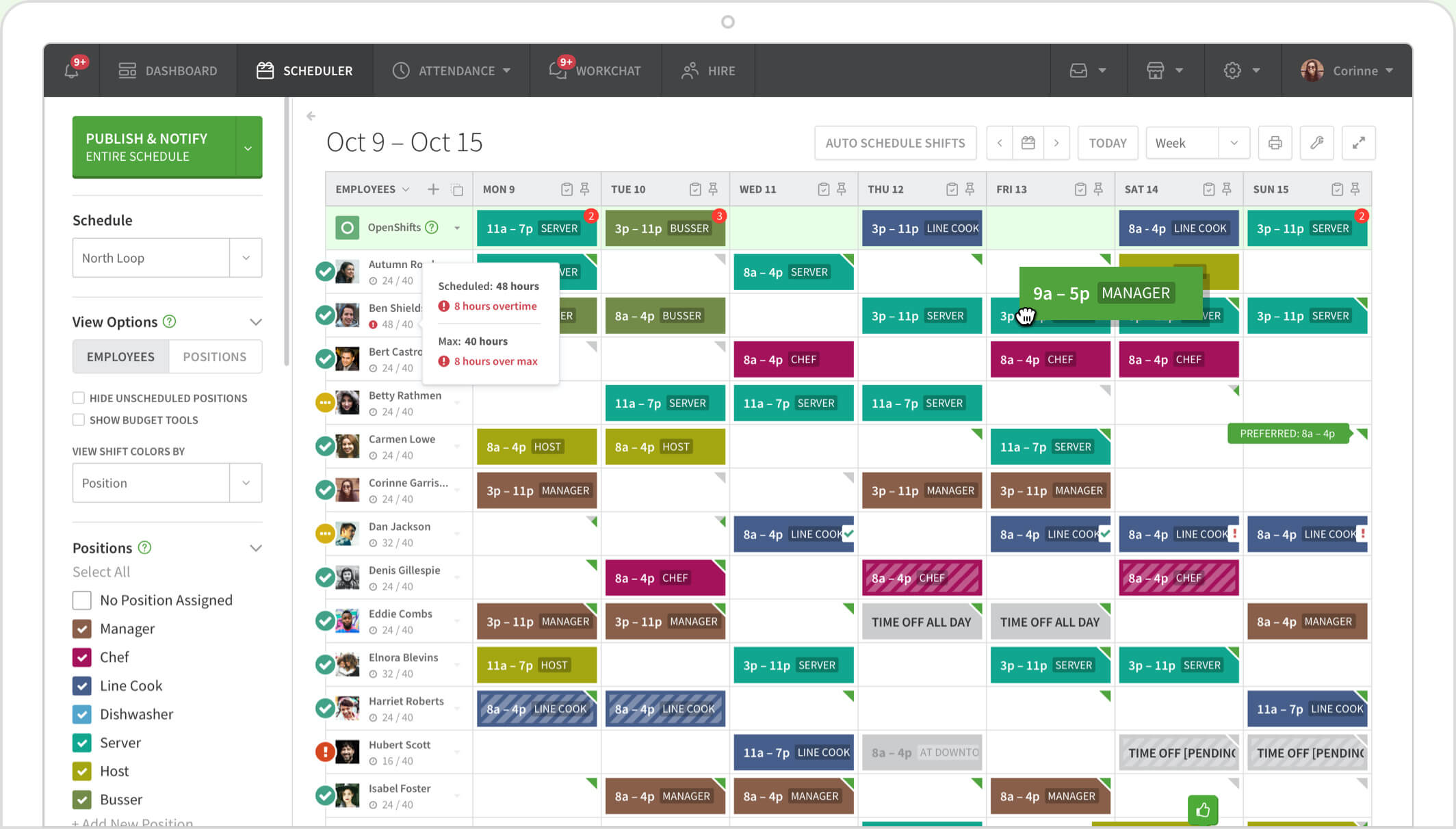
The platform also has built-in messaging capabilities. You can send a message to all of your employees as well as one-to-one and group chat messages — all without sharing any employee’s personal phone number.
6. Sling
Sling is employee scheduling software that enables you to track employee hours and labor costs as well as export timesheets for payroll processing. One feature that differentiates the platform from others is the ability to activate GPS geofencing to prevent clock-ins before employees arrive at work and to clock employees out automatically once they leave.
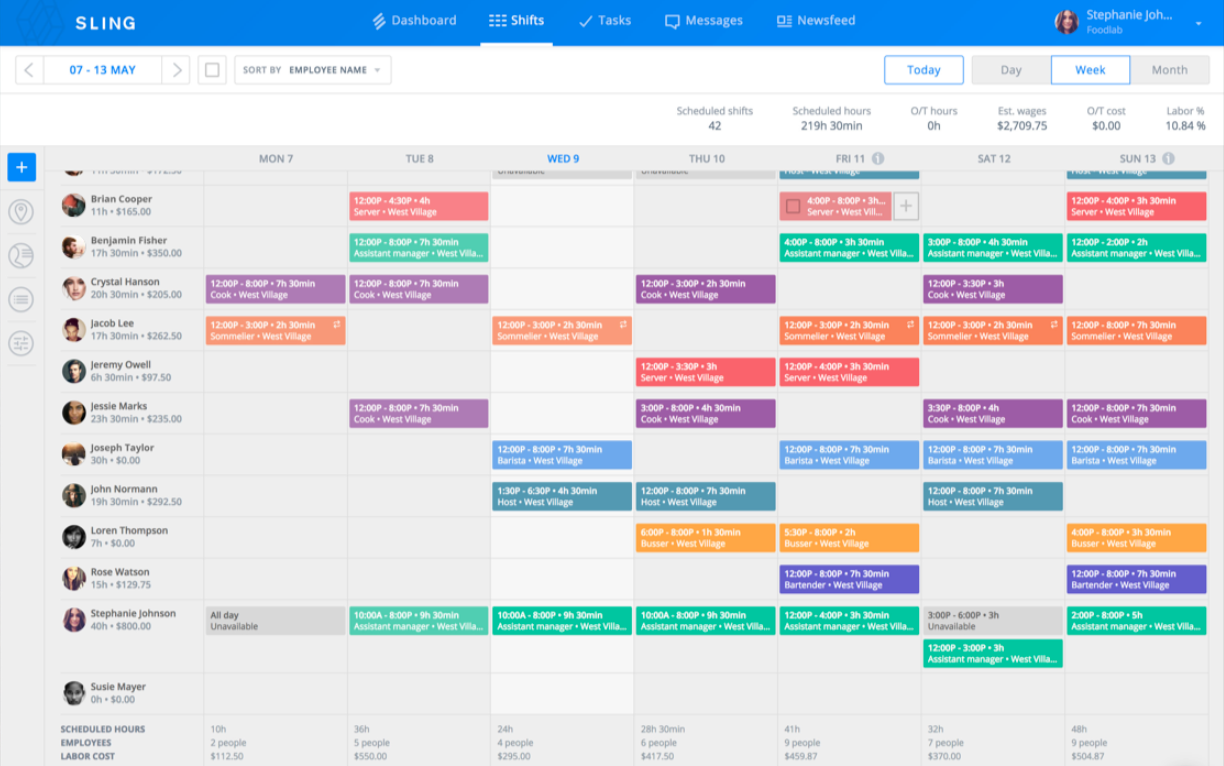
Michael Miller, CEO of VPN Online, says he likes how Sling gives employees power in the scheduling process. “Employees can enter their own availability in the app. This helps prevent double booking and schedule overlaps. Managers can then easily schedule employees’ shifts accordingly.”
While the above employee scheduling tools aren’t the only ones available, they do represent a fair share of features and capabilities you’ll find in similar solutions. If you’re not sure which one might work for your team, try each until you find the right fit.



























































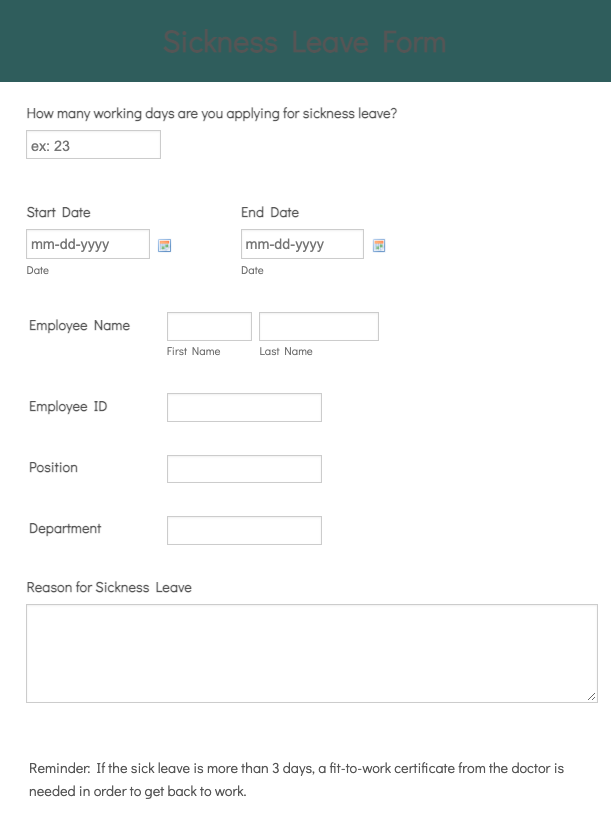



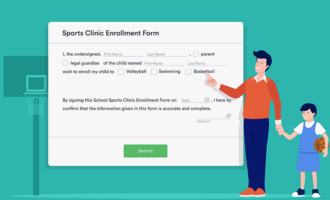

















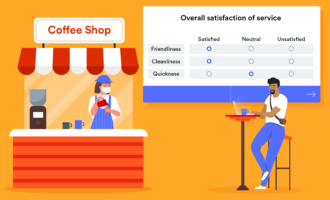
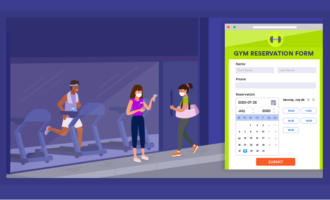














Send Comment: