We are excited to announce our new Form Calculation Widget, an amazingly powerful math engine for your forms. We’ve worked together with many Jotform users to find the perfect set of calculation features to make this widget easy, fun and powerful.
So, if you are looking to introduce simple additions/subtractions to your forms or even advanced mathematical equations this widget is exactly what need.
Let’s Create a Calculation Form
1. In the Form Builder, click on “Form Calculation” under Widgets toolbox.
2. When you add a Form Calculation widget to your form, a formula wizard will launch. Click on “Add Field” to use one of your form fields in the calculation formula.
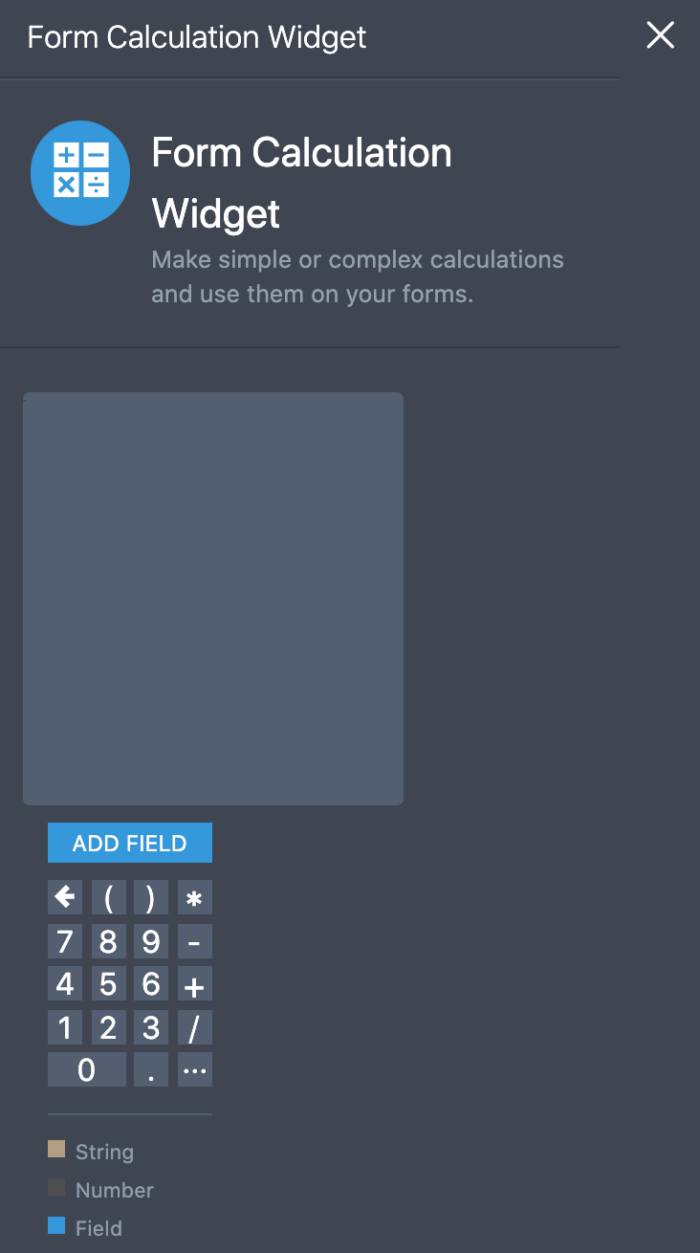
3. Write your formula:
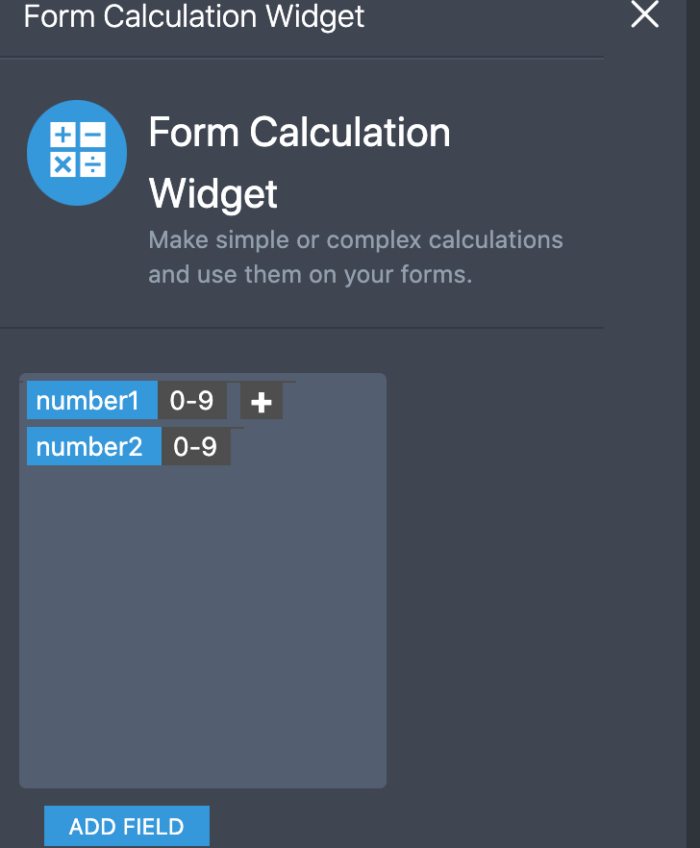
4. Save it and your form is ready!

Example Form Templates
We have created many example calculation forms for you. You can view them in the Calculation Forms section of the Form Templates gallery.
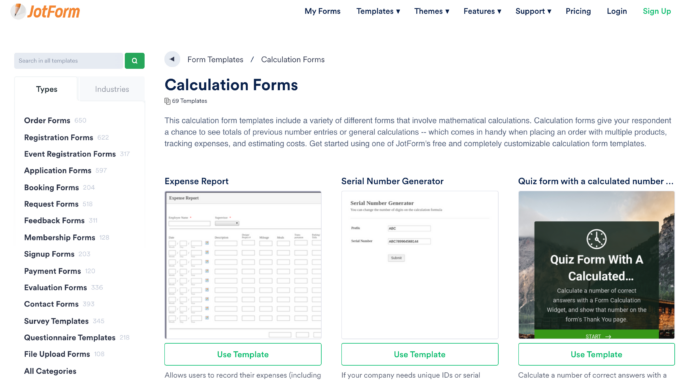
Advanced Math Functions
Calculations can include many advanced math features: abs, acos, asin, atan, atan2, ceil, cos, exp, floor, log, max, min, pow, random, round, sin, sqrt, tan, E, LN2, LN10, LOG2E, LOG10E, PI, SQRT1_2, SQRT2.
You can access these functions in the calculation wizard.
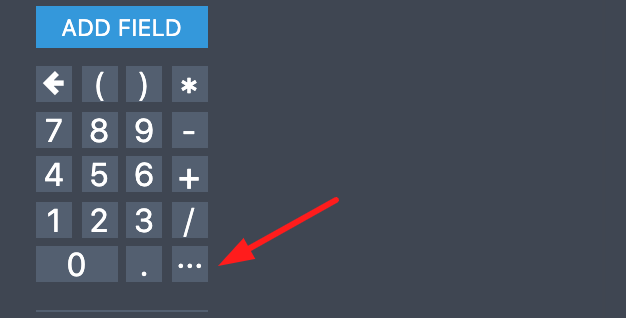


























































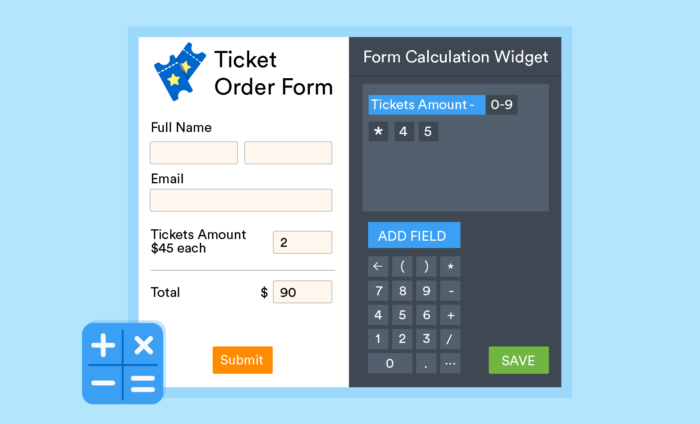



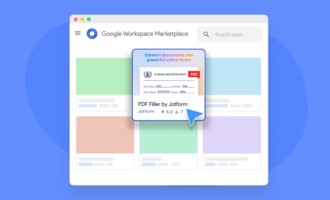





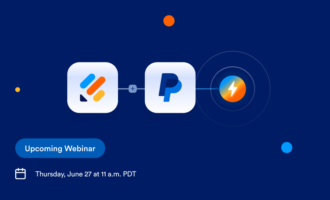


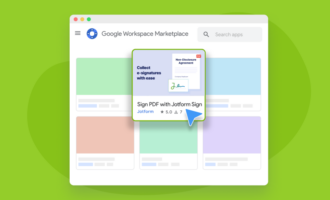
Send Comment:
21 Comments:
More than a year ago
WE NEED PAYPAL-CALCULATION-INTEGRATION!!!
More than a year ago
I want to Know if i can make an option : Make multiple case of "radio" or "Multiple" with lot of filds of numbers to result multiples result between deferents radio or multiple in one case.
Thank's.More than a year ago
Can I create a price / quote calculator for the products in my website?
I need the users to sellect the product name and variations or colors / sizes and the form should add the values
More than a year ago
Is it possible to incorporate with or inside a pay tool?
More than a year ago
Would you be open to adding Matrix elements to this widget (which is great, by the way)?
We use them in a couple of forms (example here: ) and they're really useful for collecting data with columns for prices.
It would be really useful if we could add matrix cells to calculations.
More than a year ago
Will the form calculator be able to do table lookups? I would like to have the widget supply a number based on looking up ranges of numbers and then doing a calculation. For example, if the number is between 5500 and 7500, then the result would be 660 (the result from the table for that range) plus 15% of the amount greater than 5500. This would allow tax calculations, although the formula would be much more complex than this example.
More than a year ago
** This is great. >> Is there going to be more features for conditional statements which can work with the calculation field. I'm specifically thinking "more than" or "less than"
More than a year ago
Awesome...can the calculation widget integrates with Paypal...same query as David King...without having to configure the Paypal module to accept "donations" and ask the users to report the amount of the calculated field manually into the payment field. thanks
More than a year ago
Well done for developing such a technical toolset for Jotform users. Thanks for keeping my customer queries rolling in...
More than a year ago
Can you use the calculation widget with a PayPal booking form. Say your booking form ask questions and depending on the answer yes or no you add amounts to charge via PayPal.
More than a year ago
You guys simple rock!! I had been trying calculator with help from support team. Now it's a feature - can't thank you enough. Keep it coming :)
More than a year ago
Great function though! I only had a little issue, I can't add the calculation to the 'thank you' page as a formfield.
More than a year ago
Is it possible that if some one checks a checkbox it adds like 50?
More than a year ago
Is there an IF-THEN calculate function?
More than a year ago
I was a user for years and several months I shut it down....I now wish to reopen our account.
Please have a rep give me a call
352 250 5076
More than a year ago
What about IF clauses? This would be really useful.
More than a year ago
Интересное обновление. А как это можно использовать и для каких целей?
More than a year ago
Muy bueno, imagino que esto sirve para que el usuario consulte el presupuesto en linea y envié los datos. Felicitaciones. Jotform, lo mejor en formulario.
More than a year ago
That's awesome! I am going to use. Will give my feedback, wait for me.
More than a year ago
Thank you! I've been hoping you would do this soon!
More than a year ago
How do you ad formatting to a result. For example, have it return "$10.00" instead of just "10", or even simply "10.00" instead of "10"?
Thanks!
Mike