Are you looking for ways to connect with people who need your tax services? One way to build relationships is by offering people opportunities to learn something new. Holding free tax webinars is a great way to provide current and potential clients with useful information while demonstrating your expertise in the tax preparation field.
You don’t have to have an extensive technical background to offer webinars. Thanks to advancements in technology, there are now a number of webinar solutions that offer a simple interface and professional results.
Reasons to hold free tax webinars
Is it worth the time and effort to host free tax webinars? Here are just a few of the benefits you can expect by offering these events to your clients:
- Build relationships. Establishing solid relationships is the foundation of earning repeat business. Hosting tax webinars allows you to get to know your clients and their needs, so you can serve them better.
- Create efficiencies. While many tax professionals prefer face-to-face appointments with their clients, digital meetings offer more flexibility. You don’t have to travel to appointments, and clients can attend from the location of their choice.
- Reach more people at one time. You only have so many hours in a day, and only meeting with people one on one limits your ability to grow your business. Instead, hold webinars that give you a chance to share important information with a number of people simultaneously.
- Demonstrate your expertise. Set yourself apart from the competition by establishing yourself as an authority in the industry. Webinars can help show how knowledgeable you are and build people’s trust in the services you offer.
- Grow your business. Free tax webinars can help generate leads for your tax preparation business. When you offer value to participants, it increases the likelihood they’ll choose your services.
A 7-step process for hosting a webinar
Where should you start if you want to plan a webinar? Follow these steps to schedule the event and spread the word:
- Schedule a time. Pick a time and date to host the webinar. Consider your target demographic when selecting the event time. For example, if most of your clients are small business owners, it’s best to hold the webinar at lunchtime or in the evening.
- Plan your content. What information are you going to share during the meeting? Choose a topic that’s interesting to your audience. Create an outline that includes your main talking points, and then design presentation slides to support your points.
- Set up the software. You need a way to host the webinar and manage registrations. The right tools simplify your event and minimize technical challenges for both you and your participants. See below to find recommendations for the most popular free webinar tools.
- Choose quality equipment. For the best quality webinar, use a computer instead of a smartphone or other mobile device. This allows you to share your screen and manage the comments at the same time. Also, consider investing in a good microphone to make sure the audio is clear.
- Advertise your event. How will you let people know about your webinar? Share the event information with your email list and on social media. Also, ask your current clients to share the invitation with friends or family who might have an interest in the topic.
- Run a test webinar. Practice your technology and presentation skills by taking your webinar for a test run before the day of the event. You don’t need to present the whole outline — the goal is to smooth out any potential technical glitches before going live with an audience.
- Ask for feedback. Your work isn’t over when the webinar ends. Always follow up after the event to get feedback. Continuing the conversation your webinar started gives you an opportunity to convert leads into paying customers.
Tools for webinars
Now that you can see the benefits of hosting tax webinars, it’s time to choose software for your event. Popular webinar tools include Zoom, GoToWebinar, Google Hangouts, Facebook Live, and Join.me.
Not only do you need a tool to host the event, but you also need a way to collect participant information before the webinar. You also might want to follow up with forms asking for feedback or the services attendees are interested in.
Jotform is an excellent no-code tool that can help you gather these details. Use a webinar registration form to collect information from attendees before the event.
Also, you can use Jotform Smart PDF Forms to convert PDF forms into fillable online forms. These tools are helpful when onboarding new accounting clients and collecting necessary tax information.
Pair digital forms with Jotform Tables to collect information in one location. That way, you can gather insights about participants and reference contact information when it’s time to reach out to potential leads.
Photo by Artem Podrez from Pexels



























































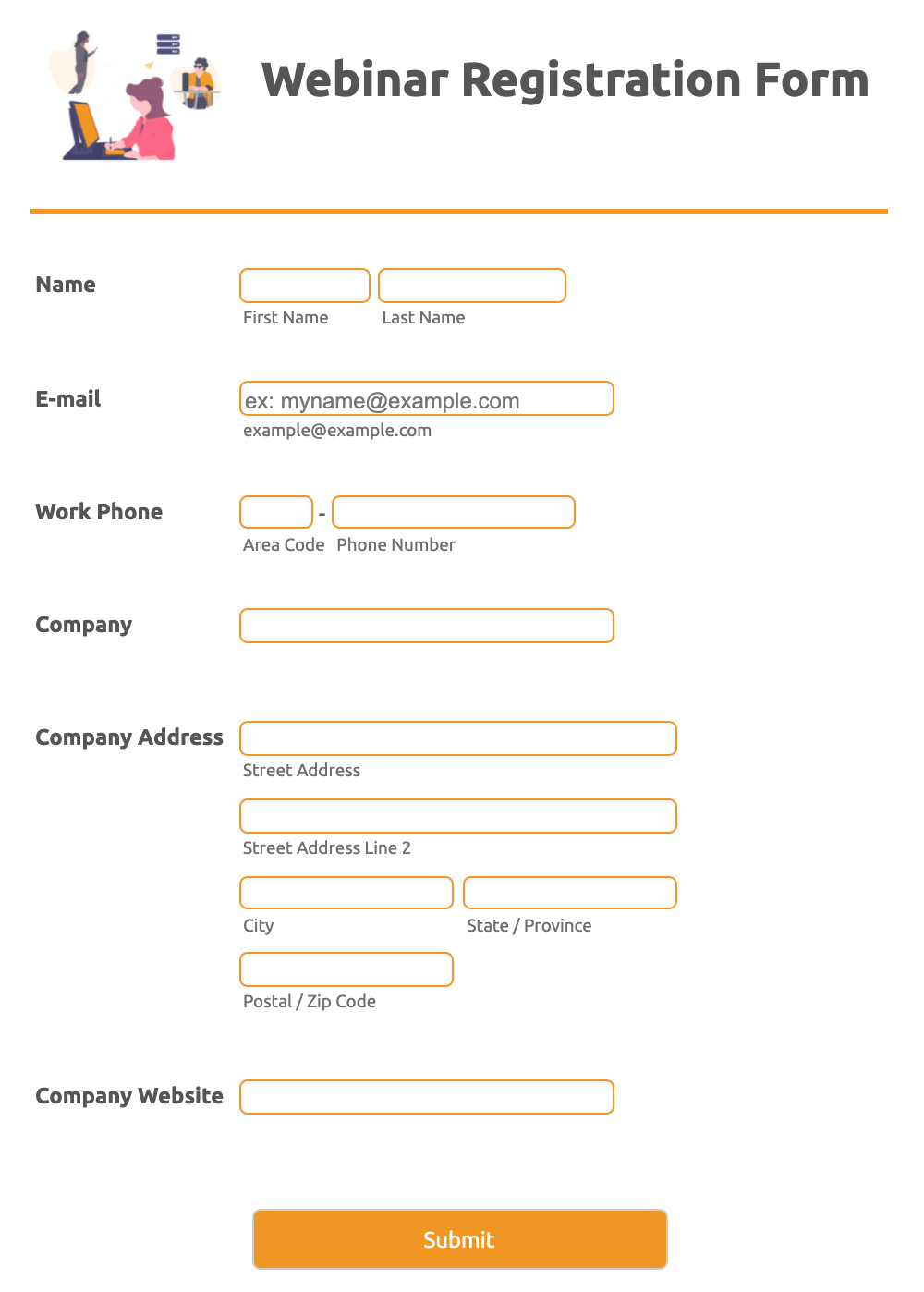








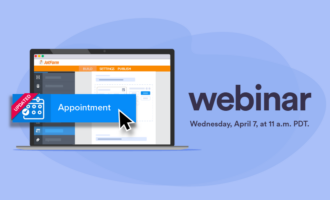



Send Comment: