Most webinars are free, but in certain situations, it makes sense to charge for them. In this post, we’ll discuss when you should consider hosting paid webinars and how to use Jotform and payment processors like PayPal to collect payment.
Why host paid webinars?
Most companies start their online event marketing with free webinars. This is a good way to attract an audience and build your presence in the virtual conference and seminar space. It’s also a way to gather more leads.
However, there are situations where charging for your webinars makes sense. For example, you should charge attendees for your webinar if you
- Have valuable knowledge or experience to share with your audience
- Offer advanced training as a series of webinars rather than in-person training sessions
- Provide additional support for technical issues with your product or service
- Deliver exclusive information to your loyal brand following
- Attract attendees who are serious about investing in a solution or gaining insights related to an important topic
How to create a successful paid webinar
When designing a paid webinar (as compared to a free webinar), it’s important to focus on the areas that provide the return on investment your attendees expect.
Focus on the details
Ensure exclusivity
Create a webinar series
Provide takeaways
Ensure your webinar software delivers
Pricing your webinar
Everything about your paid webinar must be perfect. From the landing page and marketing collateral to the registration page and payment experience to the quality of the webinar itself, you need to ensure everything is accurate and works seamlessly.
Since this is a paid webinar, make sure that the content isn’t something your attendees can just find on Google. Instead, deliver unique premium content that they can’t find elsewhere. And enlist reputable speakers.
To create an even more exclusive feel for your webinar, you can limit the number of attendees.
To offer more value to your paying attendees, turn the webinar into a series of virtual events so your audience gets a package deal. You can create several episodes that follow logically.
Alternatively, you can create a webinar series that includes the main session, training sessions, breakout sessions, and Q&A sessions. Offer various webinar packages on your registration page where attendees can opt for four hours of training for the price of three or any other combination of sessions you want to offer.
To deliver value for your paid webinars, give your attendees some takeaways. This might be a downloadable report, a webinar summary, a certification, or access to an online course. This will show your attendees that you appreciate their investment in your webinar, while simultaneously keeping the conversation with them going.
Your webinar software is crucial. Select a reliable webinar platform that can consistently offer the best experience for attendees. Don’t forget to test it thoroughly.
Try to use a webinar software provider that doesn’t make attendees download anything to view the webinar. The platform should offer features like chat, polls, good recording and transcription service, and a secure, user-friendly registration and payment process.
Setting the right price for your webinar can be one of the biggest challenges to planning and launching a successful online event. The right price isn’t necessarily the lowest price. If the price is too low, your target audience may wonder whether the webinar offers any actual value.
Set the price based on what your research suggests is an industry standard for comparable webinars, considering the exclusivity and value of what you offer as well as your overall goals.
Don’t rush to discount your webinar if you aren’t getting attendees immediately. This will send the wrong message. Instead, continue to promote your offering.
Best practices for webinar payments
As a PCI DSS-compliant service, Jotform can charge and process payments for your webinar. It offers powerful payment forms and integrates with more than 30 major payment gateways, including PayPal, Stripe, Square, and BluePay to accept debit and credit card payments.
If you’re using Zoom for your webinar, Jotform’s Zoom integration will make the registration and payment process even easier.
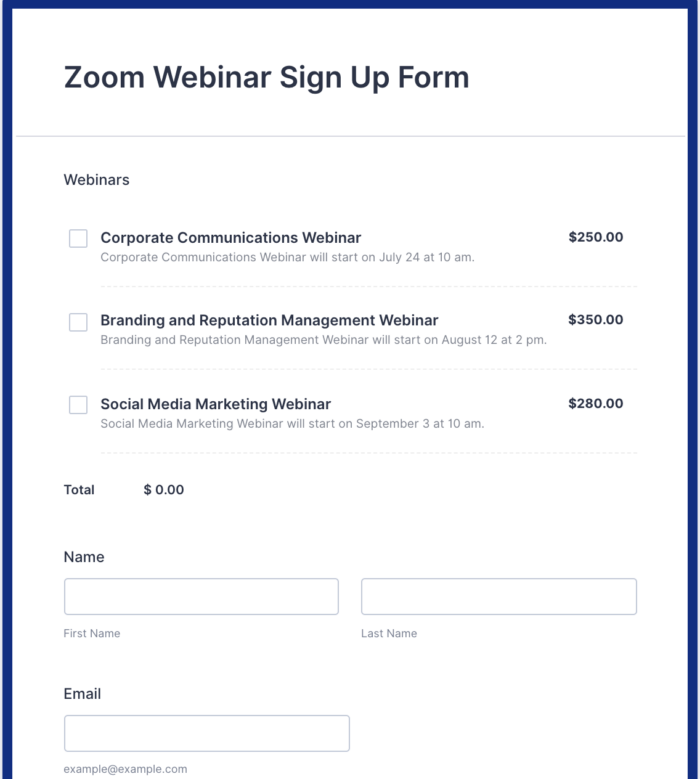
Jotform allows you to structure your payments in a way that aligns with your webinar strategy. For example, you can set up payment for a single webinar, webinar series, or for an amount based on the participant’s selections. You can also offer discounts, coupons, and unique order numbers that double as an attendee’s registration number.


































































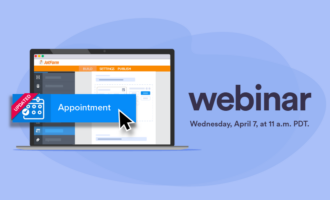






Send Comment: