For those outside the industry, it’s easy to assume that a camp organizer’s job revolves around school breaks and only begins when bright-eyed campers arrive on the first day.
But anyone who has overseen or worked at a camp — from administrators and teachers, to counselors and volunteers — will tell you that their work never stops.
Securing venues, planning activities, hiring staff, recruiting volunteers, arranging transportation, conducting training sessions, preparing for worst-case scenarios, holding meetings, marketing the camp, enrolling campers, talking to anxious parents — the list goes on.
There is usually at least one form involved in nearly every stage of the process. At Jotform, we’ve seen our fair share of forms that keep camps running smoothly.
In this blog, we’ll share examples of the best form templates that you can clone and use. Although some of these camp-related forms were created by our talented designers, many of the templates were created by real users (their actual names and any personal information were removed and changed for privacy reasons).
- TIP: You can consolidate the information that you want to collect into a single form. For example, you could ask people to sign a liability waiver or provide insurance information while they’re registering for your camp. This eliminates the need to gather the same information with multiple forms; however, having separate forms for certain information can be helpful when you need to store specific information and reference it later.
1. Registration or enrollment forms
Registration forms are one of the most important forms for any camp.
Why?
Initial impressions matter, and registration or enrollment forms often serve as one of the first forms that campers and their families will fill out.
Registration forms are also key to collecting vital information, such as names and contact details. Jotform’s online form builder can make the process easier. Use our drag-and-drop functionality to place one of our pre-made elements, such as name, address, email address, and phone number text boxes, on your form. It’s really that easy.
You can also use these forms to get parents, guardians, or individual campers to sign off on any fine print, such as liability waivers and social media policies. Make this process seamless by using our e-signature widget so campers and their families can sign their registration forms on any digital device, including smartphones and tablets.
You can even use our time-saving terms and conditions widget to build that particular section of your form.
These forms also allow you to collect payments through our integrations with payment processors, including Square and PayPal.
2. Medical history forms
Any camp’s goal is to create a positive experience, but it’s important to prepare for those times when things don’t go as planned.
A camp must have key information on hand, such as a camper’s emergency contacts, telephone numbers, insurance information, known allergies, and underlying medical conditions.
This information can help you make alternative arrangements for campers. For example, camp staff can prepare a special meal for someone who has a peanut allergy and ensure that person does not come into contact with peanut products.
Campers with asthma, meanwhile, may not be able to participate in some strenuous activities.
At Jotform, we know how important it is to safeguard medical information. That’s why we have HIPAA-friendly forms, which allow form respondents to update their medical history and register on any digital device.
You can also organize the data you collect by importing it to other HIPAA-friendly software programs, such as Google Sheets.
3. Scholarship or fee waiver forms
It may not cost much to have fun or learn something new, but participating in a camp can be a hard sell for families who cannot afford the associated fees.
Some nonprofits and public agencies try to alleviate the financial burden and increase access to camp programs by offering fee waivers, scholarships, or reduced fees for qualified campers.
In many cases, these campers and their families must submit supporting information or documents to show that they are eligible for financial assistance.
With Jotform’s online form builder, you can include a short or long text entry box in your form so campers or their families can share personal statements or helpful comments. You can even include a file upload option in your form so families can submit important documents, such as tax forms, recommendation letters, and public benefits records.
NOTE: If you work for a nonprofit, we’ll cut the price of our paid plans in half so Jotform’s products and services can fit into your organization’s budget.
4. Staff or volunteer application forms
While active participants are the lifeblood of any successful camp, a program is only as good as the staff and volunteers who work on the front lines and behind the scenes.
Thorough job application forms can help you find qualified staff or volunteers who can leverage their specialized skills and experience to lead engaging programs.
For jobs that garner a lot of interest, application forms with the right questions can help you narrow down the list of applicants and get to your shortlist of candidates.
You should always include a number of blank text boxes so interested camp staff or volunteers can share vital information, such as their name, contact information, and employment history.
If you’re looking for a specific skill set from volunteers, you could create a rating table with a list of skills so interested candidates can highlight their level of proficiency.
Including dropdown lists in your form will allow people to provide vital information, such as their level of education or date of birth, without having to type in anything.
5. Travel or arrival forms
A key ingredient in any adventure is the journey that takes you there.
The same concept can apply to the hundreds, if not thousands, of people who travel each year to camps all over the world.
Organizers of large camps that attract people from different states or other countries must know how each participant will get to a venue and return home. This information is needed to not only cover your bases but also ensure that each participant is safe.
If you are charged with coordinating transportation for participants, you can use travel forms to find out whether campers need transportation or will make their own arrangements. This will help you plan ahead and use your time efficiently.
As an example, youth participants from other states may be shuttled to camp from centralized pickup points, such as airports and public transit stations. Rather than making multiple trips to the same places throughout the day, travel forms let camp administrators and counselors know when each participant will be arriving at a specific place. This information, in turn, allows camp administrators to determine what kind of vehicles to use as well as establish a designated meeting time, place, and location for participants at various transit points. The travel forms also provide camp employees with an accurate head count so no one is left behind.
In a similar fashion, travel forms can be used to coordinate transportation services once it’s time for campers to return home.
6. Evaluation and feedback forms
When the time comes for everyone to go home, just about every camp organizer hopes each camper leaves with good memories, new knowledge, and experiences that will last a lifetime.
While those memories are still fresh, it’s a good idea to ask campers, or their families, for valuable feedback. Above all else, asking for feedback shows that you value a camper’s investment in your programs and want to know how to make the experience better.
Their insights can help you streamline operations, improve existing programs, or come up with new ideas. You can even find out which programs had the biggest impact on campers and modify plans for future camps.
Jotform can help gather the feedback you need to make informed decisions and improve your workflow.
You could, for instance, integrate a rating scale into your form so campers can provide more precise feedback on their overall experiences and on individual programs or activities. Meanwhile, a multiple choice question about how registrants found out about your camp can inform your marketing efforts.
There’s always room for improvement, so use feedback forms to gather input and make your next camp even better than the one before it.
Here’s the bottom line: Rome wasn’t built in a day, and the same can be said about great camps that create memorable experiences.
With Jotform’s online form-building tool, you can create a customized form — or pick one from our gallery of form templates — and send it out for campers or their parents to fill out. Once the forms are completed and submitted, the data goes straight to your Jotform account, where you can access it at any time, archive it, or share it with other camp staff. You can even use our auto-response feature to send campers a copy of their completed form.

Russ Porter, Maryville College, Web Manager
Want to create a PDF document with blank text fields for people to fill out? Jotform’s Fillable PDF Form Creator can help with that. All you need to do is build the form, share it, and wait for submission data to arrive in your Jotform account.
Our form and PDF templates can help you cross items off of your to-do list and get back to what really matters: enriching and inspiring young minds.















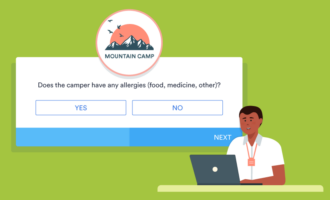


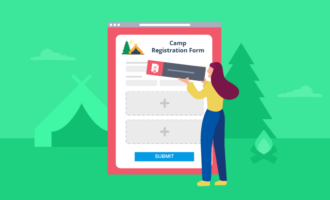












Send Comment: