If you’ve ever had to chase down a client or vendor for a signature — whether you’re in real estate, law, or healthcare — you’re probably thankful that people now trust and use electronic signature software.
With e-signature software, you get
- Quick, cost-effective convenience for both you and your customers
- Assurance that parties can sign and return documents no matter where they’re located
- Enhanced security, especially if files are encrypted and accessible only to intended recipients
- An environmentally friendly alternative to printed documents
- An essential element of a centralized document management workflow that keeps important documents organized, accessible, and accounted for
But how do you know which e-signature software offers the most benefits? And which e-signature tool is the best bang for your business buck in terms of pricing and features?
Let’s compare two of the most popular e-signature platforms on the market: Dropbox Sign (formerly HelloSign) vs Docusign.
Send my document for signature
File type is not allowed.
Maximum file size limit exceeded. (5MB)
Something went wrong.
Dropbox Sign vs Docusign: Overview and features
Dropbox Sign overview
Founded in 2010, e-signature and digital transaction management (DTM) app Dropbox Sign is a one-stop shop for sending, signing, tracking, and storing documents — and it’s accessible on both desktop computers and mobile devices. The fast and robust app is built to meet the compliance standards for signatures in any industry. Available in 20-plus languages and able to integrate with other popular tools (including HubSpot, Salesforce, and Slack), Dropbox Sign simplifies workflows and makes communicating with colleagues, clients, and vendors easier.
With Dropbox Sign, users can
- Collect e-signatures safely and securely with data encryption
- Obtain e-signatures using Dropbox Sign’s website or mobile app
- Close deals faster with automated processes for contract and proposal signing
- Expedite recruitment and onboarding processes with paperless, pre-populated digital forms
Docusign overview
Founded in 2003 as one of the first e-signature apps on the market, Docusign touts more than 1 million customers, 400-plus integrations, and 44 languages. Docusign collects and manages documents from any device and location, streamlines workflows, and provides audit trails. With some of the world’s biggest brands as customers (like Apple, Santander, and Aetna) users can be confident their e-signature documents are in capable hands.
With Docusign, users can
- Send, sign, and notarize digital documents
- Route documents to assigned workers to organize internal workflows
- Automate tasks, manage risk, and strengthen compliance using Docusign’s contract lifecycle management and dynamic AI features
- Create and edit contracts using a library of customizable, reusable templates
Dropbox Sign vs Docusign: Pricing
Dropbox Sign and Docusign offer many similar features, but they differ a bit in cost and number of plan options (though they both offer free 30-day trials).
Dropbox Sign has four plans: an Essentials package ($15 per month), Standard ($25 per user per month), and Premium (custom pricing). While all three main packages offer unlimited signature requests, their primary distinctions are with the number of users and templates included as well as access to powerful integrations like Salesforce and SharePoint.
Docusign, on the other hand, offers four plans: Personal ($10 per month), Standard ($25 per user per month), Business Pro ($40 per user per month), and Enhanced (custom pricing). Like Dropbox Sign, all of Docusign’s packages include some of the same features, like real-time audit trails and reusable templates. The higher the tier, the more features users can access, such as team reports, customized branding, SMS identity authentication, and payment collection capabilities.
Dropbox Sign vs Docusign: The better choice for your business
As Dropbox Sign and Docusign are fairly comparable in overall features and cost, it’s helpful to consider your goals and needs.
- If you process a high volume of documents — perhaps in law, accounting, or real estate — choose Dropbox Sign. It offers more features than Docusign in its less expensive plans.
- If you’re looking for powerful customization and integrations, choose Docusign. It offers more integration options than Dropbox Sign at more affordable prices.
- If you’re looking for customer support, you can go with either Dropbox Sign or Docusign. They both offer email support with their basic plans and Docusign offers chat support as well. If you like faster response times and live agents, check out their higher-tier support plans. Dropbox Sign and Docusign’s additional support plans require you to call for pricing.
Dropbox Sign vs Docusign alternative: Jotform
Before you make your final decision between Dropbox Sign vs Docusign, consider one more option: online form builder Jotform.
Your forms can become even more powerful with Jotform’s latest product, Jotform Sign. Now you can easily create secure, legally binding documents with the Jotform Sign Builder. Just drag and drop signature elements into a form or document.
Just like Dropbox Sign and Docusign, Jotform Sign is compliant with the E-Sign Act and UETA. When you’re ready to share a document for signature, you can embed it on your website or send a link to your signers. Once it’s signed, you’ll receive a notification via the email address associated with your Jotform account. You’ll also receive an auto-generated audit trail, showing you who signed your document and when.
To close deals faster and streamline your document management, you need accessible e-signature software that offers features for both employees and customers. With a flexible tool like Jotform Sign, you have everything you need to collect e-signatures quickly and securely.

AS ALWAYS, CONSULT AN ATTORNEY BEFORE RELYING ON ANY FORM CONTRACT OR CONTRACT TEMPLATE. THE CONTENT ABOVE IS FOR INFORMATIONAL PURPOSES ONLY.



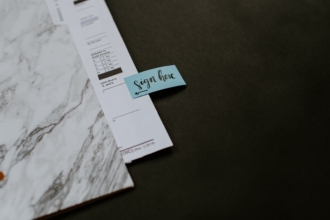

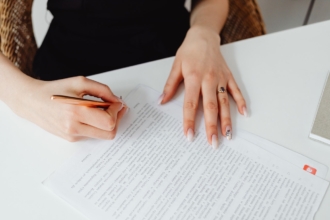



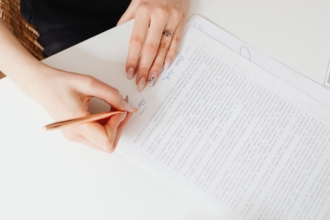

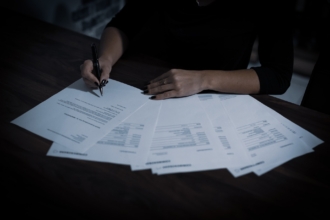





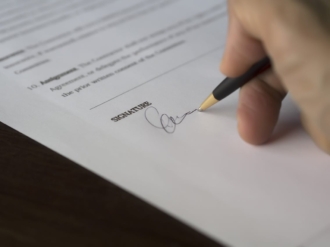














Send Comment: