4 steps to edit a Docusign document template
- Log in to your Docusign account and select Templates
- Select the template
- Click the template actions dropdown, and select Edit
- Edit the template by customizing elements
When you’re signing a contract or agreement — whether you’re buying a home, applying for a business loan, or hiring a contractor to remodel your kitchen — you typically look for a few essential elements. The contract should not only state the legal purpose of the document, outline all the terms and conditions agreed on (from price to completion date), and include spaces for all parties to sign, but also look professional.
Contracts that are poorly organized, unclear, riddled with spelling and grammatical errors, or unbranded can make the parties involved feel a little uneasy. After all, if a contract doesn’t look polished, signers may have doubts about the professionalism or work product of the business that created it.
Fortunately, with e-signature software like Docusign, you can create and customize stunning contracts that are sure to impress.
What Docusign does
More than one billion users trust Docusign, an electronic signature platform that helps people build, edit, sign, and share legally binding documents safely and securely. (An electronic signature, or e-signature, is the digital equivalent of a wet, pen-on-paper signature.)
With Docusign’s electronic signature functionality, you can sign, track, and manage online documents from one comprehensive platform, greatly reducing the time and money it takes to create a contract, mail it, and wait for the signers to complete it and return it. Docusign is simple and straightforward, saves users time and money on creating and completing agreements, and integrates with 400-plus well-known applications to streamline everyday processes.
How to edit a Docusign document template before it’s signed
For an optimal signing process, your Docusign template needs to look its best.
Here’s how to edit a Docusign document template in just four steps:
- Log in to your Docusign account and select Templates from the top navigation bar.
- Select the template you’d like to edit.
- Click the template actions dropdown — the blue button next to the Folders column — and select Edit.
- Edit the template by customizing elements like the template name and recipient fields.
Why Jotform Sign is a great Docusign alternative and how to use it
Learning how to edit a Docusign document template is pretty straightforward. But Docusign does have limitations on how much you can customize documents, which is why it’s worth considering another powerful e-signature platform: Jotform Sign.
To edit a document in Jotform Sign, follow these steps:
- Navigate to the Jotform Sign Templates page to choose a document template — which are all marked with a blue E-Sign tag.
- Choose the template you’d like to edit and click Use Template to open the Sign Builder. As an example, let’s choose the simple one-page lease agreement template.
- In the Sign Builder, click the green Edit Template button on the right — which looks like a pencil and notepad — to start customizing your template in the PDF Editor.
- Drag and drop design elements from the left toolbar to add text, headings, images, and signature fields to your document.
- Click the blue paint roller icon on the right of your screen to access the PDF Designer. This area allows you to change the layout of your template, including its background color, line spacing, and margin settings. You can also adjust the template’s font family, size, style, and color.
- To edit specific elements on the template — like the logo or the words “Lease Agreement,” for example — click directly on the element to open its settings.
- Once you’re done customizing in the PDF Editor, click the green Save and Exit button in the top-right corner to go back to the Sign Builder.
- In the Sign Builder, you can make additional template edits that you can’t make in the PDF Editor — like adding fields for email addresses, dates, initials, and other useful document fields to your template. You can also remove fields from your template in the Sign Builder.
- Finally, click Send to email your customized e-signature document to signers. (This section also enables you to specify the signing order, set a document expiration date, and cc other recipients.)
Send my document for signature
File type is not allowed.
Maximum file size limit exceeded. (5MB)
Something went wrong.
With Jotform Sign, in addition to editing, signing, and sharing e-signature documents in just a few clicks, you can also embed them into your website, add them to automated workflows, and store them in trusted cloud storage providers like Google Drive and Dropbox. Jotform Sign is versatile, easy to use, and completely code-free, helping people of all programming backgrounds build professional, standardized contracts that can greatly shorten all kinds of contract and agreement cycles.
Now that you know how to edit a Docusign document template and a Jotform Sign template, you can build and execute professional-looking contracts that will streamline processes, improve workplace communication and collaboration, reduce the use and cost of paper, and drive productivity and profitability better than ever before.
AS ALWAYS, CONSULT AN ATTORNEY BEFORE RELYING ON ANY FORM CONTRACT OR CONTRACT TEMPLATE. THE CONTENT ABOVE IS FOR INFORMATIONAL PURPOSES ONLY.
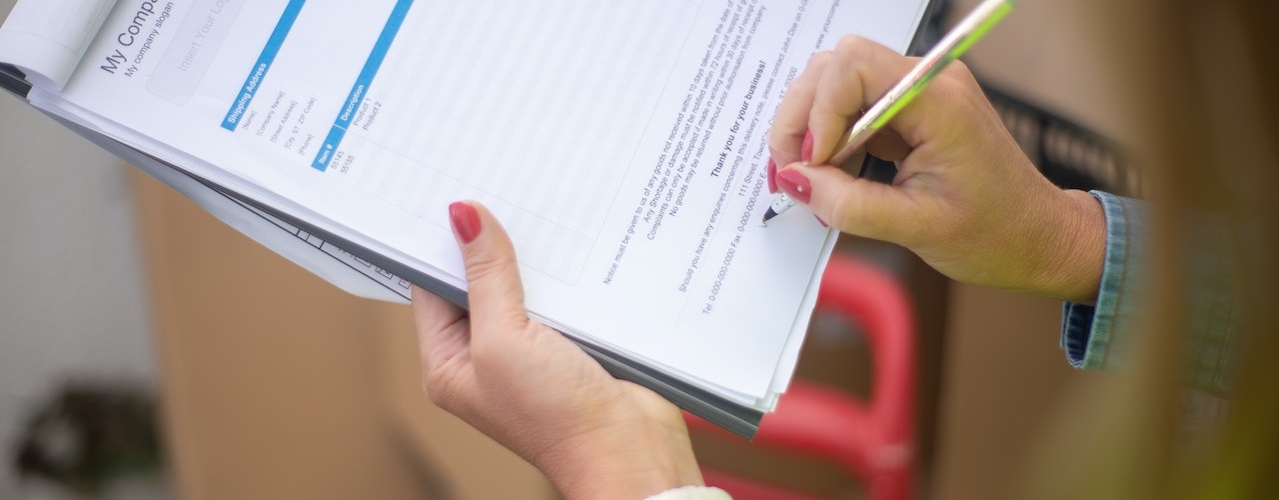




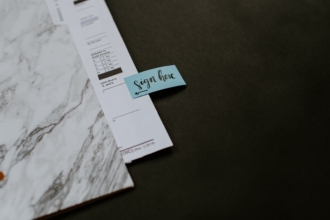


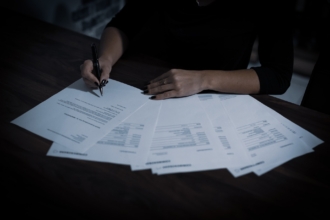



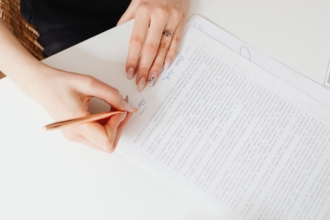










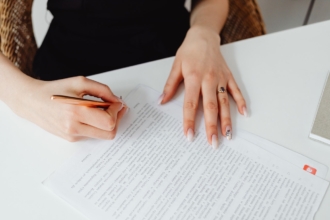




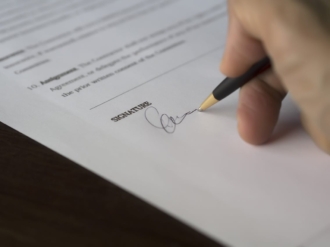


Send Comment:
1 Comments:
More than a year ago
I HAVE IDENTITY THEFT! DEPT OF TREASURY SENT ME AN ALERT SNAIL MAIL, LAST YEAR.
PLEASE GET TO THE BOTTOM OF THIS NEVERENDING NIGHTMARE.
THANK YOU
M K