Electronic signature solutions play a key role in the real estate industry. E-signatures allow real estate agents to complete deals faster. Plus, being able to digitally sign documents can make paperwork easier and less overwhelming for clients. That convenience can save clients time and may make them more likely to complete documents promptly, which translates into an agent not having to follow up with them.
Eliminating paperwork with electronic signatures also means that real estate agents are able to spend more time with clients, so they can develop those meaningful relationships and be available to answer questions quickly and respond to client concerns. Real estate agents can also save money since they won’t have to spend money on printing and storing documents.
Since e-signatures are now so important in the real estate industry, finding the best e-signature solution is equally important. The right tool will ensure real estate agents can realize the many benefits of electronic signatures.
Docusign’s real estate offerings
Docusign, an e-signature and document management platform, offers solutions specifically for the real estate industry. Two of its products, in particular, are for real estate brokers and agents. They help streamline and simplify real estate document preparation, signing, and management.
Docusign eSignature is a comprehensive solution that simplifies the transaction process for agents. Agents can access state and local association forms, then use premade fields to prepare the forms, making them easy for agents and clients alike to fill out.
Using the platform, agents can send documents to clients for signatures, then monitor document progress in real time. Plus, the eSignature software allows agents to organize all of their forms and documents in one place, giving them a comprehensive view of those documents and helping them see when they need to follow up with clients.
With Docusign Rooms for Real Estate, brokers can easily and quickly manage the real estate transaction process. This cloud-based software streamlines collaboration, allowing brokers to work with their teams more efficiently, even if they are remote.
Brokers can use the software to build custom task lists and approval workflows to keep work on schedule. They can also organize forms and documents, quickly fill out forms, and then send those forms and documents out for signatures.
Docusign offers a Real Estate Starter plan for $10 per month. A Docusign for Realtors subscription costs $20 per user, per month, and the Real Estate plan costs $25 per user, per month. If you’re interested in the Docusign Rooms for Real Estate package, you’ll need to contact sales for pricing.
Why Jotform Sign is a great e-signature solution for real estate
While Docusign offers several real estate solutions, Jotform Sign is also an excellent e-signature platform for real estate agents.
Jotform Sign features more than 60 real estate templates that are fully customizable. Agents can personalize the templates with logos and their brand colors. Additionally, the Jotform Sign Builder requires no coding knowledge and is simple and easy to use, thanks to its drag-and-drop functionality. It’s also possible to add multiple e-signature fields to documents requiring multiple signers.
With Jotform Sign’s 40-plus integrations, you can use your existing programs as part of the document signing process, rather than adding on another step or program to worry about. Those integrations include popular tools like Zoho CRM, HubSpot, Mailchimp, Google Drive, Trello, Microsoft Excel, and more, making Jotform Sign a seamless addition to a real estate agent’s processes.
It’s easy to use Jotform Sign, and the platform is ideal for the real estate industry. You can use it for appraisals, new agent onboarding, nondisclosure agreements, investment documentation, and more. The platform makes it easy to oversee the entire signing process, sending automatic notifications to real estate agents when their clients sign documents.
Sharing documents is simple and easy too. An agent can send a document for signature via email, generate a unique link for a document, or even embed the document in their website for easy access.
Once all the necessary parties sign a document, data automatically goes to Jotform Tables for easy organization. That automatic data collection helps prevent data entry errors and saves real estate agents additional time. Pairing Jotform Sign with cloud storage providers like Dropbox or Google Drive makes for efficient digital form storage and retrieval too.
Even more importantly, Jotform Sign can help keep client data secure. The platform features a built-in 256-bit SSL connection, GDPR and PCI compliance, and encryption options and anti-spam fields to deliver increased data safety and peace of mind.
Jotform Sign’s Starter plan is free to use. The Bronze plan costs $34 per month, the Silver plan is $39 per month, and the Gold plan is $99 per month. A multiuser Enterprise plan, with custom pricing, is also available.
Send my document for signature
File type is not allowed.
Maximum file size limit exceeded. (5MB)
Something went wrong.
How to choose the right real estate e-signature platform
An e-signature platform is a valuable investment for a real estate agent. Not only can these platforms save agents time, but they can speed up contract processes and save money. As you explore the available options, consider not only your budget but also the features that are most valuable to your business. Why not get started with Jotform’s free Starter plan to see how e-signatures can enhance your business?
AS ALWAYS, CONSULT AN ATTORNEY BEFORE RELYING ON ANY FORM CONTRACT OR CONTRACT TEMPLATE. THE CONTENT ABOVE IS FOR INFORMATIONAL PURPOSES ONLY.





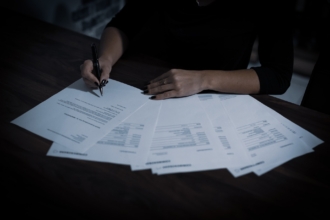

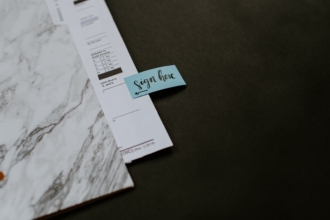










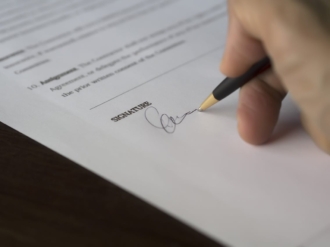


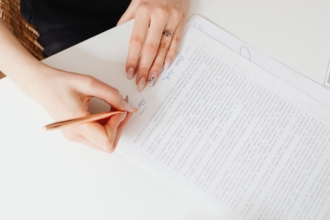







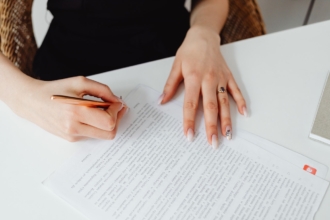


Send Comment: