A liability waiver is an important document that protects small businesses from legal and liability issues. A well-written waiver serves as a legally binding agreement between the business and the participant.
It’s important to note that a liability waiver isn’t a substitute for carrying general liability insurance. Customers may still be eligible to file an insurance claim after they’ve signed a waiver. However, using a liability waiver can protect your business in the unlikely event a customer gets injured or dies.
In this post, we cover everything small businesses need to know about writing and using liability waivers, including
- Why are liability waivers important?
- Which businesses can benefit from using waivers?
- What should be included in your waivers?
- 3 additional tips for reviewing your waivers
Why are liability waivers important?
If you own a skydiving business, you know why having your guests sign a waiver is a good idea. Outdoor adventure companies, as well as recreational sports leagues, have been using waivers for years.
However, with the COVID-19 pandemic, many more small businesses, like hair salons, are turning to waivers to educate their customers about potential risks as well as protect their businesses from lawsuits.
COVID-19 liability waivers are a good option for businesses operating in areas of commerce that aren’t protected by state law. Of course, you should still take proper precautions to maintain a healthy and safe workplace in addition to having a COVID-19 liability form.
Which businesses can benefit from using waivers?
In short, many types of businesses can benefit from having a liability waiver in place. If there’s a risk to participating in your business activities or hosted events, a liability waiver can be useful.
For example, a taekwondo studio could have participants sign a waiver to release the company of responsibility for normal injuries from training like sprained ankles. However, the form would not release the business of liability if an instructor intentionally injured a student or if a customer slipped on a wet mat.
What should be included in your waivers?
Ensure your liability waiver includes the following elements.
1. A formal structure
In addition to using a legible font in 12 point size for your liability waiver, follow a standardized, formal structure as closely as possible. Here are the recommended elements to include:
- A clear, descriptive title
- Business and participant contact information
- Sections separated by subheadings and paragraphs
- Simple and easily understandable language
- A warning section
- Date and signature
2. An outline of the risks involved
A liability waiver needs to clearly state what about the experience or activity is dangerous. Explicitly stating the risks involved means your participants can make an informed decision about whether or not they want to participate.
For example, if you’re hosting a cooking competition, you might outline the risk of using sharp knives and mandolines in the assumption of risk section in your liability waiver. You should clearly state that the participant can’t hold your business liable for damages in the event they slice off their finger in a mandoline accident.
3. Choice of law provision
In the case of someone suing your business, the judge needs to determine if the liability waiver is valid in preventing the lawsuit. This means you’ll need to include the state whose law should be referenced when interpreting the contract. This section will most likely be the state where your business is located.
4. Confirmation and signature
The confirmation section is an important piece of a liability waiver, but it doesn’t have to be lengthy. A few sentences will do the trick. This section simply states that the participant has read and understands the liability waiver. This piece is often included directly above the signature line.
Include a space in your waiver, likely at the bottom, for the participant to sign. This signature acknowledges that they agree to the terms of the liability waiver and won’t hold your company responsible for injury or damages.
You can collect signatures via pen and paper or digitally. There are plenty of e-signature tools available, but Jotform Sign enables business owners to collect signatures from anywhere and through any device. Jotform Sign can make sending waivers to large groups of people much easier. Any waiver you send for signature with Jotform Sign automatically becomes part of an audit trail, so tracking signatures has never been easier.
Send my document for signature
File type is not allowed.
Maximum file size limit exceeded. (5MB)
Something went wrong.
Additional tips for reviewing your waivers
Once you’ve drafted your liability waiver, it’s important to review it before using it with customers. Here are some tips for ensuring your waiver copy is solid and ready to go.
1. Hire an attorney
While liability waivers are made to protect your business, you should know that they aren’t always legally binding. Trying to save a couple of hundred dollars and “DIYing” your waiver is a bad idea.
Get an attorney to either draft or review your waiver copy. A lawyer specializing in small business matters like liability will know the local laws and regulations that will affect your liability waiver.
In fact, some states, including Montana, Louisiana, and Virginia, limit the enforceability of liability waivers. This is why it’s crucial to follow guidelines when creating a waiver. Guidelines include
- Abiding by state laws and public policy
- Paying attention to details and proper wording
- Not attempting to release the company from gross negligence
2. Use a template
One way to save a little money is to use a waiver template and then have a lawyer simply review it.
For example, instead of writing a waiver from scratch, you can use Jotform’s readily available waiver templates. Since they’re customizable, businesses can easily update them to fit their needs.
3. Review competitors’ waivers
If possible, get your hands on a waiver from a competitor. This allows you to see what others in your industry are including in their liability waivers. Don’t copy these waivers word for word; instead, use them to see if your copy is missing any important details that your competitors have included in theirs.

AS ALWAYS, CONSULT AN ATTORNEY BEFORE RELYING ON ANY FORM CONTRACT OR CONTRACT TEMPLATE. THE CONTENT ABOVE IS FOR INFORMATIONAL PURPOSES ONLY.






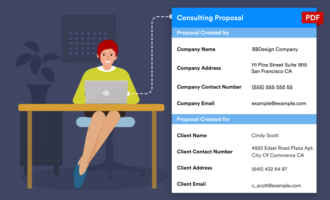








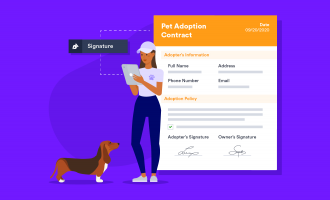











Send Comment: