Top 7 proposal management software tools
Proposals are an important element of any small business. The goal of these persuasive sales documents is to sell the benefits of working with your company, set you apart from the competition, demonstrate the value you’ll bring to the job, and ultimately, help you win new business.
If you’re in the lucky position of having to juggle several proposals at a time in different stages of deal completion, then one of the most valuable investments you can make is in good proposal management software to help you optimize and streamline the proposal process.
In this article, we’ll share seven of the best proposal management software tools across a range of use cases, from a single-person business owner or freelancer to large companies and organizations.
What is proposal management software, and why should you use it?
Proposal management software allows businesses of all sizes to create and send professional-looking proposals quickly, and to automate many parts of the process, using a mostly cloud-based system, for a monthly or yearly fee.
The benefits include time and cost savings (no more writing and designing a proposal from scratch in Word each time you try to win new business) and proposals that close sales more frequently because they’re beautifully branded, collaborative, and consistent across each client presentation.
What to consider when comparing proposal management software tools
When you begin researching proposal management software tools, you might feel a tad overwhelmed. After all, Google returns 112,000,000 results for the search term “best proposal management software 2021.” And many of the articles that turn up in that search share upwards of 25 proposal management products.
The best way to handle the information overload is to determine what you need out of proposal management software first, then hunt for the tool that offers the features and integrations you need.
For example, you might want to ask yourself such questions as
- How user-friendly and intuitive is this software? What’s the learning curve? Will my team be able to adopt and implement this tool quickly?
- What features are nonnegotiable for my type of business? For example, how many templates are available, and do they support my business use case? Does the software offer real-time collaboration? What about reporting and analytics? What integrations are available?
- Does this software offer electronic signature capabilities?
- What is the customer support experience like?
- What is the monthly or yearly cost?
With those questions in mind, let’s take a look at seven of the top proposal management software tools for 2024. (The tools below are in no particular order.)
1. Jotform
Jotform is a simple and stress-free solution for creating proposals. It allows you to collect relevant data like contact information and get e-signatures on proposals.
You can create a winning, professional-looking proposal in minutes using one of Jotform’s free proposal templates. You’ll be able to add sections like objectives, strategy, and budget information.
Additionally, Jotform offers consulting proposal templates with form fields for company and customer details, project description, company background, objective, scope of work, start date, completion date, consulting rates, payment terms, and signatures. Job proposal form templates are available when you need to create a job proposal quickly.
Getting a signed proposal back has never been easier. Jotform Sign makes it easy to track any proposal you create and send. All signatures you collect with Jotform Sign are legally binding, so you never have to use another product to collect proposal signatures.
Proposal submissions will automatically be converted into PDFs that are easy to print, pitch, and present.
Jotform also offers a free project proposal form, commonly used by an organization’s project team or by a research company to convince customers or clients to approve the proposed project or research.
And finally, Jotform’s 300+ free table templates are ideal for team projects and when you need to create a database for tracking and managing proposals. All data is stored securely in your Jotform account, which you can access seamlessly on any device.
The Jotform customer support team is available 24-7.
Send my document for signature
File type is not allowed.
Maximum file size limit exceeded. (5MB)
Something went wrong.
Best for: Teams in the nonprofit, healthcare, real estate, human resources, marketing, and small business categories, as well as individuals and solo business owners
Pricing: All of the above functionality is available for free; if you want more forms, submissions, storage, or signatures, you can upgrade to one of the paid plans

2. PandaDoc
PandaDoc is a robust and sophisticated tool that enables you to build proposals, interactive quotes, contracts, and more. The freemium version allows you to upload, create, send, track and e-sign documents, and collect payments.
You can upgrade to a paid plan to unlock more features. PandaDoc offers more than 30 integrations, including Slack, Freshbooks, Google Drive, Pipedrive, HubSpot CRM, and many others. Some integrations are available only for paid accounts. It also offers 24-7 online support.
Best for: Small and medium-sized businesses; enterprises
Pricing: 14-day free trial; free version available; paid plans start at $19 per user, per month
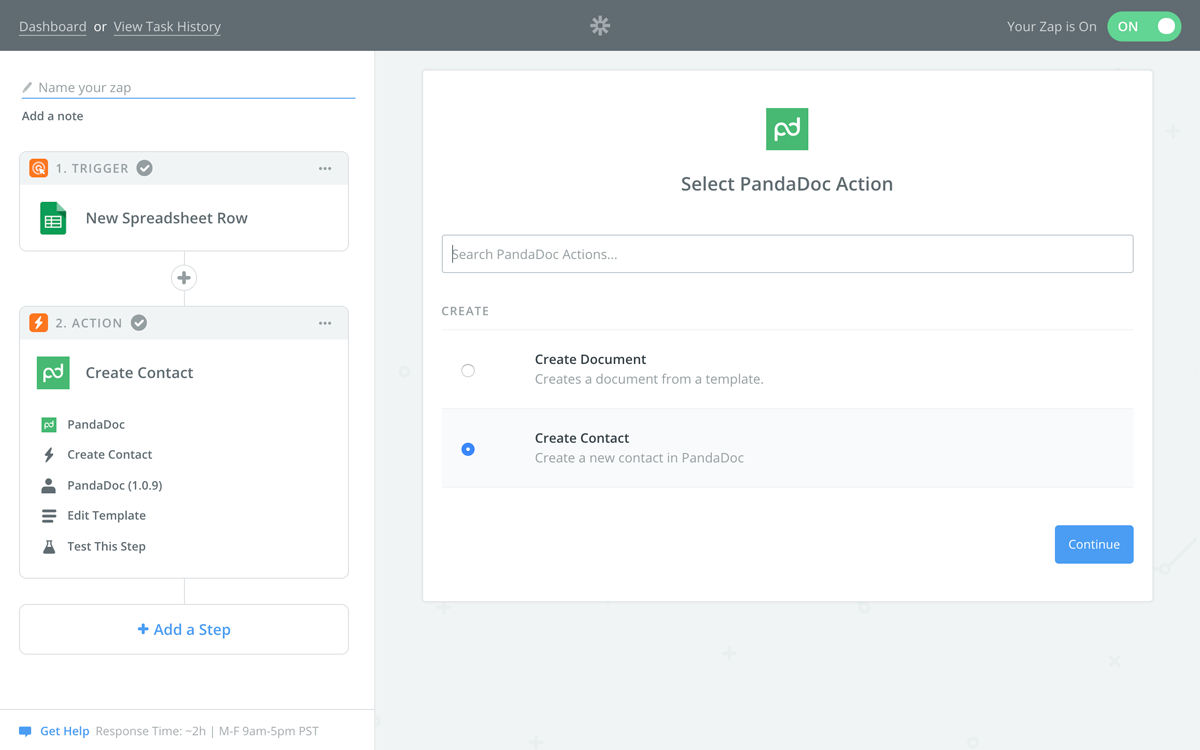
3. Better Proposals
Better Proposals is a simple-to-use proposal builder with features like automatic formatting, contact management, collaboration, e-signature capabilities, pipeline management, and more.
Its ready-made templates and drag-and-drop tools make creating professional-looking proposals easy. Predesigned templates include proposals, quotes, contracts, statements of work, and online brochures. Better Proposals offers dozens of integrations via Zapier. Support is available through the Help and Support center on the company’s website.
Best for: Freelancers and small businesses
Pricing: 14-day free trial available; paid plans begin at $13 per user, per month
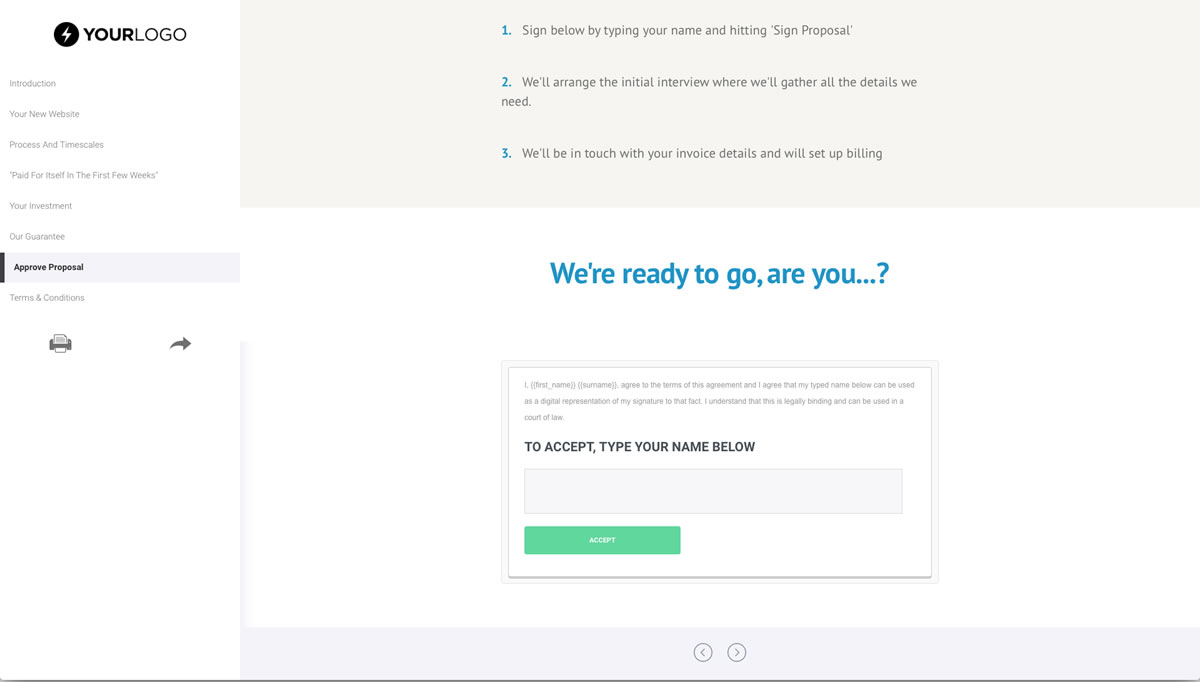
4. Prospero
Prospero offers more than 30 proposal templates geared to different niches such as photography, graphic design, and writing. You can edit and customize templates with your own branding, including logos, images, and videos.
Prospero features e-signature capabilities, the ability to send a proposal directly to clients, and various integrations, such as Stripe, FreshBooks, QuickBooks, and others. Support is available through the “Help” prompt inside the dashboard and via email.
Best for: Solo entrepreneurs and freelancers
Pricing: 14-day free trial available; unlimited proposals for $10 per month (or $8 per month if paid annually)
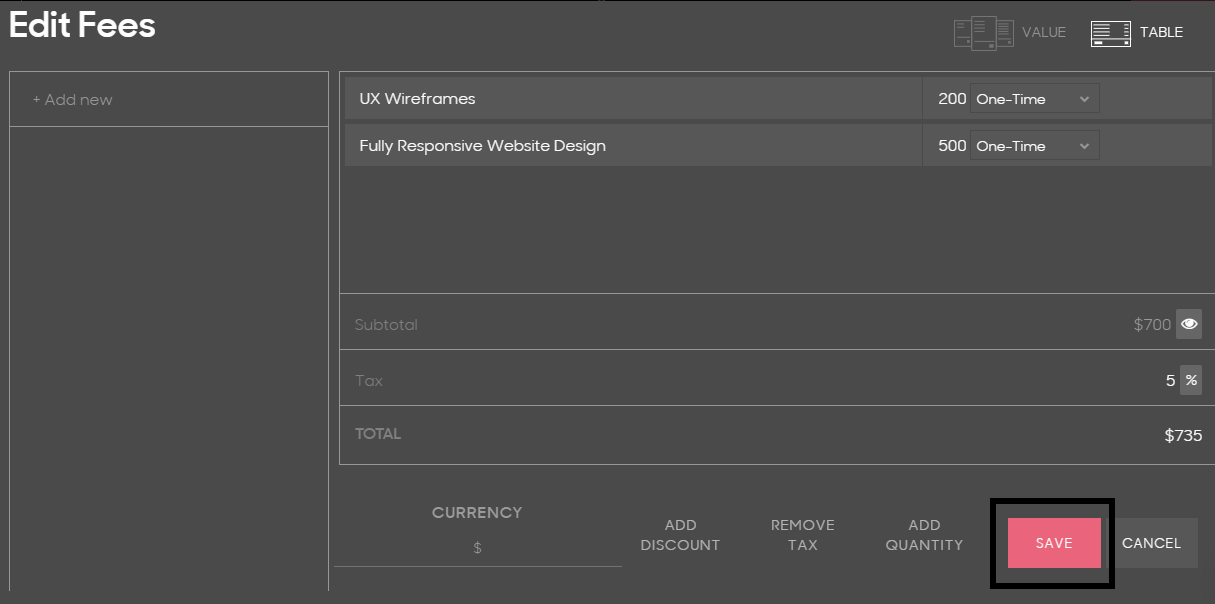
5. Proposify
Proposify offers customizable and pre-made proposal templates. Templates are organized by component, allowing you to add sections like overview and goals, team bios, scope of work, and more.
The drag-and-drop feature allows you to adapt previously created templates into new proposals, and the metrics function lets you track the progress of your proposal and see who’s viewing your documents.
Proposify offers several third-party integrations, including Stripe, HubSpot, Infusionsoft, QuickBooks, Basecamp, and others. Support is available via phone during business hours as well as online.
Best for: Larger companies that serve a high volume of clients
Pricing: Free version available for individuals; team plans begin at $49 per user, per month
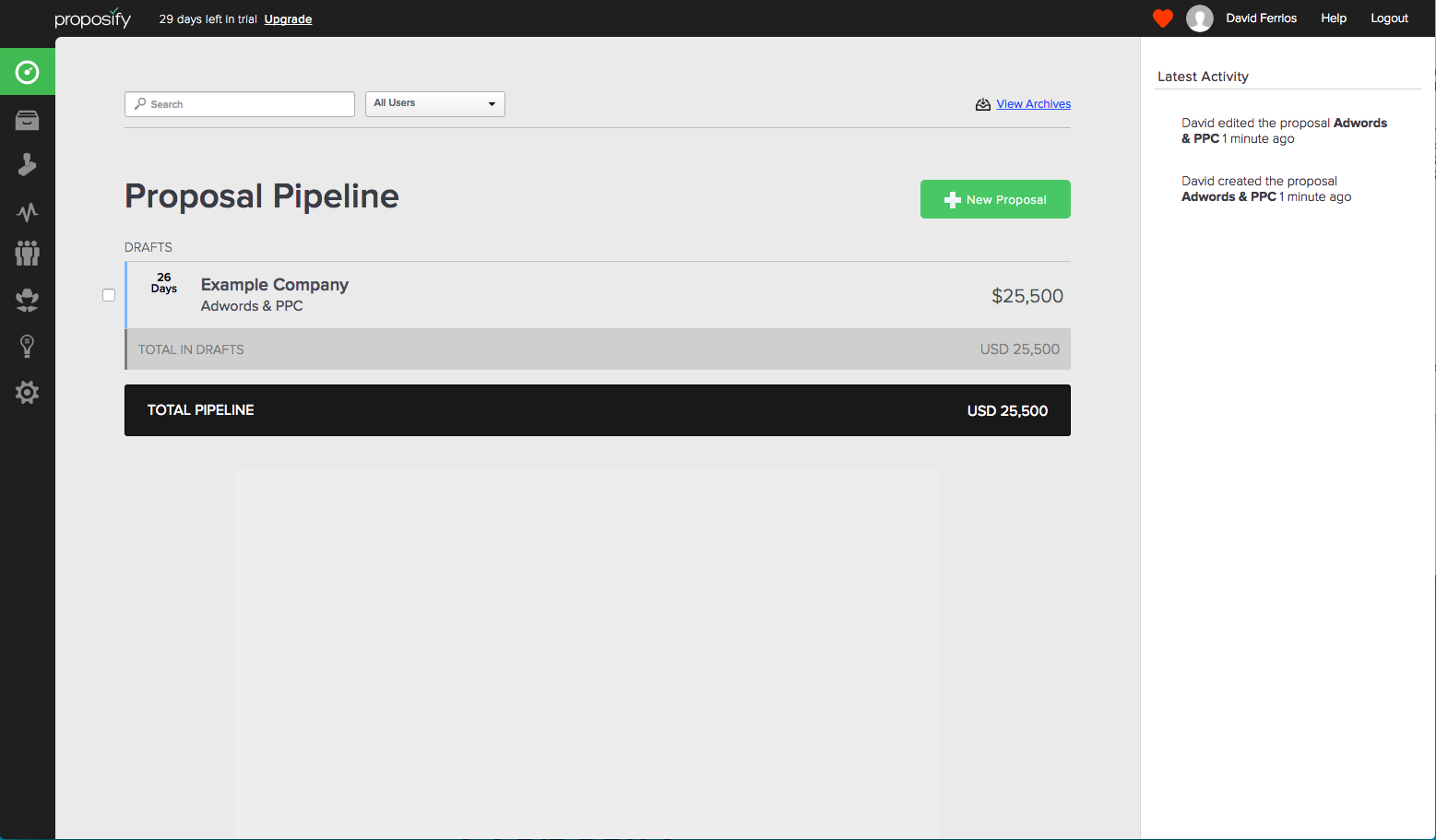
6. HoneyBook
HoneyBook is a customer relationship management (CRM) tool that allows you to create proposals — and a whole lot more. You can also use it to manage projects, book clients, sign contracts, send invoices, and accept payments.
Because the proposal function brings invoicing, contracts, and payment together, your clients will enjoy a more seamless, professional proposal experience, and that could lead to more closed deals.
Integrations include Calendly, QuickBooks, Gmail, Google Calendar, and others. HoneyBook offers six months of concierge support with its $9-per-month starter plan and unlimited concierge support with $39-per-month and higher plans.
Best for: Small businesses; focused on single users rather than teams
Pricing: Seven-day free trial; $8 per month Starter plan; $16 per month Essentials plan; $33 per month Premium plan (in yearly billing)
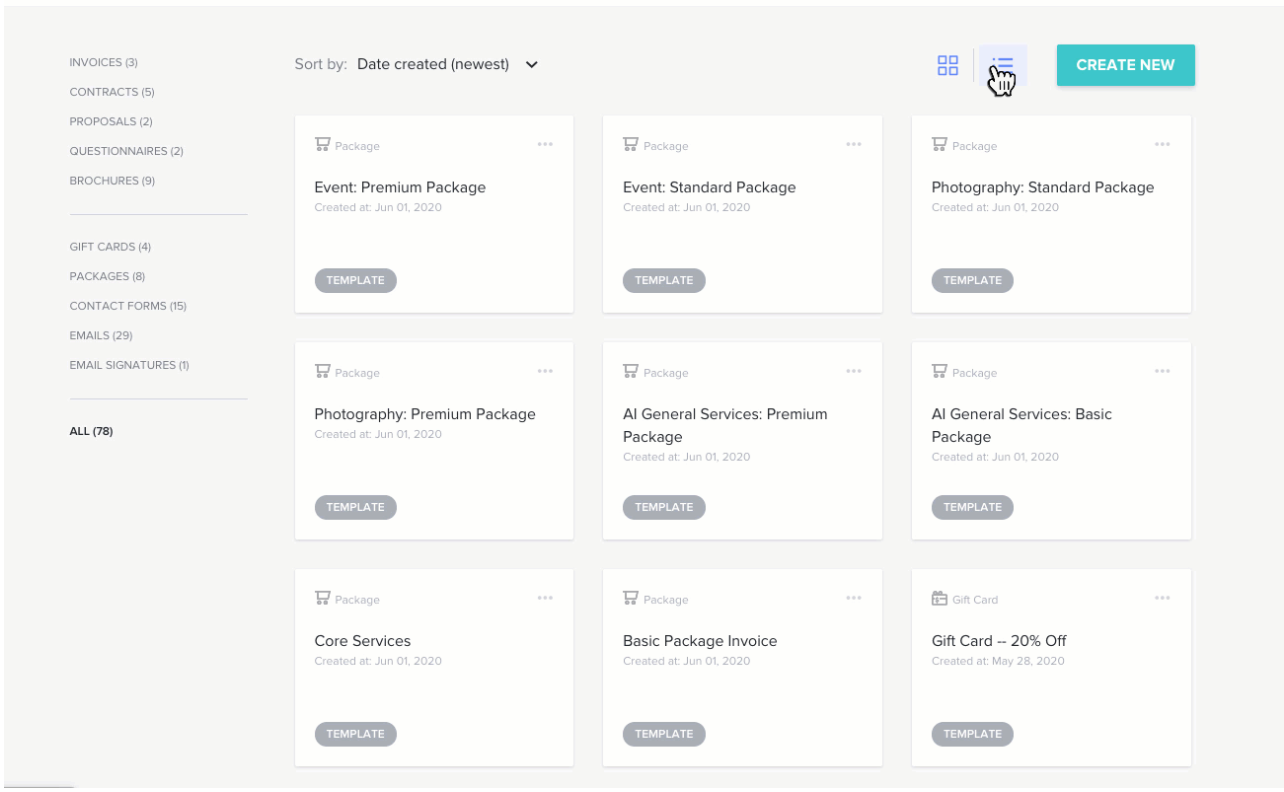
7. QuoteWerks
QuoteWerks is sales quote and proposal software that claims it “can save time and increase deals.”
You’ll be able to create interactive PDF proposals using templates and seamlessly integrate them with your customer relationship management tool of choice. You can also create quotes, invoices, and purchase orders, plus build reports and manage databases.
QuoteWerks offers 55-plus integrations with other tools, including HubSpot, Salesforce, Zoho, Outlook, Gmail, QuickBooks, more than 10 payment gateways, and many, many more. Support is available via phone during business hours as well as online.
Best for: Most industries and companies of all sizes; common users include IT solution providers, manufacturers, value-added resellers (VARs), and managed service providers
Pricing: Free trial available; plans start at $13.75 per user, per month

Whether you’re a freelancer, a small business, or a medium-sized or large enterprise, there’s likely a proposal management software app out there that’s just right for your use case, your budget, and your business goals.
AS ALWAYS, CONSULT AN ATTORNEY BEFORE RELYING ON ANY FORM CONTRACT OR CONTRACT TEMPLATE. THE CONTENT ABOVE IS FOR INFORMATIONAL PURPOSES ONLY.
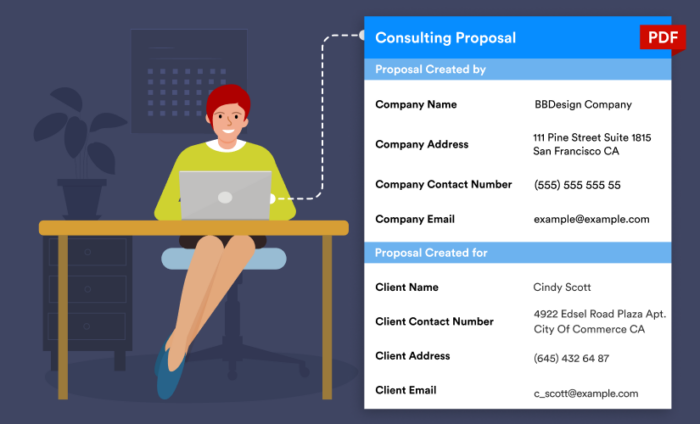




















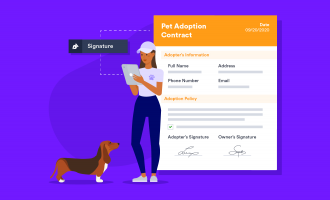






Send Comment: