Collecting information is like solving a puzzle.
Every detail that comes in allows you to see the whole picture more clearly, evaluate where things stand, and figure out your next move.
Likewise, fill in the blank statements or questions in online forms enable you to get exactly the information you need. It sounds simple, but carving out fillable spaces in sentences or paragraphs isn’t always a frictionless process when you’re building a form.
Jotform’s new Fill in the Blank field now makes it easier than ever to ask these types of questions and collect information in this format through your online forms.
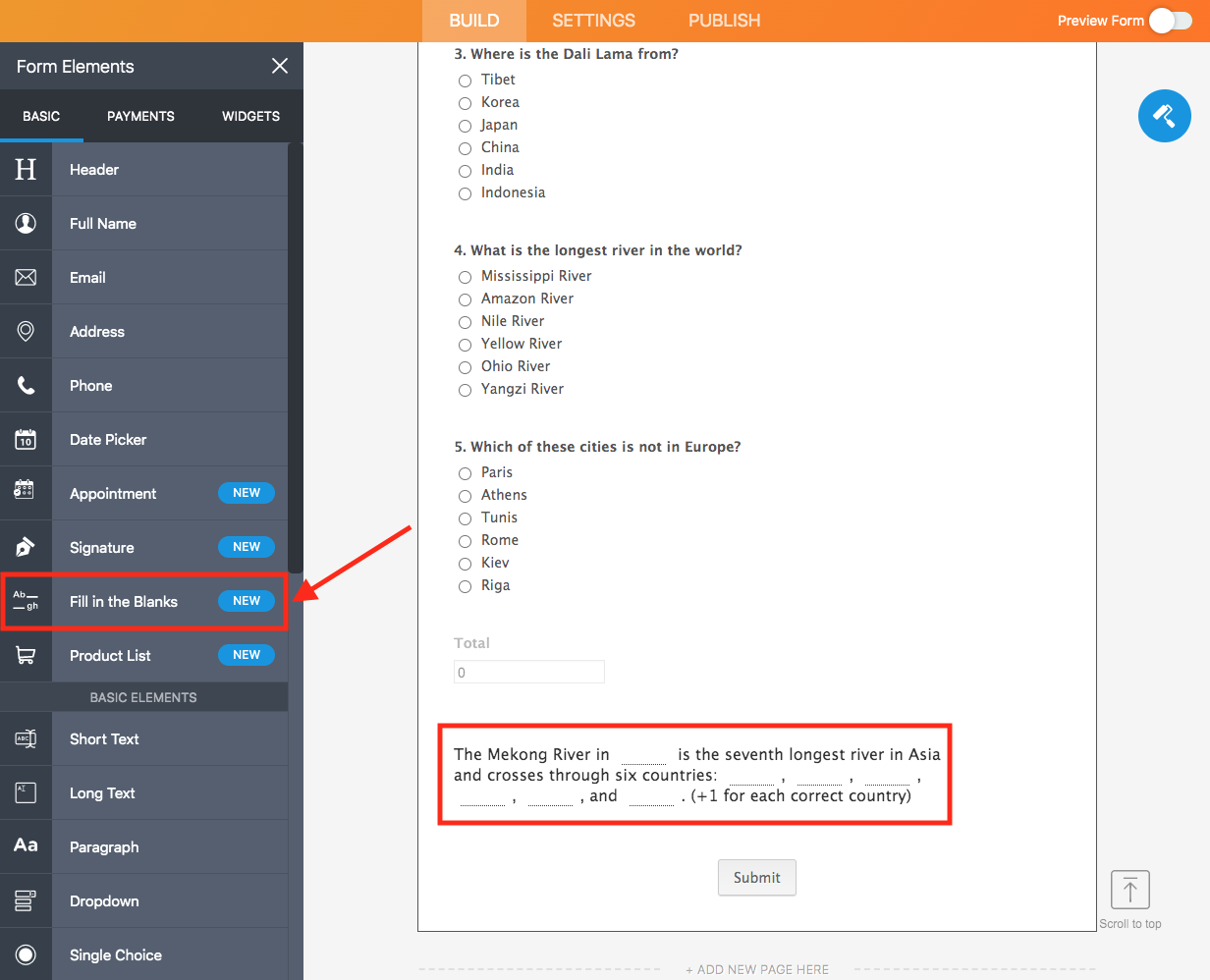
The new Fill in the Blank field appears alongside other popular form elements in Jotform’s Form Builder, so you can easily drag it onto a form and customize it to meet your needs.
Fill in the Blank fields can be incorporated into a wide variety of business forms, ranging from questionnaires and surveys to consent forms and photography forms. Educators can use Jotform’s Fill in the Blank field to create challenging and thought-provoking quizzes and tests.
Medical professionals can include Fill in the Blank fields on coronavirus response forms, telehealth forms, or other healthcare forms, such as informed consent forms, medical release forms, and liability waivers.
Did you know?
Jotform is providing frontline workers, particularly those in the healthcare, government, and nonprofit fields, with unlimited access to our full suite of data-collection tools while they’re tackling the COVID-19 pandemic.
Our special, free Coronavirus Responder Program lifts all the restrictions and limits typically tied to Jotform plans. Check out our blog to learn more about the Coronavirus Responder Program and whether you may qualify for it.
Our special, free Coronavirus Responder Program lifts all the restrictions and limits typically tied to Jotform plans. Check out our blog to learn more about the Coronavirus Responder Program and whether you may qualify for it.
How to include a Fill in the Blank question on a form
In the past, you could create questions or statements with fillable spaces in Jotform using the passage test widget or narrative fields widget. But locating these tools and setting them up wasn’t always easy to do.
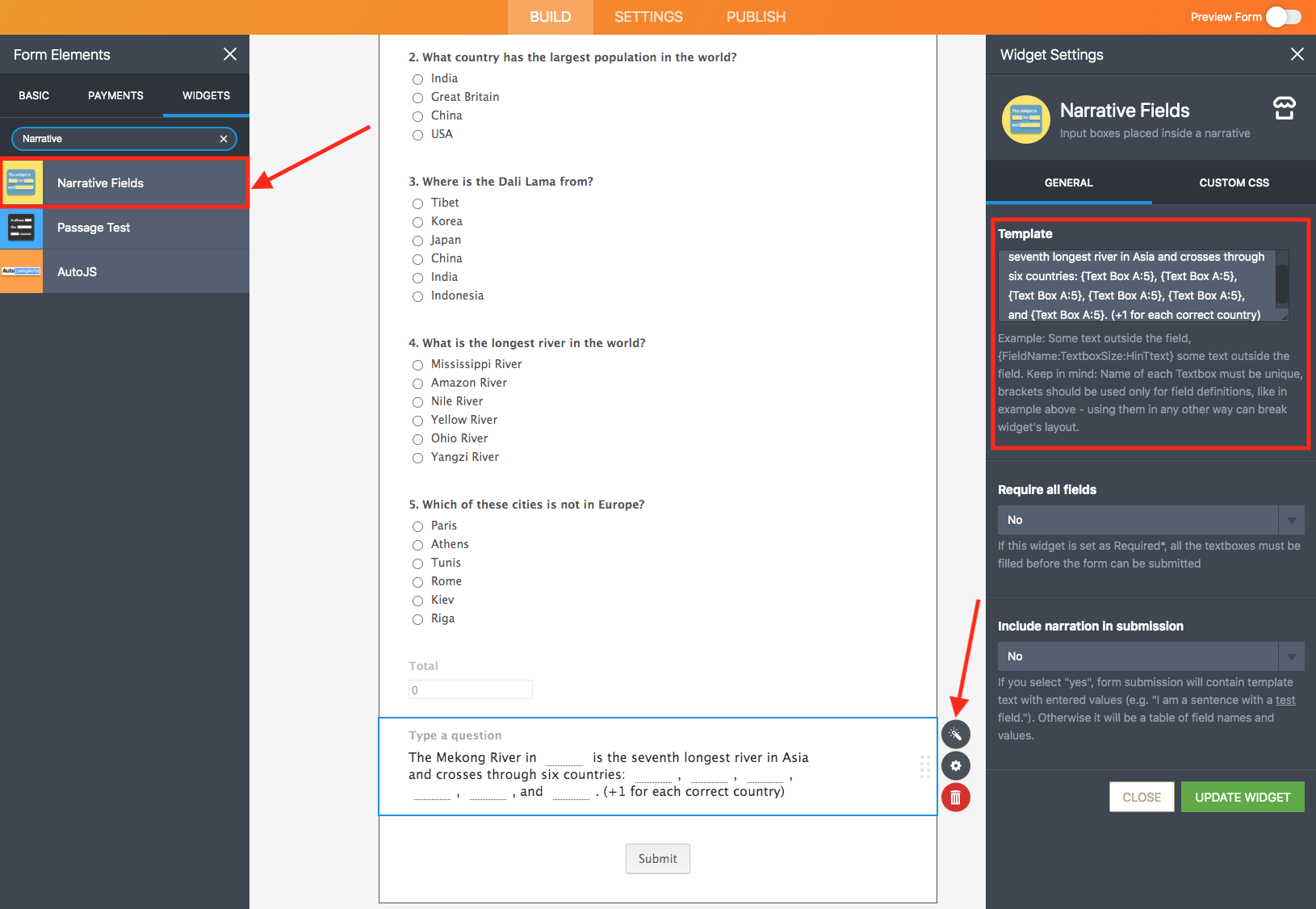
Jotform’s new Fill in the Blank field takes the guesswork out of your form-building workflow. It can also seamlessly integrate other popular question styles or form elements, such as signatures, dates, and times, into fillable spaces.
There’s more to this new form field than meets the eye, so we’ll show you how it works and even share a few nifty tricks.
1. After you drag the Fill in the Blank field onto your form, use the formatting tools to customize a question or passage. Among other things, you can add an image, modify the page alignment, insert a hyperlink, and change the font type or size.
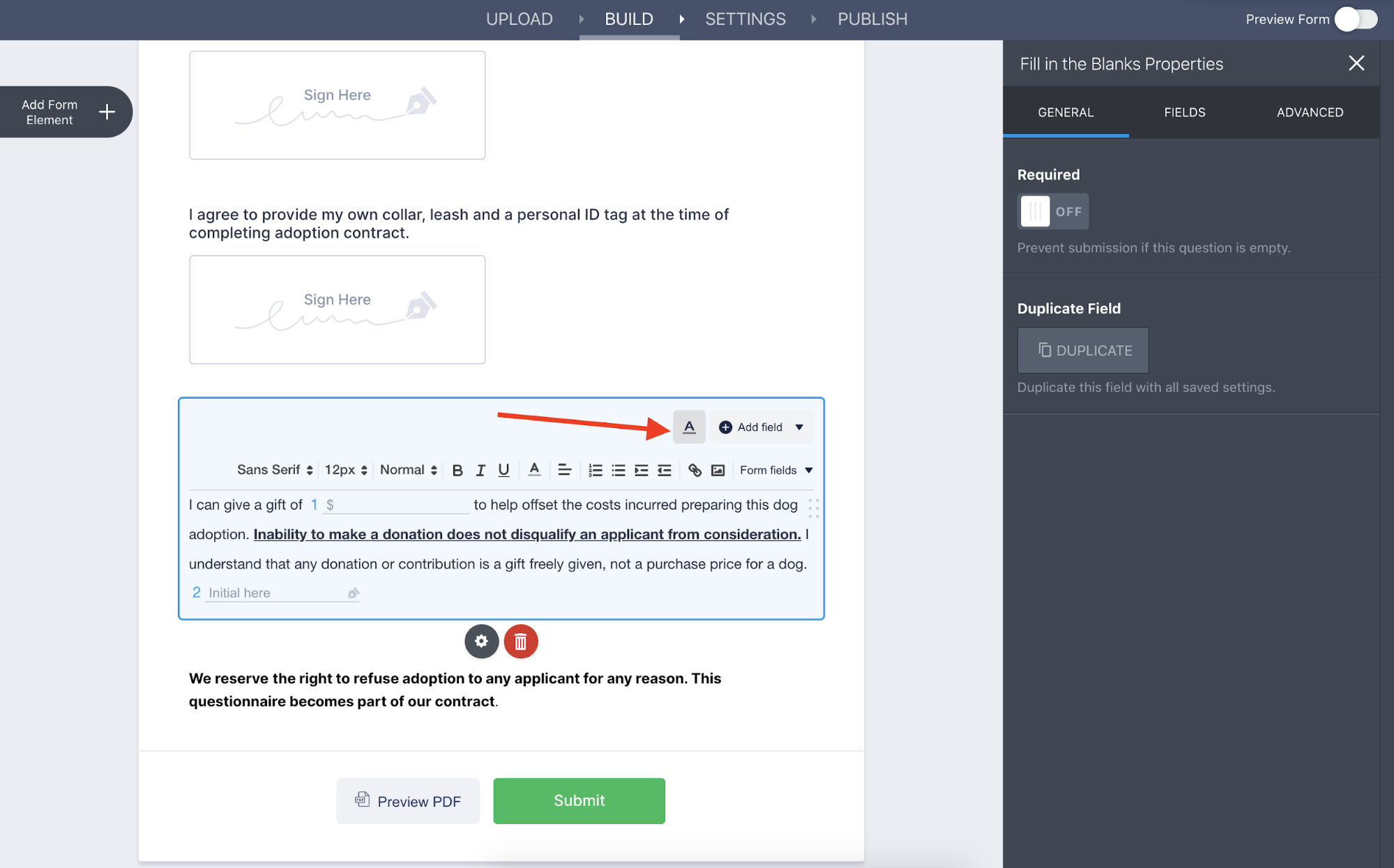
2. Although short words, phrases, or terms can be used to complete passages and questions, you can also ask for other types of information by incorporating a number of form elements into the Fill in the Blank field.
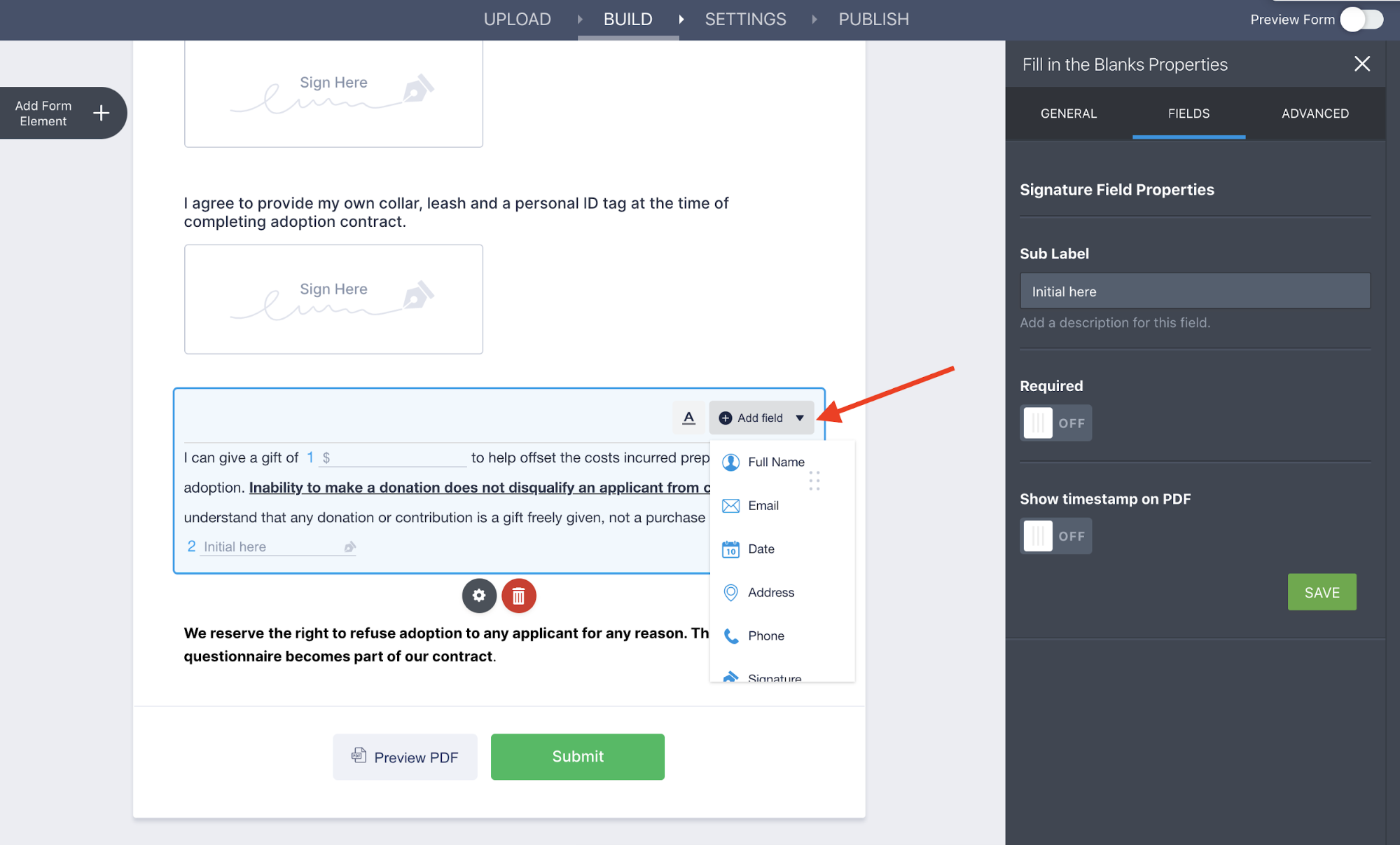
For instance, you can ask people filling out a rental application form to provide specific information, such as their full name, email address, and phone number, in specific blank spaces. Prospective renters can even select options displayed in a dropdown menu, single-choice selection, or multiple-choice selection to complete a fillable blank field.
3. The answers you get are only as good as the questions you ask, and the information in your hands may be useless if there’s no context behind it.
Whenever one of your forms is filled out, you’ll get an email alert. Jotform’s new Fill in the Blank field lets you decide whether all of the text should be included in the email or just the information the respondent provided. This can help you instantly connect submitted form responses to specific questions and take action without needing to log into your Jotform account.
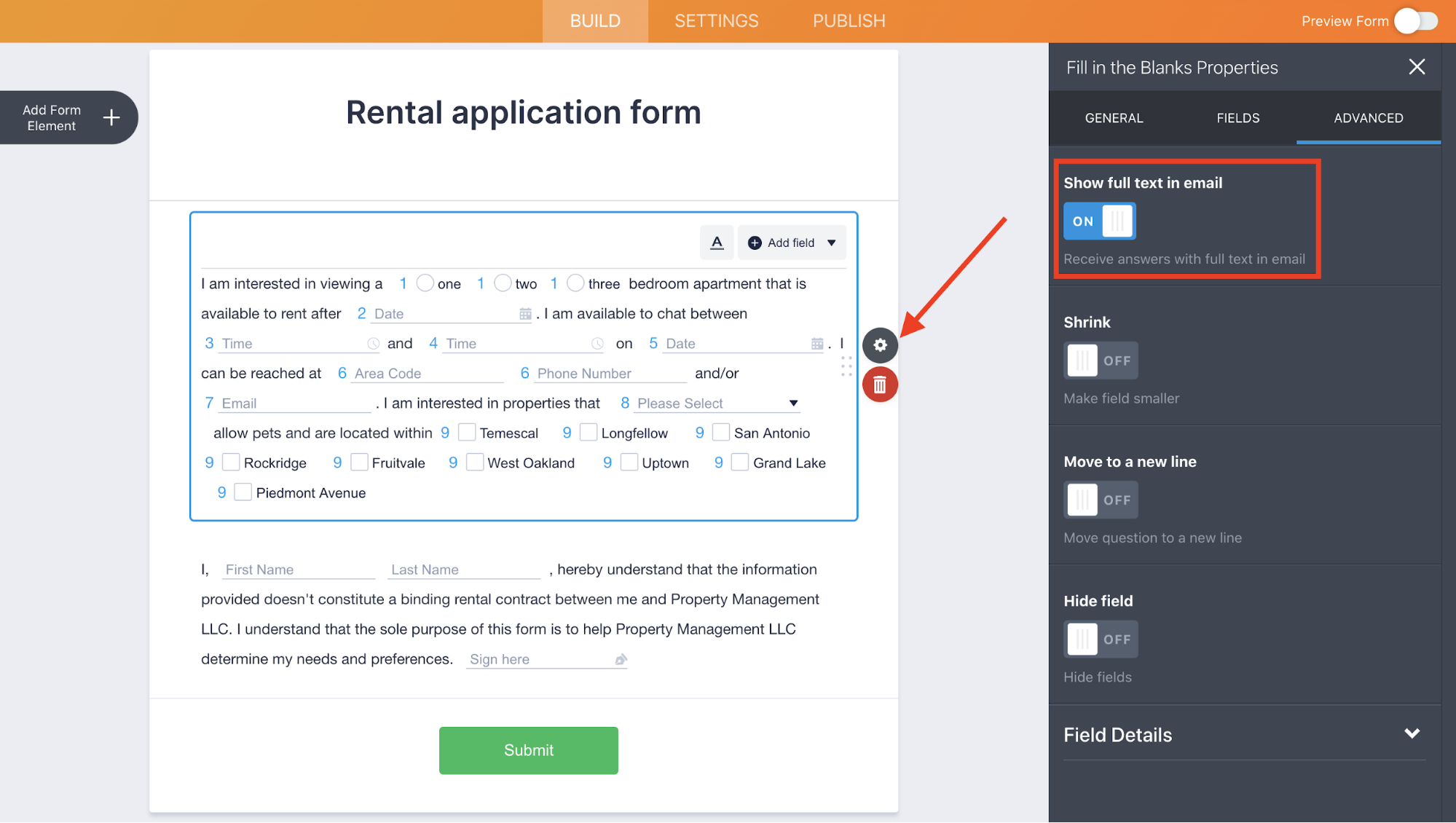
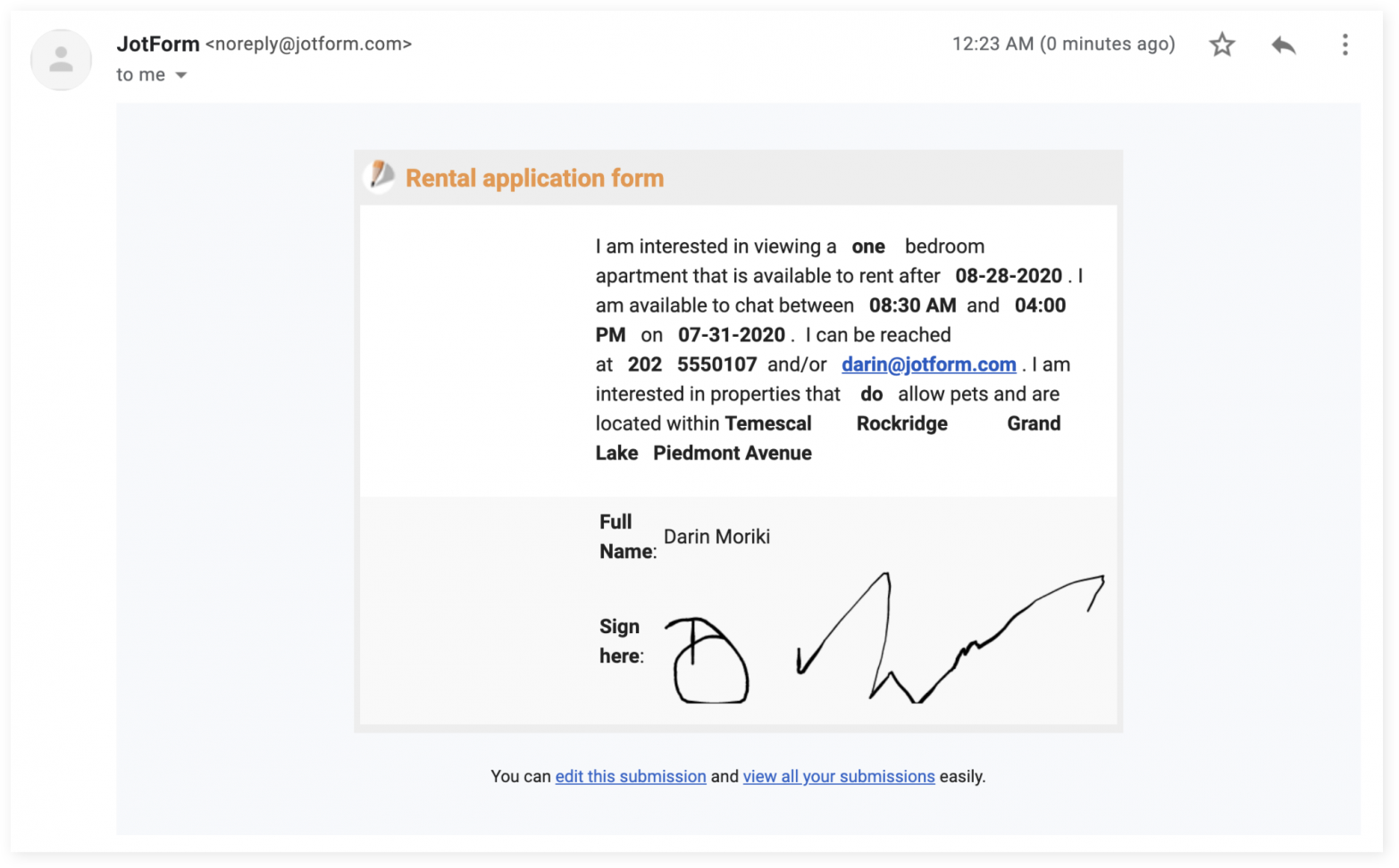
Conclusion
Whether you’re creating a quiz for a training course or templates for legally binding agreements and contracts, Fill in the Blank questions can be helpful.
But these questions can be more trouble than they’re worth if they’re part of paper forms that must be created in a word processor, printed out, and filled out by hand.
Wasting paper, deciphering different handwriting, and manually entering all of the information into a software program can be a real drag on your productivity.
Jotform’s new Fill in the Blank field eliminates these extra steps and enables you to effortlessly control how your online forms gather information.
Formatting tools for the Fill in the Blank field let you control how questions or passages with fillable fields are displayed in your online form. Since other form elements can be incorporated into a Fill in the Blank field, there are many ways to ask for the information you need and to display a wide range of options for respondents.
If you haven’t done so yet, try Jotform’s new Fill in the Blank field today. See how easy it is to ask the right questions, collect crucial information, and get work done quickly.



























































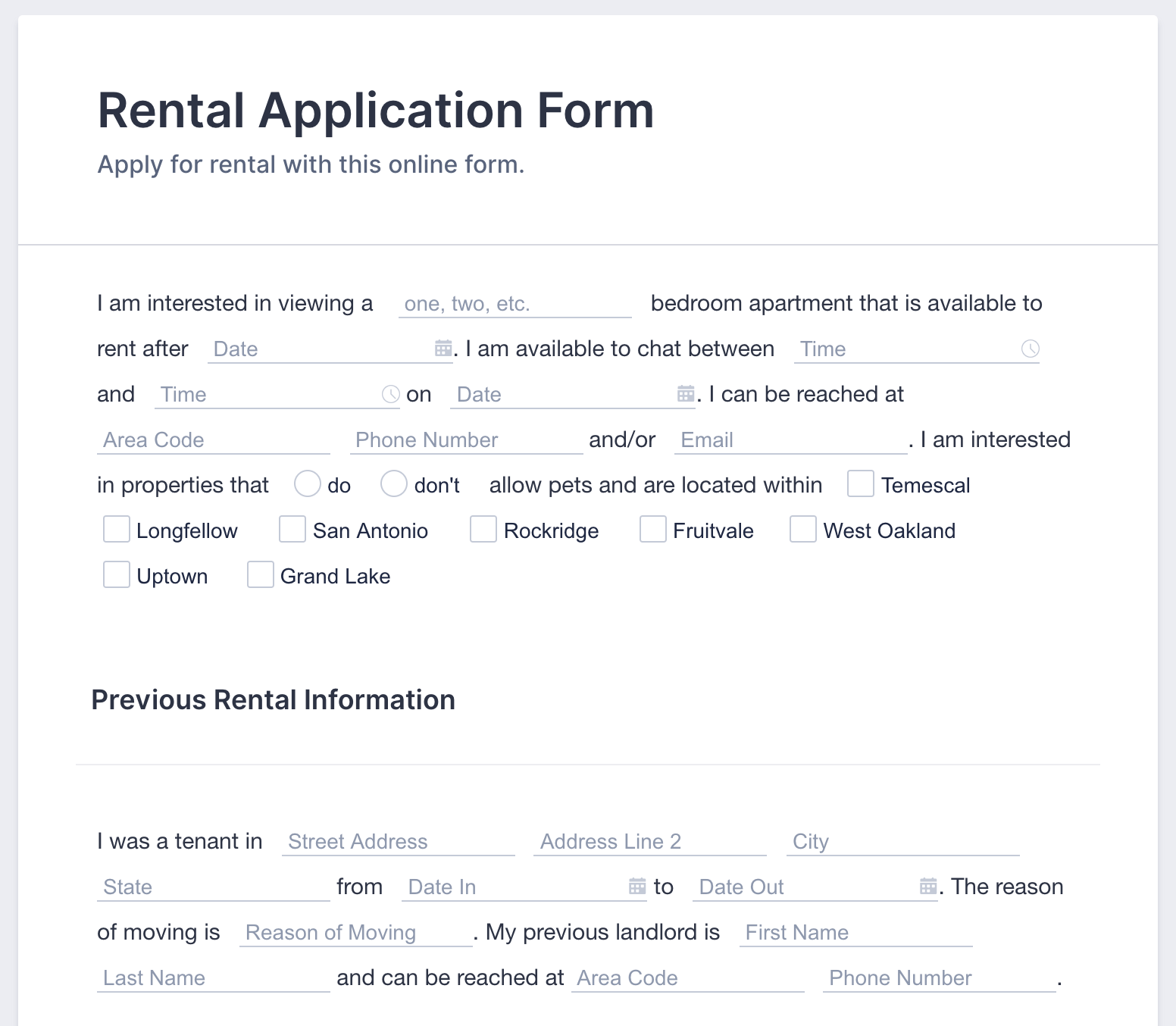
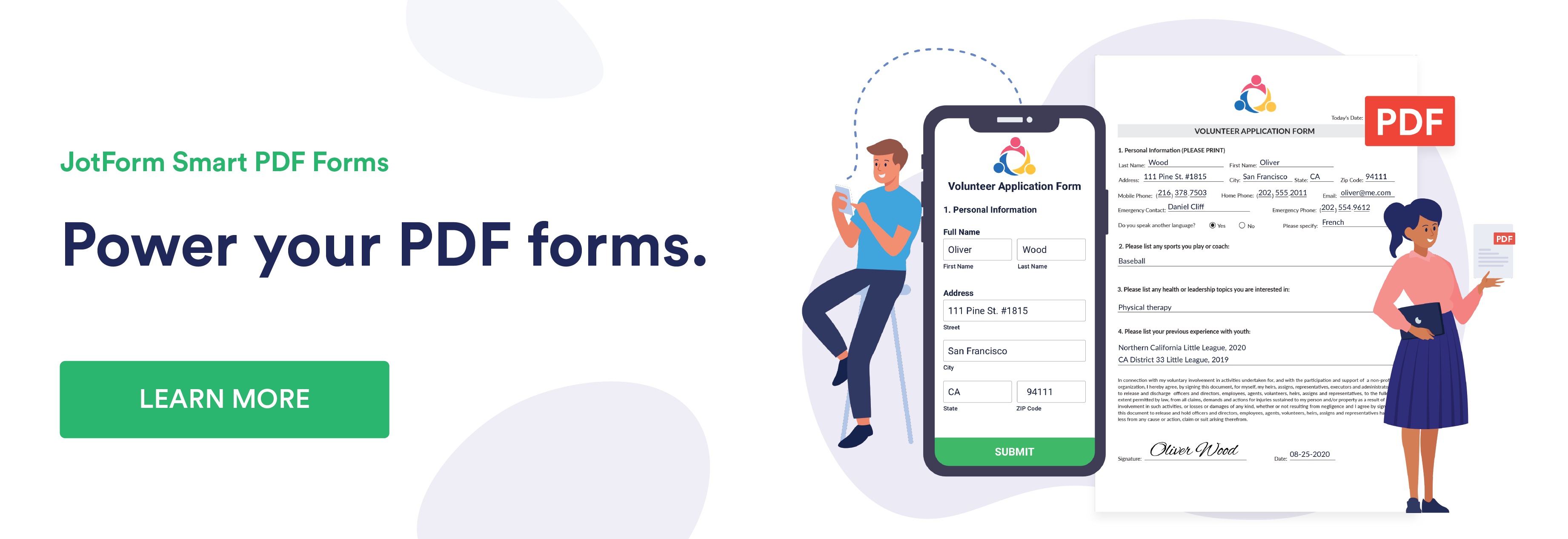

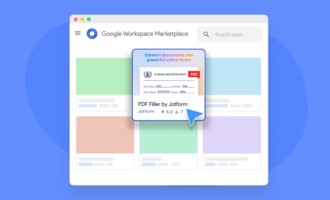





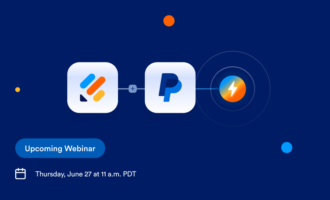


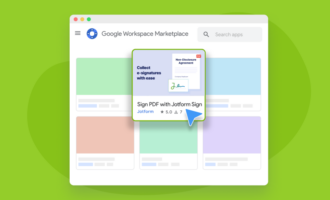
Send Comment:
2 Comments:
More than a year ago
The date field is returning "array" in the notification email.
I tried using the field ID to pass the value to a hidden text field, like I did for email. But referencing my new hidden date still returns "array."
So yeah, I also had to pass the Fill in the Blank email value to a hidden email field so that the autoresponder email could reference it.
More than a year ago
On the My Surveys page, create a new survey or open an existing survey. ... With the "Fill in the Blank” question type, you can collect fill-in-the-blank ... You can require users to input a specific type of data into an individual text field by selecting ...