This is an unprecedented and scary time for workplaces everywhere. If your office didn’t have work-from-home policy before the Coronavirus outbreak, it might now. And without a clear end in sight to the global pandemic, it’s critical to have infrastructure in place to make sure you and your team can work remotely for the foreseeable future.
We have some experience with this at Jotform. Our physical offices are on separate sides of the globe, and dozens of our employees work entirely remote.
But in case you feel underprepared to take the dive into working from home, we wanted to provide recommendations on software to use so you don’t miss a beat.
Project management tools
Project management tools enable teams to assign, track, and collaborate on complex projects. They’re helpful when everyone is in the same office, but they’re necessary when teams are distributed. No more white boards necessary.
- Airtable. Database software that’s equal parts spreadsheet and task management. It’s a great way to collaborate and take action on large sets of data.
- Asana. Feature-rich work-tracking software that offers a checklist, calendar, or board format to manage projects.
- monday.com. Enterprise-ready project management software that enables productivity across entire companies. Powerful and easy to use.
- Paymo. Loaded with kanban boards, reporting functionality, time tracking, and even invoices and expenses, Paymo helps teams work together.
- Trello. Simple-to-use kanban boards with practically zero learning curve. Perfect for planning major launches and marketing activities.
Pro tip
Automatically populate project boards with work requests sent through Jotform. Browse our project management integrations.
Remote document access
Content management software makes it possible to store all of your company’s files in the cloud, where anyone can retrieve them from any device.
- Box. Made for large companies, Box has the security, features, and integrations to power organizations at the enterprise level.
- Egnyte. Another enterprise-level content platform that’s built specifically for businesses, Egnyte has impressive security and collaboration features.
- Google Drive. If your company’s email is powered by Gmail, then this is a no-brainer to store your files, create new documents and presentations, and maintain spreadsheets.
- Dropbox. Perfect starter software that offers an easy way to store files, pictures, and documents and access them from any device. Available on a free plan.
Video conferencing
Our video chat options are better today than ever before. All of the major players have good picture and sound quality, and provide the option to share your screen. Most in-person meetings today can be transitioned to video chat.
- Google Hangouts. Just like with Google Drive above, if Gmail is already your company’s email provider, then this should be an easy transition. Hangouts is reliable and has kept pace with more expensive solutions on the market.
- Zoom. The new gold standard in video conferencing. Great for meetings with multiple attendees, hosting courses, and webinars.
Electronic signatures
There are a multitude of reasons to switch to electronic signatures instead of pen-and-ink signatures on paper. But it makes even more sense if you’re not coming into an office and don’t have a printer at home.
- Adobe Sign. Completely digital signature solution that lets you send, sign, and track signatures from any desktop or mobile device.
- Docusign. Add a signature field to an existing document and send it digitally instead of having someone print, sign, and scan to send it back to you.
- Jotform. Collecting an e-signature is as easy as adding a signature field to your online form. Use Jotform’s PDF Editor if you’d like the response to come back as a polished PDF.
Internal communication
- Slack. An immensely popular, market-leading team chat tool that allows employees to chat in groups by department or project, share and upload files, and chat on mobile devices.
Online payments
In the event your business accepts most of its money in-person, it’s a good time to think about ways to collect payments online.
- Square. The company that practically pioneered in-person credit card transactions as we know them today has made a lot of strides with online payments.
- PayPal. A lot of people used to write paper checks before PayPal came around. Today the company powers lots of online transactions, including credit cards.
- Stripe. The online-first credit card processor, Stripe is an incredibly trustworthy way to get paid online, even on a recurring basis.
How we use Jotform to facilitate WFH
We’re not immune to the threats of COVID-19. Our San Francisco office has recently begun working from home to avoid social contact and public transportation systems.
Here are four ways we use Jotform that come in handy when we work from home.
Internal requests
Jotform makes internal requests a breeze. We use request forms for various groups within our marketing team. If someone in the company needs artwork designed, copy written, or a video produced, there’s a form for that. When the form is completed, the information gets distributed to the appropriate people or teams in customized notification emails. And with our project management software integrations, the requested information populates Trello and Asana boards internally.
WFH updating
This is as simple as it sounds. Our WFH form lets team members tell management if they plan on working from home or braving the office. It’s easy to fill out; it keeps a record that anyone can look back on; and it organizes all of the responses in a single place.
Offer letters
Part of getting rid of the need for a physical office is getting rid of the need for a printer. We send offer letters as an online form. When the new employee fills out the form, the response is automatically turned into a signed PDF that we can keep for our records and file away for management and HR.
Voting
Looking for a replacement for in-person voting by a show of hands? A quick and dirty voting form does the trick. We use them for simple things like taglines and messaging for major product launches, to critically important things like where to eat lunch.
The best part is that even when it’s safe to come back into the office, these upgrades to your work process will still save you time and make your team more productive. However, until then, stay safe, wherever you end up working.
Do you have any suggestions for how to successfully work from home? Let us know in the comments.







































































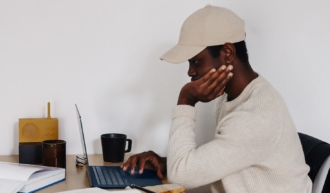
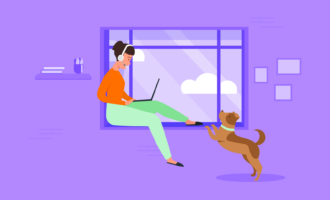






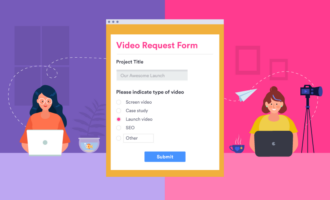
Send Comment:
1 Comments:
More than a year ago
Hello!
I am an expert in web designing as a freelancer.
Web designing is a famous profession these days. websites make our internet business very easy. with a site, we can sell or purchase our products in very easy ways and without any issue. many big companies need a web developer to maintain their internet basis business. web designing is a technical skill. with this skill, you can do your own work as a freelancer.
I have created a Site , where you can learn about web designing as a freelancer.