Your documents are important. That’s why selecting the right e-signature program for your business is vital to its success. Your decision may depend on key features or even your industry.
Two key players in the e-signature market — Sertifi and Docusign — share many of the same functions. But understanding key differences, target markets, and alternatives like Jotform Sign may help you make a decision.
Here’s a comprehensive rundown of what these tools can offer your business.
Sertifi vs Docusign: Features
Why Sertifi?
Sertifi is an e-signature program specifically designed for the hospitality and travel industries. The program’s top feature is its advanced security. Keeping guests’ information safe is key, and that’s a clear priority when you look at Sertifi’s features. Other benefits include
- Integrations with popular hospitality systems
- Access to partners across the hospitality and travel industries
- Easy and fast payments
- Free payment confirmations
Although Sertifi’s features may seem limited, the program touts itself as an all-encompassing resource for hospitality and travel organizations. It offers a network of industry-specific partners and integrations that are extremely useful to those who need them. Outside of the hospitality industry, though, the software is less functional.
Why Docusign?
Docusign, one of the most popular e-signature programs available, is a favorite in many industries, including real estate, human resources, and insurance. Docusign offers a wide range of benefits for those in other industries as well, including
- 400-plus third-party integrations
- Advanced reporting
- The Docusign Agreement Cloud: a diverse selection of applications, integrations, and APIs
- Reusable documents
You can gather signatures in the office or on the go, as Docusign is both responsive and mobile friendly.
If you are interested in exploring Docusign alternatives, you can check out our article that delves into various e-signature tools and their features.
Sertifi vs Docusign: Pricing and plan options
It’s difficult to compare Sertifi vs Docusign’s pricing, as Sertifi doesn’t list prices on its site; you have to contact its sales team for pricing. Docusign, on the other hand, is transparent with its pricing and packages.
Docusign’s pricing is divided into two plan types: one for real estate and another for other industries. Prices are reasonable, and each new plan offers a wider range of features than the last. Check out the standard prices and plans:
- Personal: A single user can send up to five documents for signature per month for $10 per month.
- Standard: Up to 50 users can send unlimited documents for signature for $25 per month, per user.
- Business Pro: Up to 50 users can send unlimited documents for signature and get access to advanced features for $40 per month, per user.
Docusign offers custom enhanced plans as well, with advanced features like API and single sign-on capabilities.
Real estate professionals can use Docusign with the following plans:
- Real Estate Starter: A single user can send up to five documents for signature each month for $10 per month.
- Docusign for Realtors: This option provides special pricing for National Association of Realtors members. You can have up to five users on the plan and send unlimited documents for signature for $20 per month, per user.
- Real Estate: This plan allows up to five users to send unlimited documents for $25 per month, per user.
Sertifi’s plans, aside from having hidden pricing, are also somewhat limited in features. Sertifi breaks its plans down into four separate structures based on specific industries: Hotel and Lodging, Events and Venues, Travel Advisors, and Travel Management Companies.
Three out of four feature an essentials package and a premium package. The only difference between the two is access to both e-signatures and authorizations rather than one or the other. The only package with just one option is Travel Management Companies, which offers API access and additional features that are available on a custom basis.
Sertifi also offers custom packages for all industries it serves.
Powerful Sertifi vs Docusign alternative: Jotform Sign
Not interested in Sertifi or Docusign? Try Jotform Sign, which allows you to build custom documents that fit your exact needs with the drag-and-drop builder. You can also choose from more than 600 premade templates to create the perfect document without the work.
All Jotform Sign features are available on each plan, including the free Starter plan. Paid plans include more signatures, storage, payments, and more.
You can share your Jotform Sign document through
- Website embedding
- An app you can create using Jotform Apps
- A mobile-friendly public link
Jotform ensures you can access your data from anywhere and at any time. Integrations with popular cloud storage systems like OneDrive and Dropbox offer easy access and secure data. Jotform Tables and Jotform Report Builder also provide ways to share and analyze your data with your team.
Send my document for signature
File type is not allowed.
Maximum file size limit exceeded. (5MB)
Something went wrong.
An e-signature solution for your industry
When it comes to Sertifi vs Docusign, it’s hard to directly compare the two. Work in the hospitality or travel industries? Sertifi could be ideal for you. For everyone else, Docusign may be the easier choice. If neither can meet your needs, Jotform Sign may be best for you. Do your research to find the right fit and get the most out of your e-signature solution.
AS ALWAYS, CONSULT AN ATTORNEY BEFORE RELYING ON ANY FORM CONTRACT OR CONTRACT TEMPLATE. THE CONTENT ABOVE IS FOR INFORMATIONAL PURPOSES ONLY.
Photo by Signature Pro on Unsplash
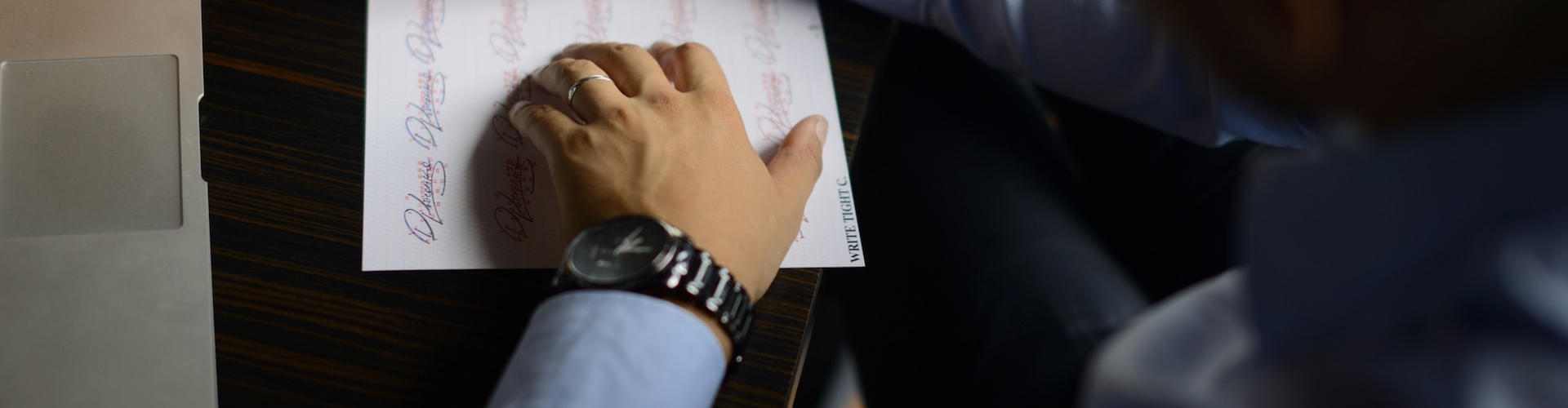


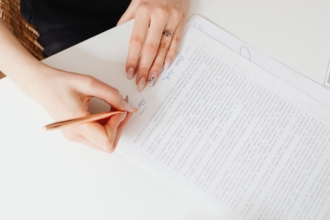






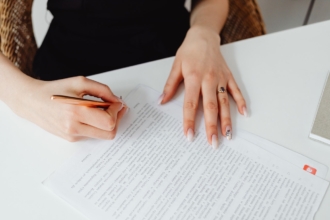





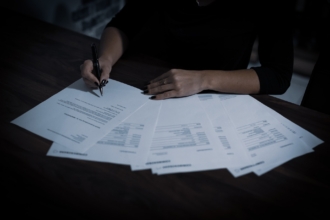



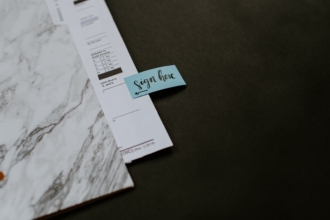




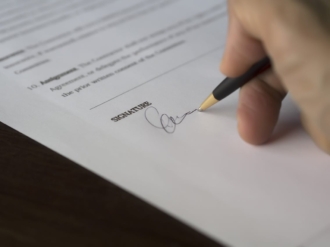





Send Comment: