Top 5 online team collaboration software tools
Any business leader worth their salt understands the importance of collaboration. There’s no need for another study to drive home the fact that effective teamwork leads to financial success, better performance, and a higher likelihood of outgrowing competitors.
What’s more, amid today’s rapidly evolving technological landscape — and in the face of an increasingly dispersed workforce — we also know that having the best team collaboration software is critical to success.
The right online collaboration tools improve the way people work together in organizations — now and in the future. Executives report that the best team collaboration software makes it easy to
- Interact in real time
- Collaborate with team members in groups
- Run the software on different platforms
If you’re wondering which technology is right for you, it’s best to select something that includes the above capabilities. Additionally, consider implementation costs, specific features and functionality that meet your needs, integrations, user-friendliness (which increases the likelihood that team members will adopt the software), and even how a specific solution fits into your tech stack overall.
To help you on your way, we’ve collected some of the best online team collaboration software players in the market.
5 best online team collaboration software tools
1. Slack
Nearly everyone has heard of the workplace communication tool that has the potential to eliminate email, and while Slack hasn’t made email obsolete, it certainly has revolutionized the way coworkers exchange information.
Initially created as a chat app, Slack has evolved and now bills itself as “a single place for messaging, tools, and files.” Its channels make it easy to get the right people in one place and organize around a common goal, and its 2,000-plus integrations make it possible to share files, start calls, pull reports, and more (without having to leave Slack).
Pricing: Slack’s pricing models are designed for businesses of all sizes. Small teams can take advantage of the free option, which limits the number of messages a team can view and the number of possible integrations. Large businesses can leverage the Pro option, which costs $7.25 per active user, per month, if paying on an annual basis.
2. Zoom
Even before this videoconferencing solution experienced a surge in popularity due to the COVID-19 pandemic, it was successfully facilitating person-to-person connection from afar. Zoom makes it super simple for people within an organization — as well as those outside of it — to come together in online meetings where real-time messaging and file sharing are also possible.
Lauded for its ease of use, this online collaboration software has also distinguished itself for providing enterprise-level video quality at a price businesses of all sizes can afford.
Pricing: Zoom has a handful of pricing options for both personal and professional use. Its free model allows an unlimited number of meetings but caps participants at 100 and meeting time to 40 minutes. Its Business option is $21.99 per month, per host, and includes the ability to “Zoom in” up to 300 participants for as long as 30 hours. This plan also comes with an assortment of other technical features, like cloud-recording transcripts and dedicated phone support.
3. Asana
This workflow collaboration software has been making it easier for teams to manage projects effectively since 2008. With a focus on providing a central space for collaborators to map out plans and outline and assign tasks that inform joint deadlines, Asana helps set expectations by making responsibilities clear and keeping all contributors on track.
Asana also boasts over 100 integrations, all of which make completing and tracking work infinitely simpler.
Pricing: Asana offers pricing options for businesses and teams just starting out as well as for those that are established. The free option includes its task management features for up to 15 team members. The Advanced option costs $24.99 per user, per month (if billed annually), and comes with many customization capabilities, Asana Intelligence, and advanced automation functionalities.
4. G Suite Essentials
Ideal for businesses of all sizes, G Suite Essentials is one of the most accessible and affordable collaboration tools. The bundle of applications includes Google Meet (a video- and voice-conferencing solution) and Google Drive (a well-known storage and file-sharing solution).
Drive supports documents, sheets, and presentations (over 100 file types in total), making it super simple to edit, review, and provide feedback on working files in real time. All collaborators can make changes simultaneously.
G Suite Essentials requires no downloads. The tool also comes with useful and flexible organizational features — like folders and shared drives — as well as version control, so it’s possible to see which team member made what changes and when. The suite of tools also includes more peripheral nice-to-haves like Google Keep (a shared notes solution) and Google Sheets (a spreadsheet program).
Pricing: G Suite Essentials often boasts discounts for both its basic package and enterprise-level options; in some cases, the software may be entirely free. Otherwise, the basic package typically costs $6 per user, per month, and contact a sales representative for enterprise pricing.
5. Evernote
Evernote is the ultimate note-taking collaboration tool and has distinguished itself as the go-to option for teams that want to share meeting notes, on-the-fly ideas, and to-do lists.
Evernote prides itself on the fact that users can easily transition these preliminary notes to larger research documents or important client presentations. What’s more, Evernote makes it possible to pull critical information from the web into organized structures as well as annotate files that demand a large amount of feedback.
On the whole, this collaboration tool is ideal for teams doing a lot of brainstorming or research.
Pricing: Evernote for Professional is $14.17 per user, per month when billed annually. A free 14-day trial is available.




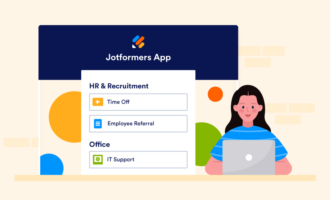





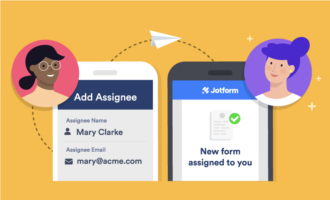









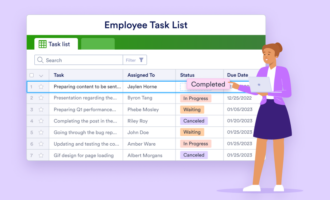

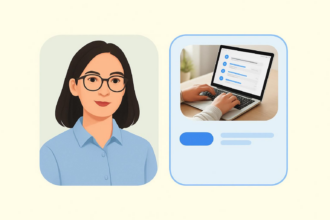

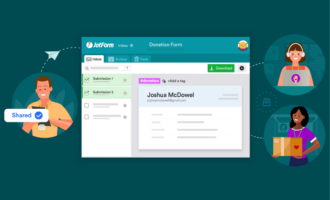




Send Comment: