Collaboration is an essential element of a cohesive, productive work environment. The goal of collaboration is to align everyone in a shared vision to accomplish goals together. Effective collaboration not only improves communication, but it also boosts overall results.
As more companies shift to remote work, effective virtual collaboration is a growing need in a range of industries. Both employers and employees are finding that this arrangement is ideal for cutting overhead costs and providing employees with flexible, safe working conditions.
While remote work has many benefits, it also brings some undeniable challenges. For example, remote workers sometimes struggle with collaboration and communication. If you want to support your workforce and maximize productivity among your team, then you must implement the right tools and systems.
Here are a few tips to improve virtual collaboration in any organization.
1. Invest in virtual collaboration tools
The right tools help improve communication and optimize productivity at the same time. When team members are communicating effectively, everyone’s responsibilities and performance expectations are clear.
Effective teams use virtual communication tools for a variety of tasks, including
- Team communication
- Videoconferencing
- Project management
- Data collection
- Information analysis
- Time tracking
- Social media marketing
These tools enable employees to work from home, in coffee shops, or wherever they need to be during business hours.
2. Maintain routines and organization
Just because employees are working at home doesn’t mean that schedules and routines are no longer priorities. Look for ways to replicate the systems and elements of working in an office.
For example, provide ways for employees to engage in “water cooler chat.” Since team members no longer cross paths in the breakroom or hallways, it’s important to give them a place to casually connect with teammates.
While employees can communicate through various digital tools, such as email and chat, nothing beats real-time conversations. Use virtual collaboration tools to improve efficiency and effectiveness in sharing team information and brainstorming each project’s strategic and creative elements.
Set regular meetings and invite team members to participate through videoconferencing. Standing meetings can be helpful in establishing a structured schedule during the week.
3. Set clear expectations
Be consistent in managing expectations for work hours. Employees should know when they need to be at the computer each morning and the number of hours they must log daily. Regularly scheduled team meetings are a vital measure to ensure that everyone stays on the same page.
The expectations you set should include guidelines for meeting behavior, productivity, equipment usage, work environments, and more. For example, some companies require team members to have access to a private room with a door to eliminate background noise and distractions.
4. Manage time zones
If your team is spread out across different time zones, consider how that impacts meeting times. Employees can feel isolated if they have a hard time attending team meetings in person due to time zone differences.
People need real-time collaboration, and most people want to work during regular business hours. Be considerate by asking team members about optimal meeting times and always consider time differences when setting these appointments to avoid scheduling a required meeting in the middle of the night for one of your team members.
5. Overcommunicate your message
It’s easy to make assumptions about workflow and responsibilities, especially when you aren’t working with someone face to face. Effective virtual collaboration is built on a foundation of clear communication. When you convey a message through text, audio, or video, you miss out on valuable in-person communication cues, such as body language.
Make sure you’re deliberate about the content and tone of each message to ensure your intended meaning matches the way employees might interpret it. Remote work increases the likelihood of miscommunication, so you should always err on the side of overcommunication. When you think you’ve communicated your intended meaning, take it one step further to ensure that the message comes through clearly.
6. Share information virtually
Jotform offers a variety of tools that make it easy for teams to collect and share information virtually. You can gather employee information and feedback using customized online forms. Team members can thenview and share information from these forms using Jotform Tables.
Collecting information from employees and customers is just the first step. This data isn’t useful or practical without a way to organize and manage it.
Jotform Tables simplifies virtual collaboration by creating one-click solutions to view your data in a variety of formats. Additionally, teams have the option to import existing data using Excel or CSV files to consolidate existing and new data.
7. Be open to changes
Virtual collaboration is a process that you can improve and adjust over time. Be open to change so you can stay ahead of your team’s fluctuating needs and improve the results over time.








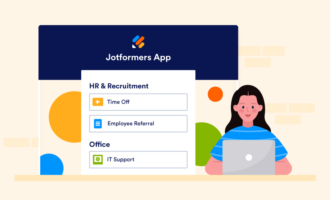
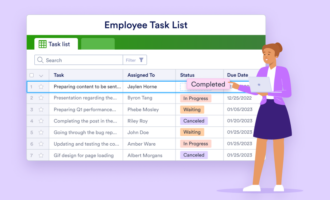


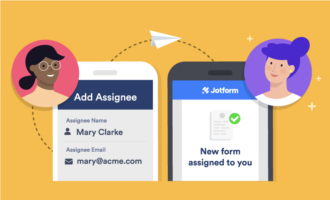







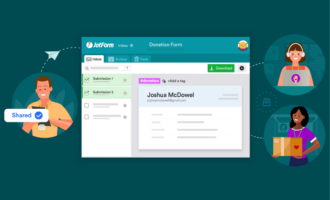




Send Comment: