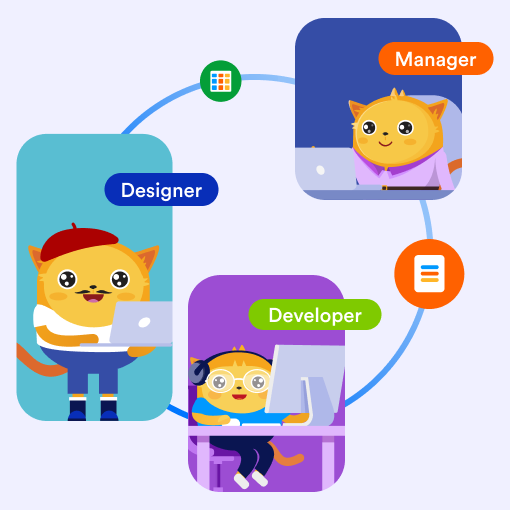Jotform Teams is a new way to collaborate on forms and collect form responses. Instead of individually adding collaborators to your forms and data, you can now create a team and work on the same forms in real time.
Open the product list menu...
There are a couple different ways to view team members in Jotform Teams. Read on for more:
How to View Your Team Members
In your Teams workspace, hover over the avatars in the top right side of the screen. You’ll be able to see their...
With Jotform Teams, you can add all the assets that Jotform offer to your Teams page. If you want to disable these assets, you can follow these instructions for each one of them.
How to Disable a Form
Go to the form you’d like to...
Jotform Teams houses all the assets that you want your team to use. Here is how to do that:
Click on the Team where you want to create an asset.
In your Teams Workspace, click the dropdown menu next to your Team name on the left side...
With Jotform Teams, you can make your team workspace available to others at various access levels depending on your preference.
In the shared workspace, click the button in the middle of the screen that says Invite Team Members.
If...
When using Jotform Teams, users may want to be part of other teams so that they can access to other assets that belong to other teams.
In the My Forms workspace, click the Teams button on the top right side of the screen.
You’ll be...
If you take a look at the Jotform Teams, we're sure you will love it. If that's case, then you may want to carry the forms which you and your team members are going to use under your Team. Here's how to do it:
Go to your My Forms...
In Jotform Teams, team members can track and monitor the changes and activities of their teams.
Here's how:
Go to My Forms and select your team on the left.
Click on Team Workspace at the top.
Next, click on Activity on the...
With Jotform Teams, you can change the roles and permissions of your Enterprise server's team members.
To assign roles to your team members
Log in to your team admin account.
In My Forms, open your team's menu on the left.
Select...
As a team admin in Jotform Teams, you can customize the look and feel of your team workspace. Change your team's avatar, cover, name, or URL in Team Settings.
To open Team Settings
Log in to your team admin account.
In My Forms, open...
In Jotform Teams, server admins can create or delete teams, change team settings, and manage team members in Admin Console.
Here's how:
Log in to your Enterprise server as admin.
Click on your avatar in the upper right then choose...
As a team admin in Jotform Teams, you can create team folders in My Forms to organize and better manage your team forms.
To create a team folder
Log in to your team admin account.
In My Forms, on the left, open the team's menu using...
As a Jotform Teams admin, managing your team members is part of the functions you can do inside your team. You can change their role or remove members from your team.
You can manage team members through My Forms, Team Workspace, and Team...
As a Team Admin in Jotform Teams, you can manage your team members and roles as well as change your team settings like team name, URL, and privacy.
To view your team settings
Go to your server's My Forms, then open your team's menu on the...
If you're a Team Admin or given the role as a Creator, you can edit the forms under your current team. You can pull up your form to edit from two sections; My Forms and Team Workspace pages.
Editing a Form Through My Forms Page
Since...
Switching to Enterprise in the Jotform Mobile Forms app allows you to view the Teams you created or were tasked by Team Admins to manage. You can view the members, manage form submissions, or edit the forms.
Using Jotform Teams on your mobile...
Syncing your Microsoft Teams Calendar with your Microsoft Outlook Calendar ensures that all your meetings, appointments, and events are seamlessly integrated across both platforms. This synchronization helps you stay organized and manage your...