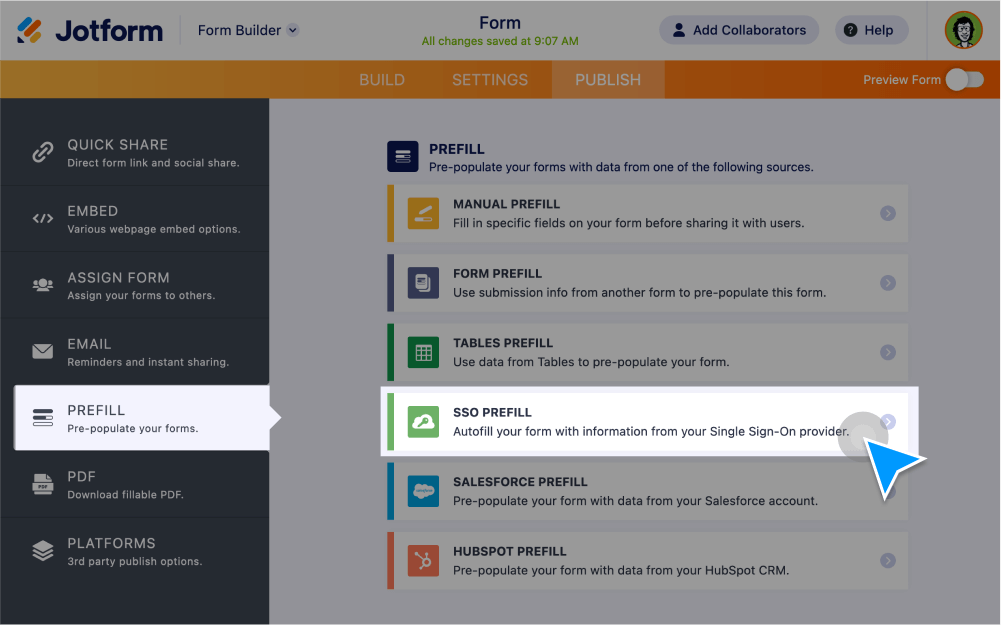Enterprise
Multiple Users
Work as a team while staying in control of your data. With Jotform Enterprise, you can create user accounts to grant form access to other departments, colleagues, or clients — so you can collect data, send notifications, and follow up on submissions together.
EnterpriseWhite Labeling
Make your forms match your company branding with Jotform Enterprise. Enjoy a personalized look without having to build your own product from scratch — it’s like having an in-house developer at a fraction of the cost!
EnterpriseSingle Sign On (SSO)
Jotform works with Enterprise customers and their Single Sign-On (SSO) providers so employees can access and manage their forms using a single set of login credentials. Jotform Enterprise supports SAML 2.0 and integrates with SSO solutions from providers such as Microsoft, Google, Okta, Duo, OneLogin, and more.
EnterpriseSubdomains/Custom Domains
Create custom form URLs to match your company website and make your forms memorable. Custom domain options are included in all Jotform Enterprise accounts.
Enterprise