Embedding a form onto your Weebly site is as simple as copying the form’s embed code. Any updates you make to your form will automatically be reflected on your Weebly site.
Did you know?
Using the Jotform app for Weebly gives you access to features like creating and embedding your forms directly in Weebly.
Getting the Embed Code
Follow these steps to copy the embed code for your Weebly page:
- In Form Builder, click on Publish.
- Next, click on Platforms.
- Then, select Weebly. You can use the search bar to find it easily.
- In the next screen, click on Copy Code.
Embedding the Form
Follow these steps to embed your form on your Weebly page:
- In Weebly Site Editor, drag and drop an Embed Code element to your page.
- Next, click on the element to set custom HTML.
- In the Custom HTML window, click on Edit Custom HTML.
- After that, paste your form embed code.
- Click on the Publish button to apply the changes.

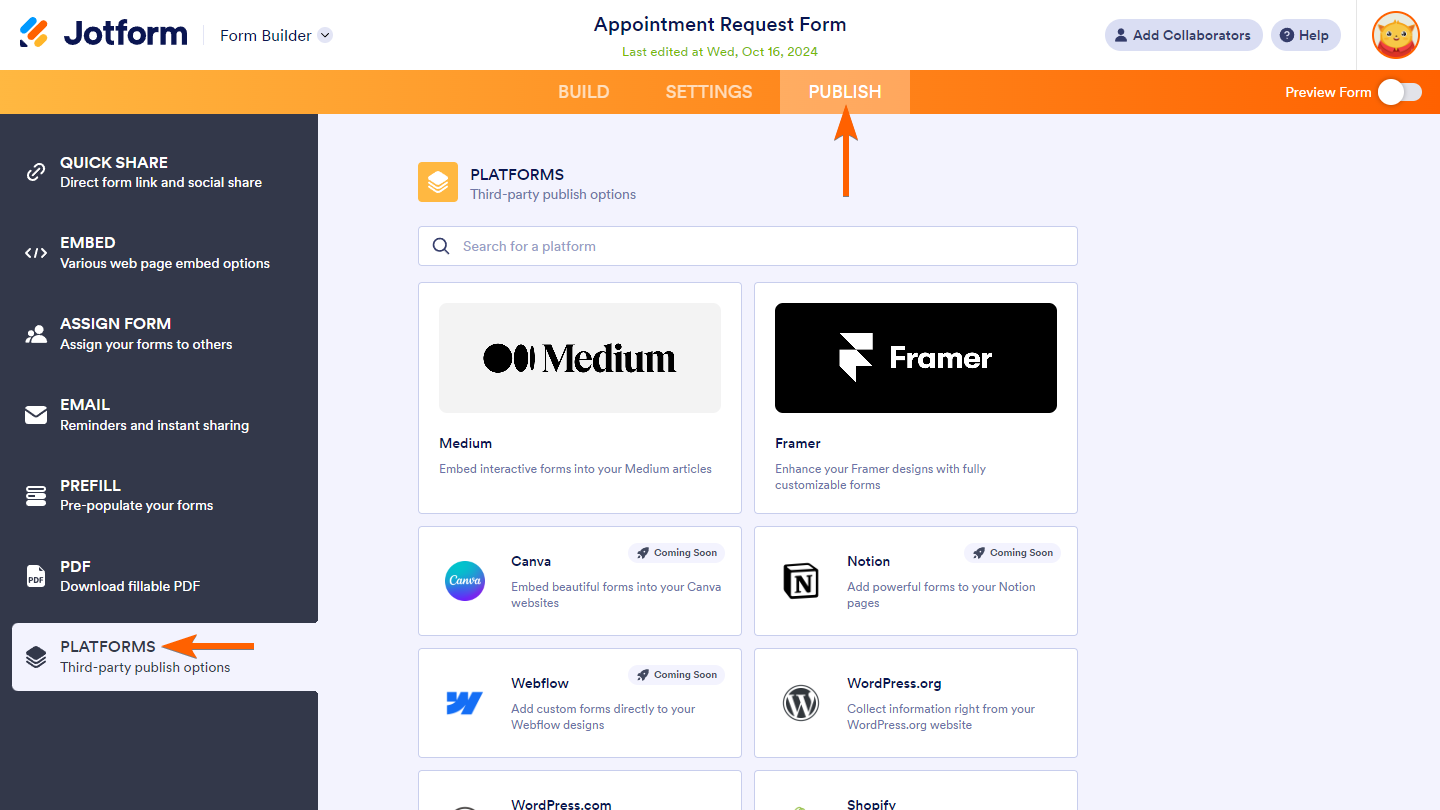
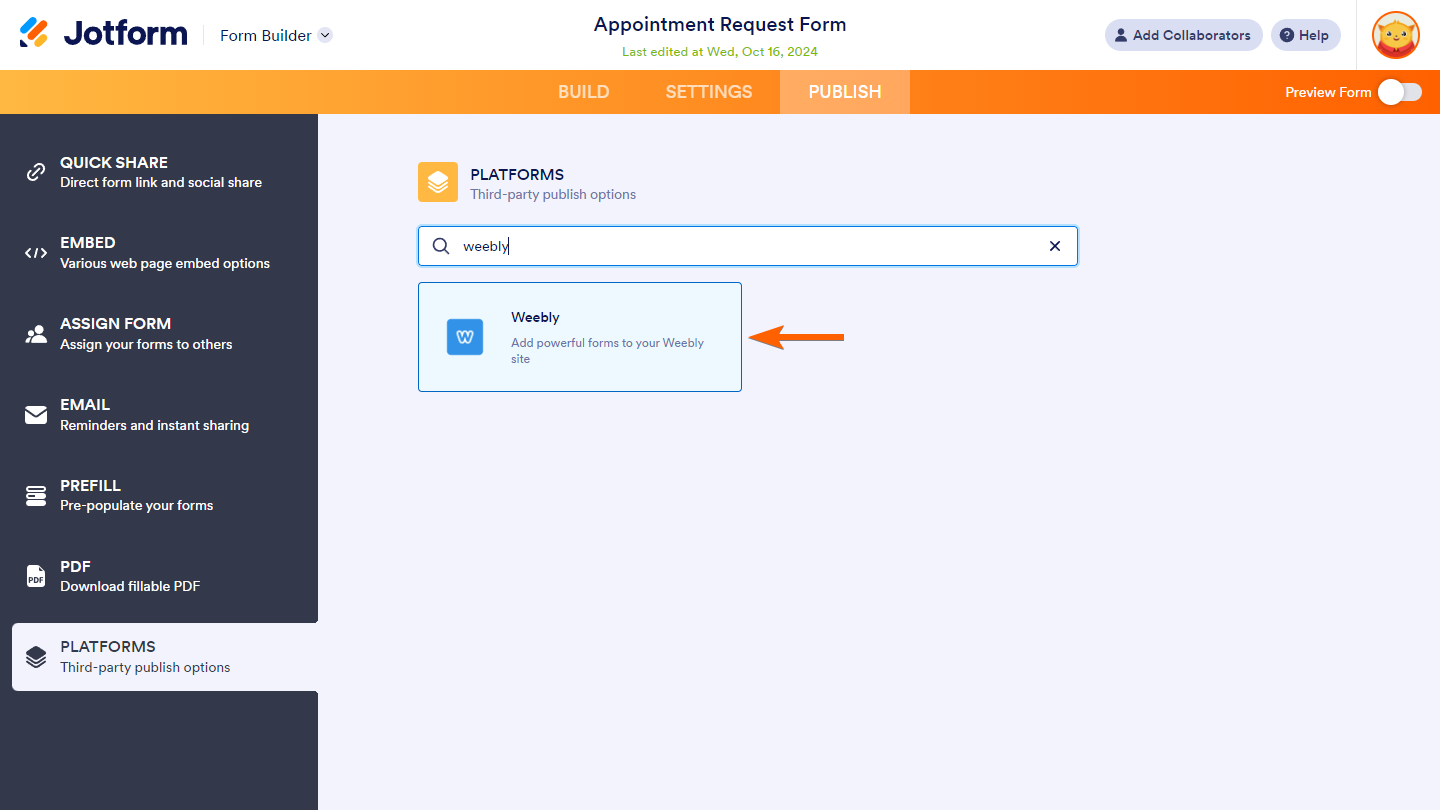
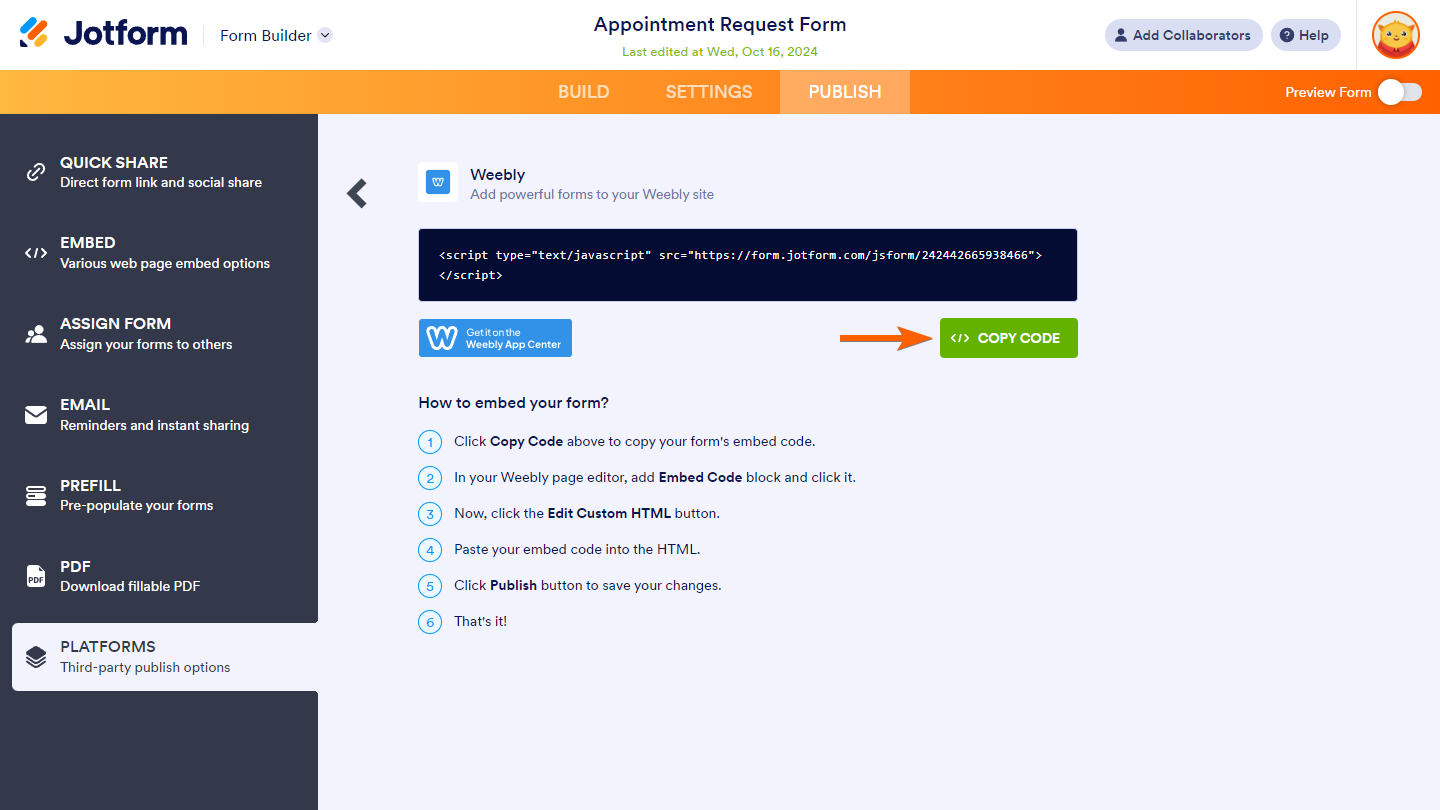
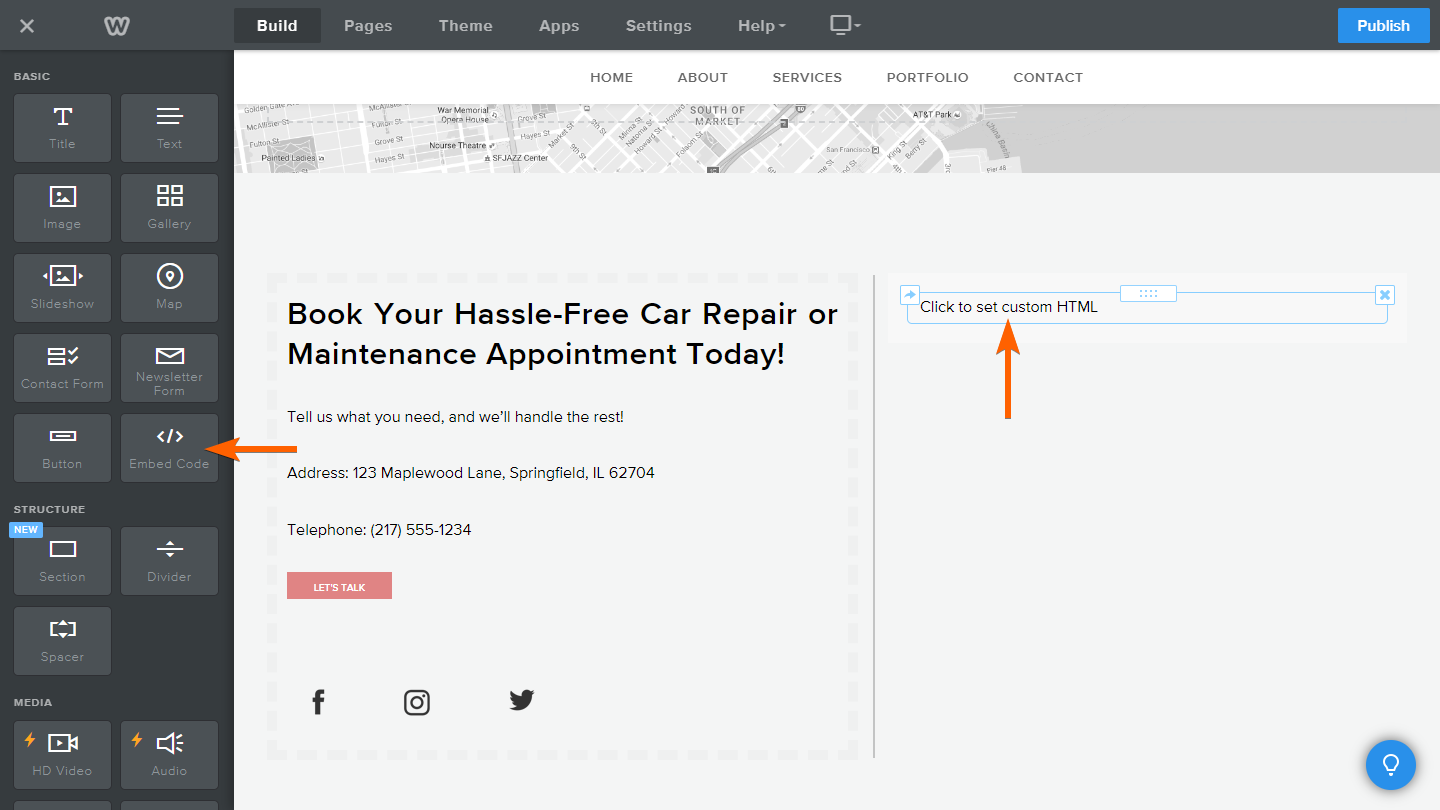
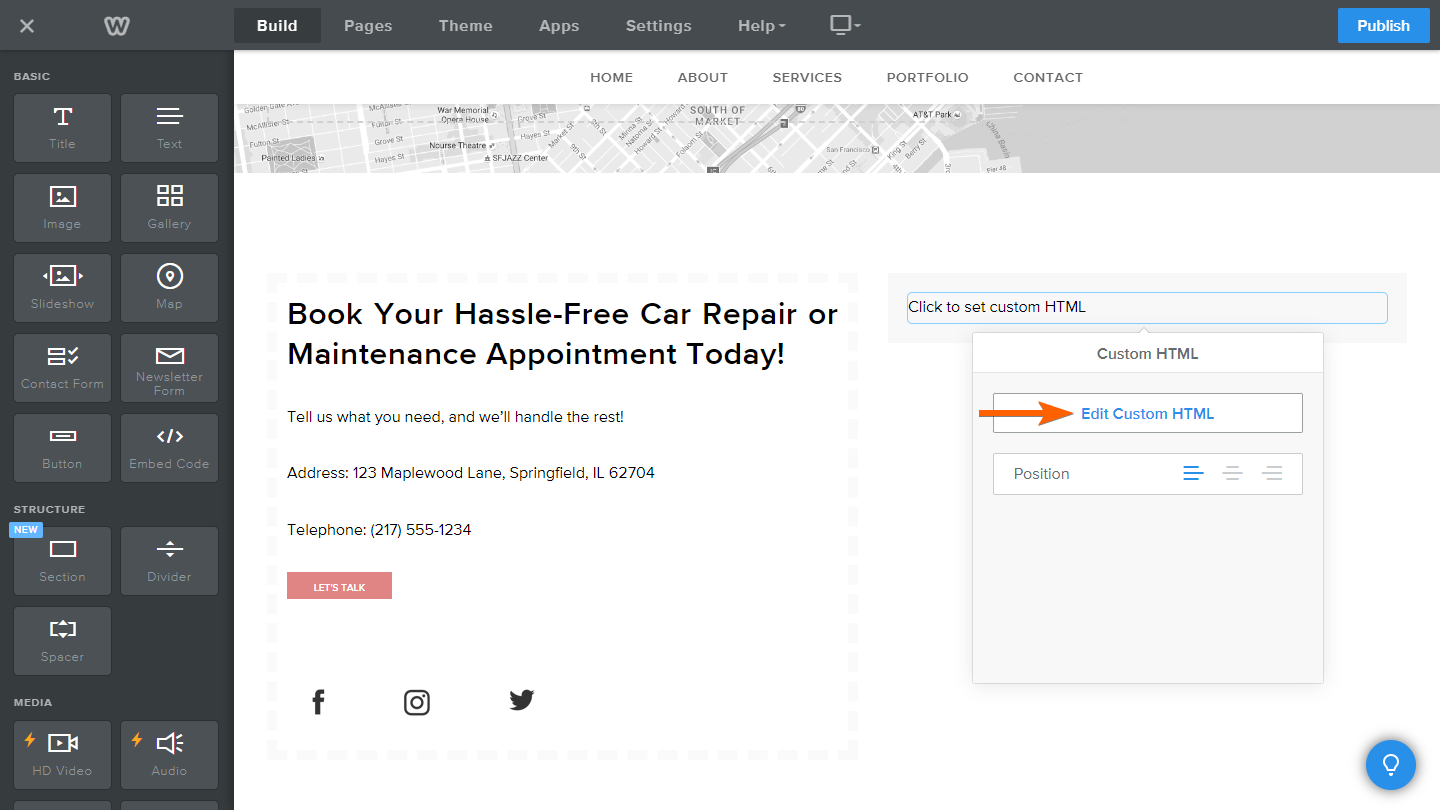



Send Comment:
14 Comments:
More than a year ago
You did not allow me the full trial before you cut the trial.
More than a year ago
i have embed the form code from elfsight.com , i am wondering how it will work on storing enteries of form, should i have to make some settings on it or i just have to publish and can check y entering entries
More than a year ago
Thanks man.
More than a year ago
Excellent!! Thanks
More than a year ago
Hi,
In my weely website, the form is not getting integrated. I have copied and pasted all the source codes, iframe etc but nothing seems to work.
More than a year ago
I have read your troubleshooting and I am still getting the Imcomplete Values even though I fill out all of the form. Any suggestions?
More than a year ago
I have been using Jotform for some time now, the great news is that Weebly is now available on Weebly App Center, integrated a form to any Weebly Website should be that much easier. Oh do checkout
if you need a Weebly Premium Theme
More than a year ago
Can I make this a pop up light box instead so that people have to click it before seeing the page?
More than a year ago
I have an existing form on a weebly site and I have added the embedded codes from your website to the form. It appears and functions as it should but the information collected doesn't show in my email, only the weebly created fields show. Is there any way I can make the two work together or do i have to stick with one.
Thanks in Advance!
More than a year ago
We have had an embedded form in Weebly for over a year and today the page it is in is giving a security certificate error:
uses an invalid security certificate. The certificate is only valid for the following names: mobileapi.weebly.com, secure.weebly.com, ssl.weebly.com, weebly.com, (Error code: ssl_error_bad_cert_domain)
Thank you for your help!
Tony
More than a year ago
The form looks good on my weebly site (desktop computer version), but doesn't seem to fit right on mobile. Is there anything I can do to optimize the form for mobile?
More than a year ago
Is there a way to publish the link to the form as an extension of my website, without embedding it into the weebly website?
In essence can the form be something along the lines of WIthout having a 'join google' page on my website?
More than a year ago
COuld you advise which forms are compatible with weebly websites?
More than a year ago
Form does not send email alert on submission. Why??