As well as Jotform App Builder, Jotform Store Builder offers you an ability to use widgets in your store. These are static widgets that you can add to maximize the content of your store. You can add such widgets as Image Slider, Video, Map, Social Flow, or a Testimonial.
In the Jotform Store Builder, under the Basic tab of the App Elements, you can add the widgets mentioned above from the Featured Widgets section. For example, this is the Testimonial widget.
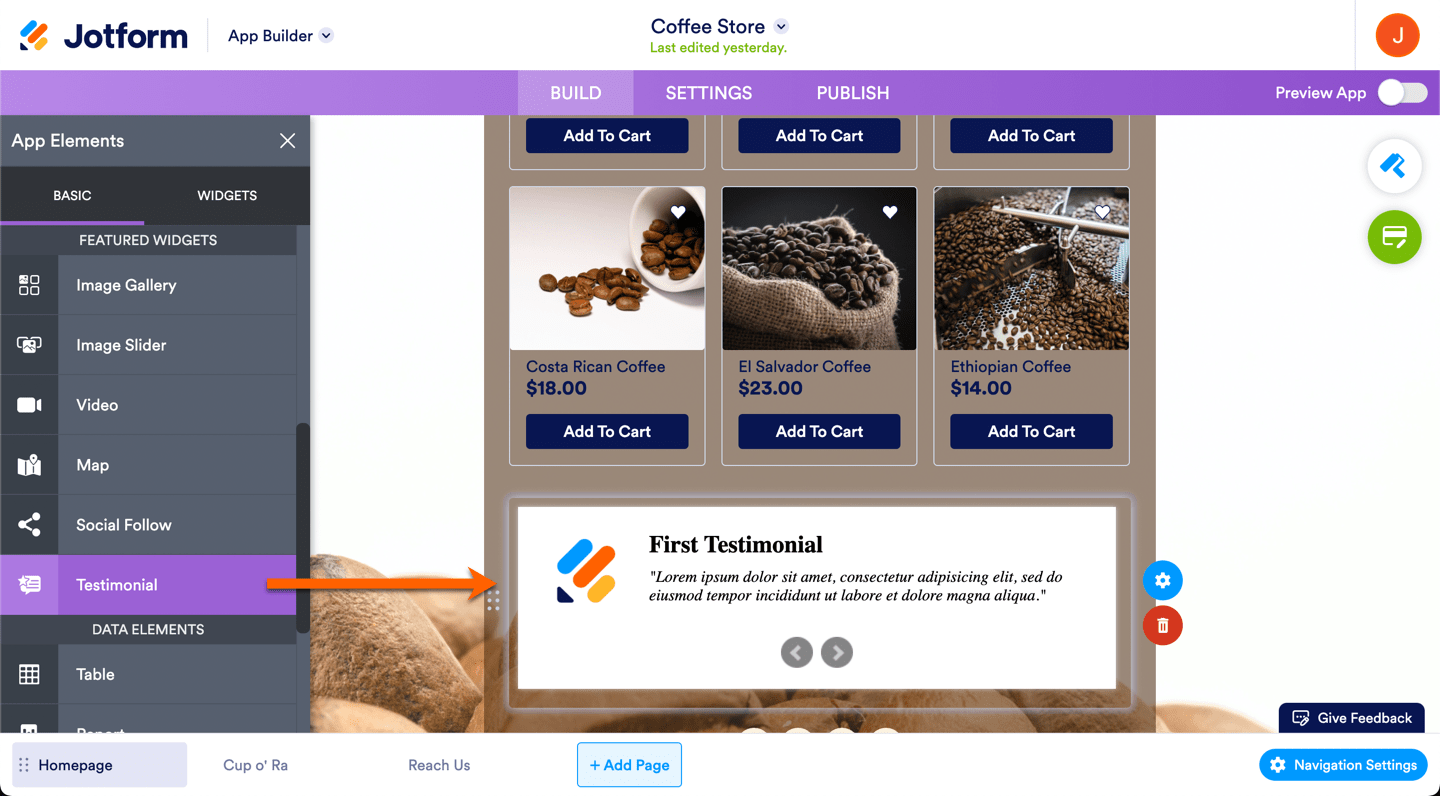
The other widgets can be found under the Widgets tab. To search the exact widget, you can use the search bar. Once you found the widget you need, click or drag and drop it to the Store Builder and configure its properties. For example, this is the Twitter widget.
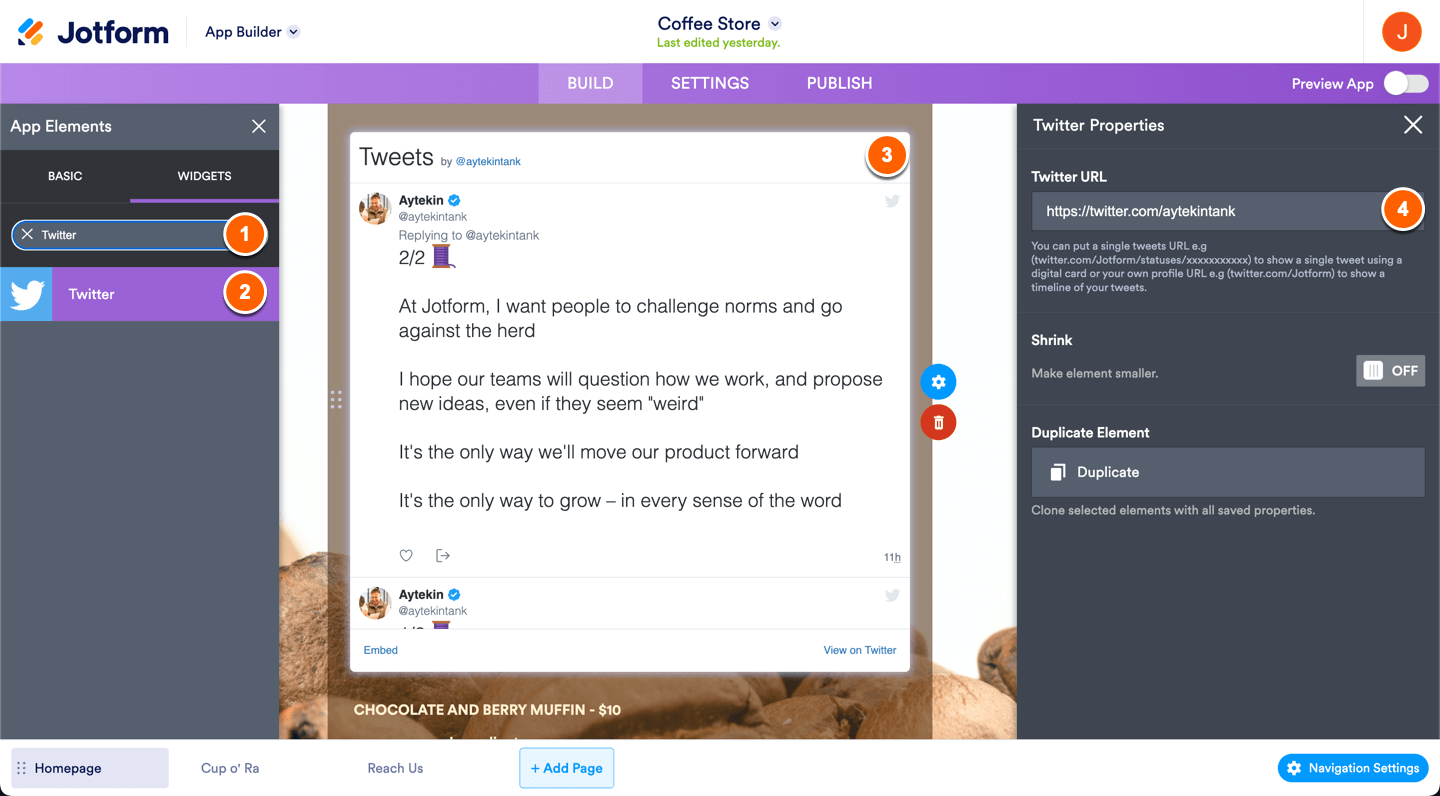
Note
Widget properties will automatically open as soon as the widget is added. The widget properties are also unique for each widget that you add.



























































Send Comment: