The new Jotform Shopping Cart lets users easily embed the online stores they’ve created on their WordPress websites. Jotform Shopping Cart is compatible with WordPress’s Gutenberg block editing tool.
Installing Jotform Shopping Cart
Before you can add Jotform Shopping Cart to your website, you’ll need to install it from WordPress plugins. If you’re unsure on how to install a plug-in, follow these directions. After you install the plug-in, it will be available under the Block Inserter area of the editor. WordPress will recognize Jotform Apps URLs, so you can easily embed your store apps into your website.
Add your Store to your Website
After you’ve installed Jotform Shopping Cart, follow these steps:
- Create a new blog post or page by clicking on the Add New button in the posts tab of the dashboard menu. Remember that you have to install the Jotform Shopping Cart plug-in into the Block Editor before you can do this.
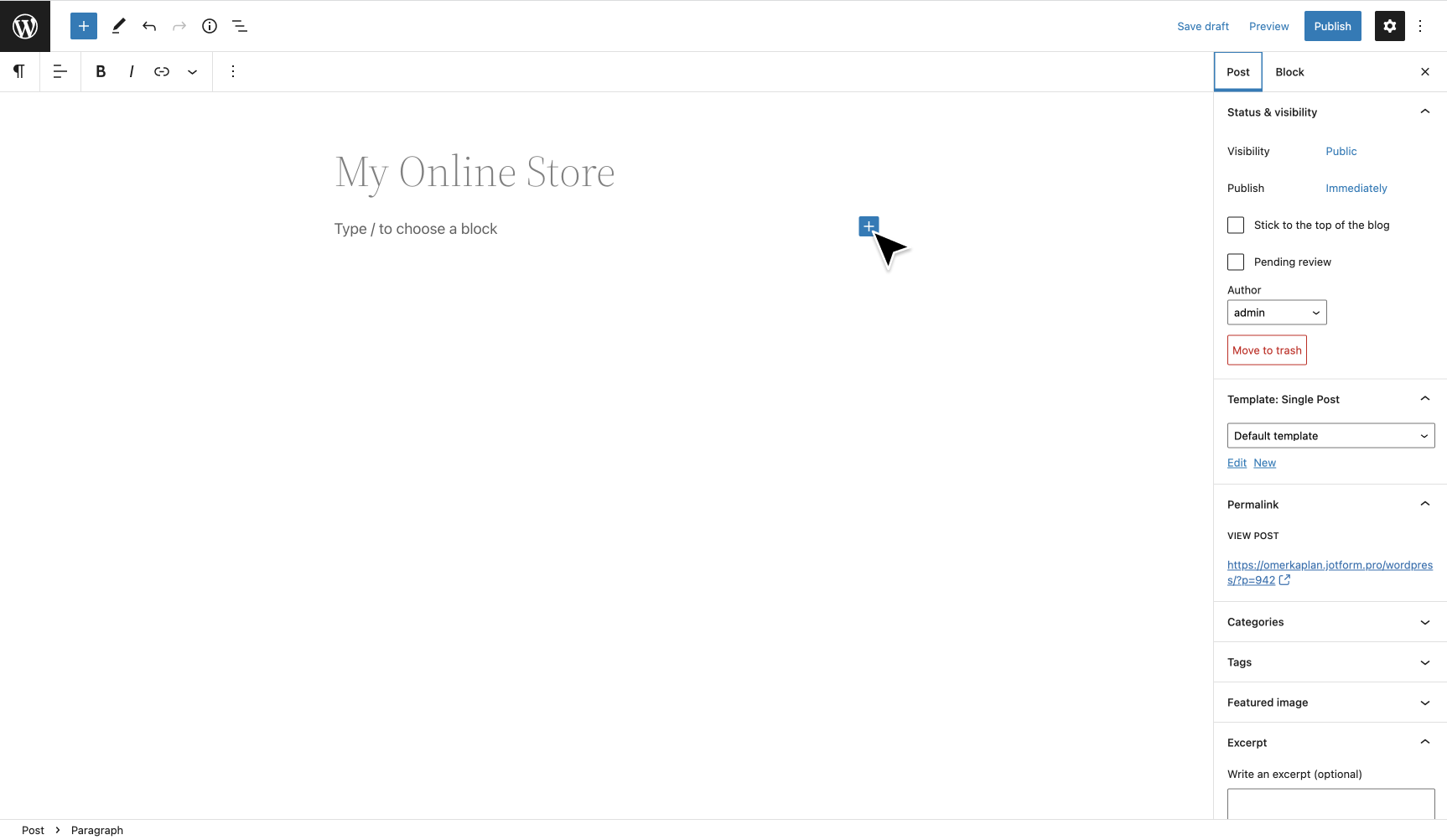
- Click the plus button on the left side of the screen or in the middle of the screen to open the Toggle Block Inserter, and search for “Jotform.”
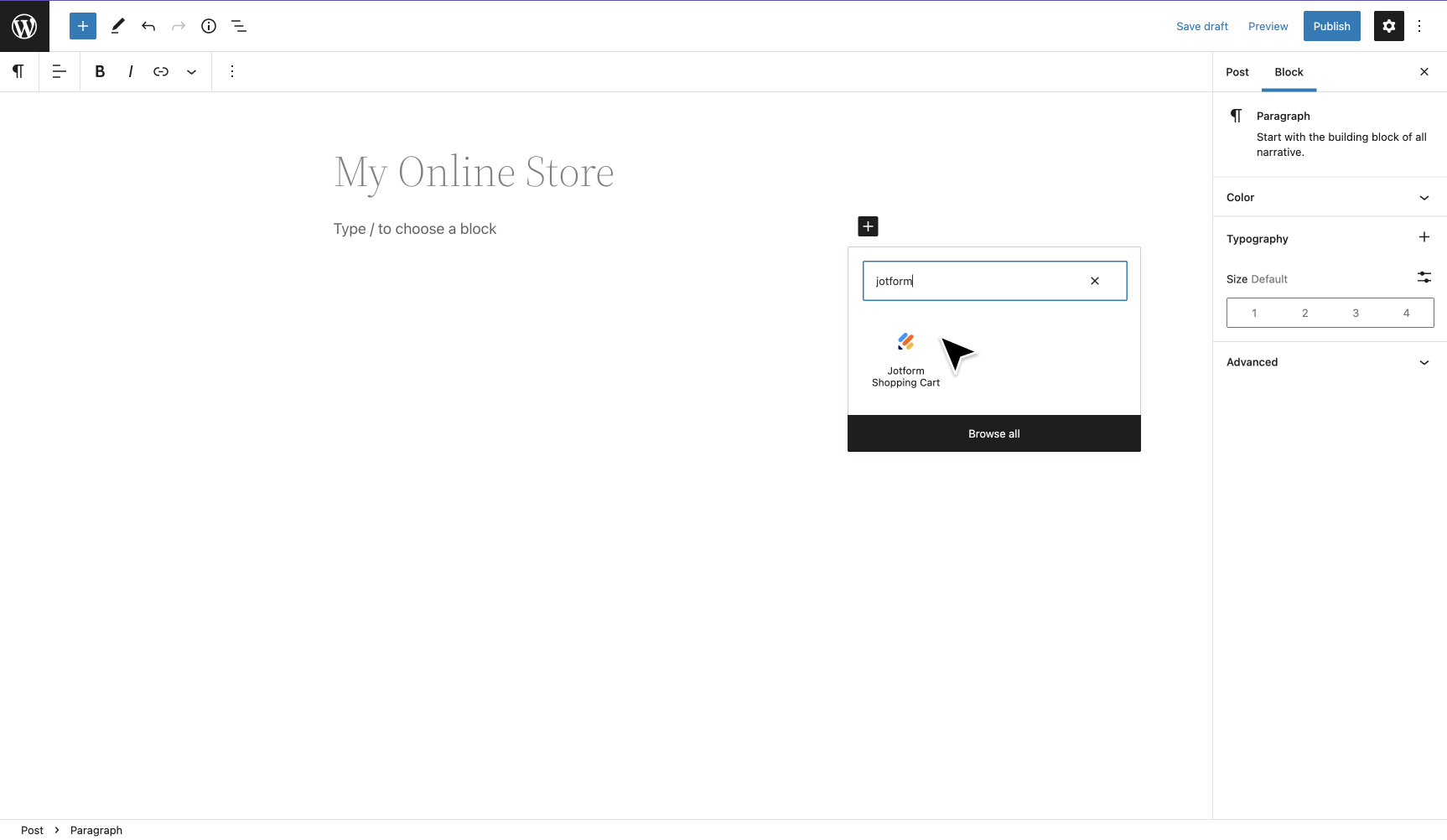
- Click on Jotform Store Embed to add a new block to the content area.
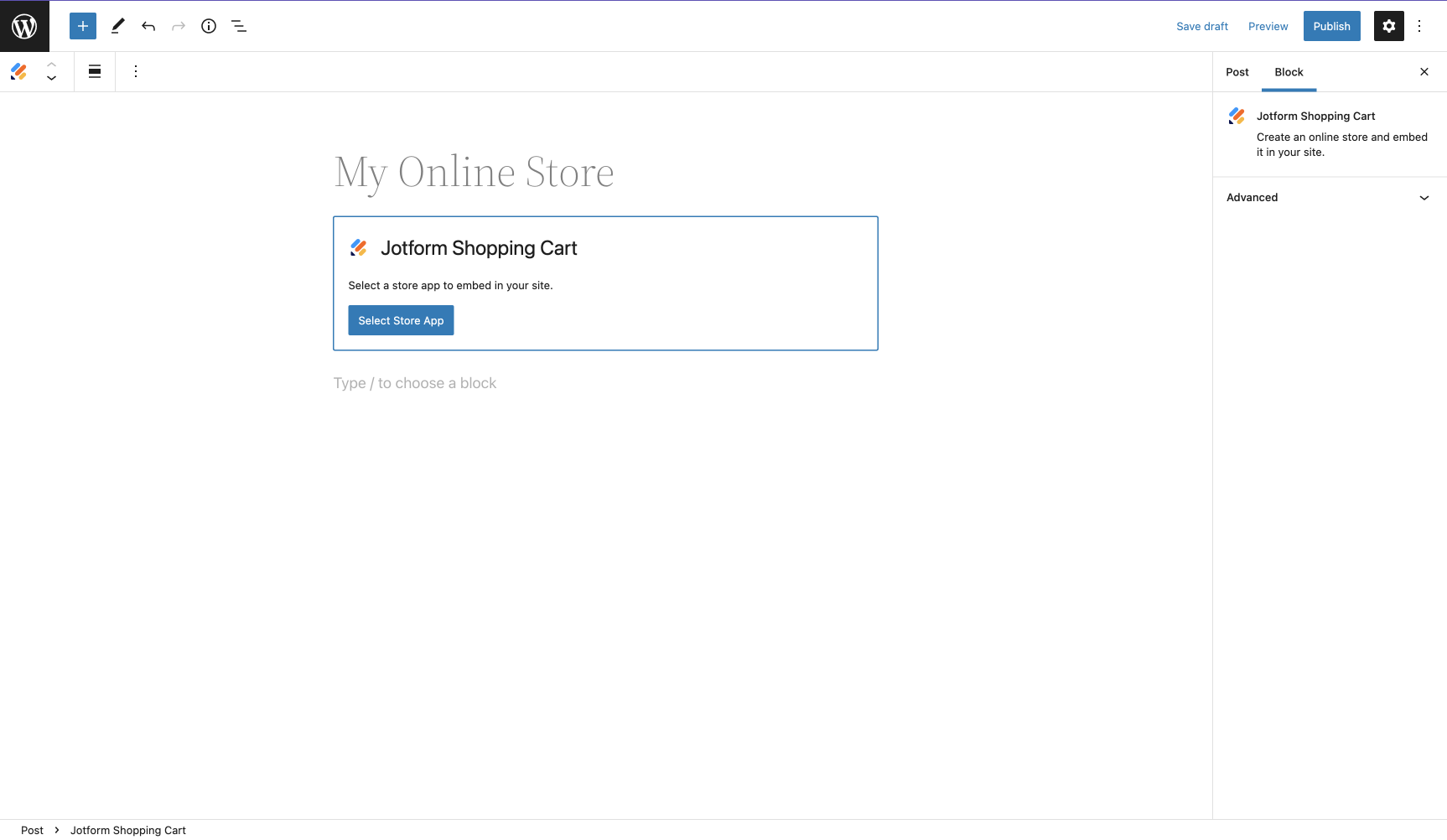
- Click on the Select Store button in the middle of the screen to see your Jotform store apps. Select a store and click Continue.
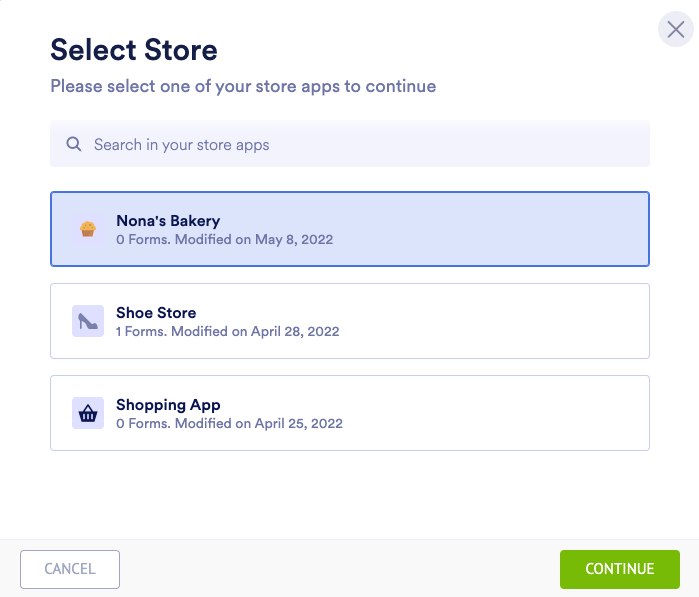
- Click the Publish button in the menu on the top right of the page.
Hooray! Your store is now available on your website.
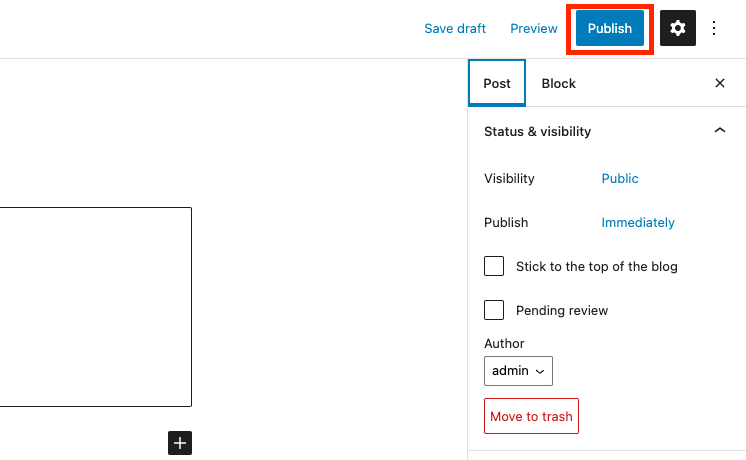



























































Send Comment: