You can customize the splash screen of your store app. The splash screen is the window that’s displayed when someone taps the store app from their device’s home screen right when the store app opens. You can customize the splash screen to reinforce the branding of your store app, particularly through its color scheme.
To edit the splash screen of your store:
- Go to the Settings
- Select the Splash Screen in the left menu
- Click the Customize button
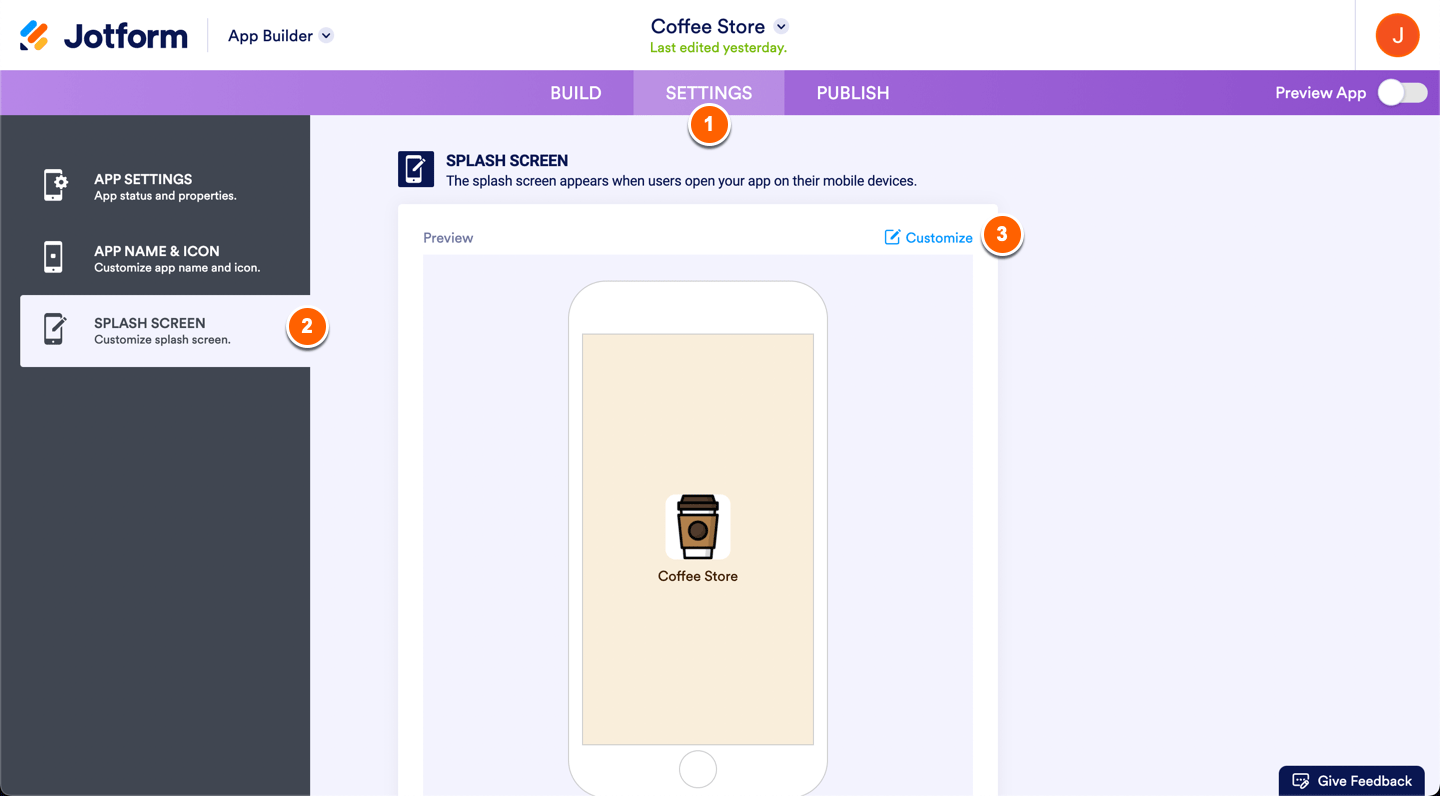
Change the Background Color and Font Color to your preferences, and your splash screen is set. The store name and icon are also displayed in the window, you can customize them using our guide on How to Change the Store Name and Icon.
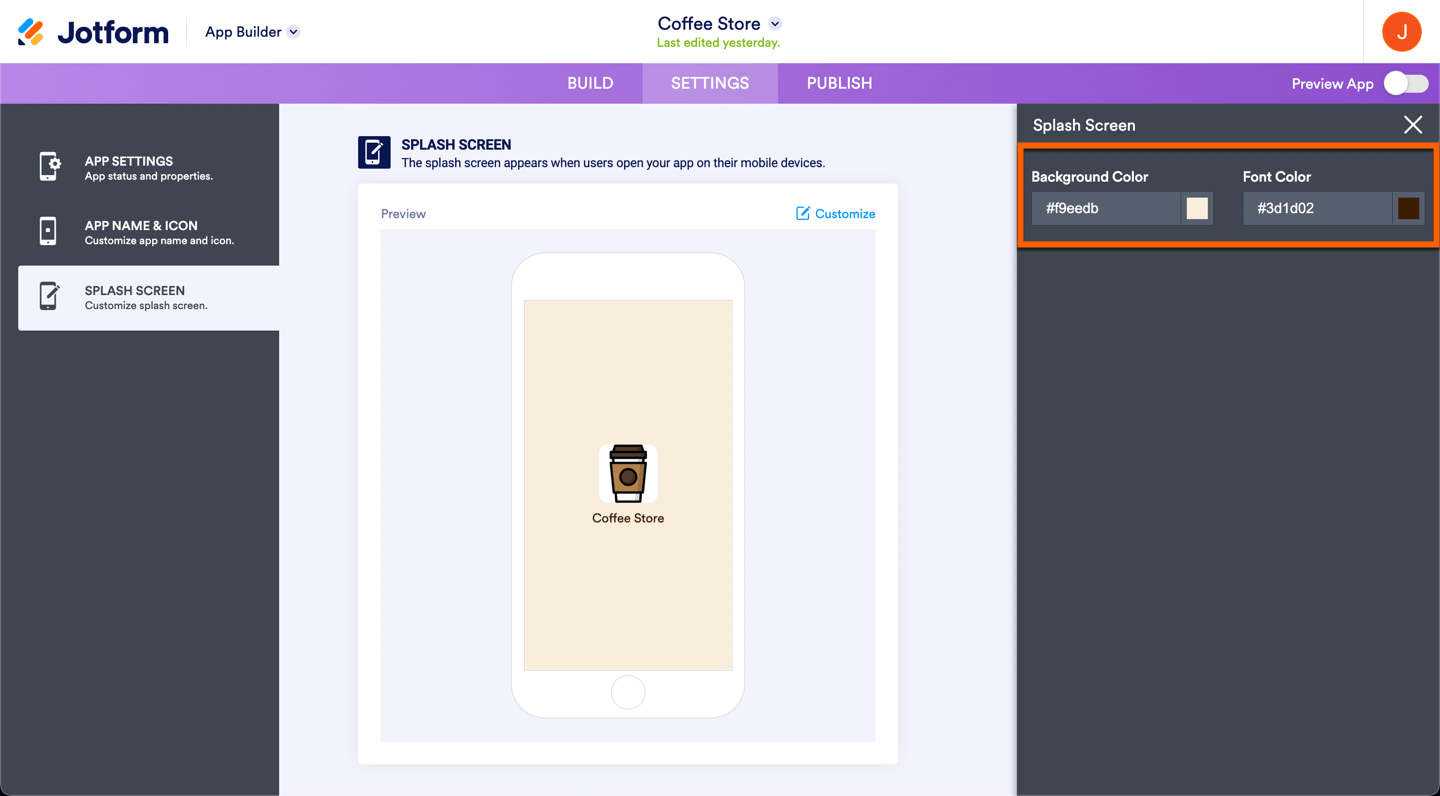
Note
The splash screen displays on mobile devices only. It will not appear when someone opens the app through a desktop browser.



























































Send Comment:
1 Comments:
More than a year ago
showing the app icon and store name on a solid color background is a lame splash screen. Are you adding the option to upload a background image for the splash? If so what would be the dimensions in pixels?