The API Login ID and Transaction Key are required when setting up the Authorize.net payment integration. You can obtain these credentials from your Authorize.net account.
- In your Authorize.Net’s Merchant Interface, click the Account tab. This will take you to the main settings page of your account.
- Under Security Settings, click the API Credentials & Keys option.
- In the API Credentials & Keys page, copy the API Login ID.
- Select the New Transaction Key option under the Create New Key(s) section. Check the Disable Old Transaction Key Immediately option if you wish your old keys to be unusable. Otherwise, leave it unchecked.
- Click the Submit button to proceed.
- Click the Request PIN button to verify your identity. The PIN will be sent to the email address associated with your Authorize.Net account.
- Enter the PIN, and click the Verify PIN button.
- Copy the generated Transaction Key by clicking the Copy to Clipboard button. Click the Continue button or close the page to exit.
See also API Login ID, Transaction Key, Signature Key, and Public Key for Authorize.net.
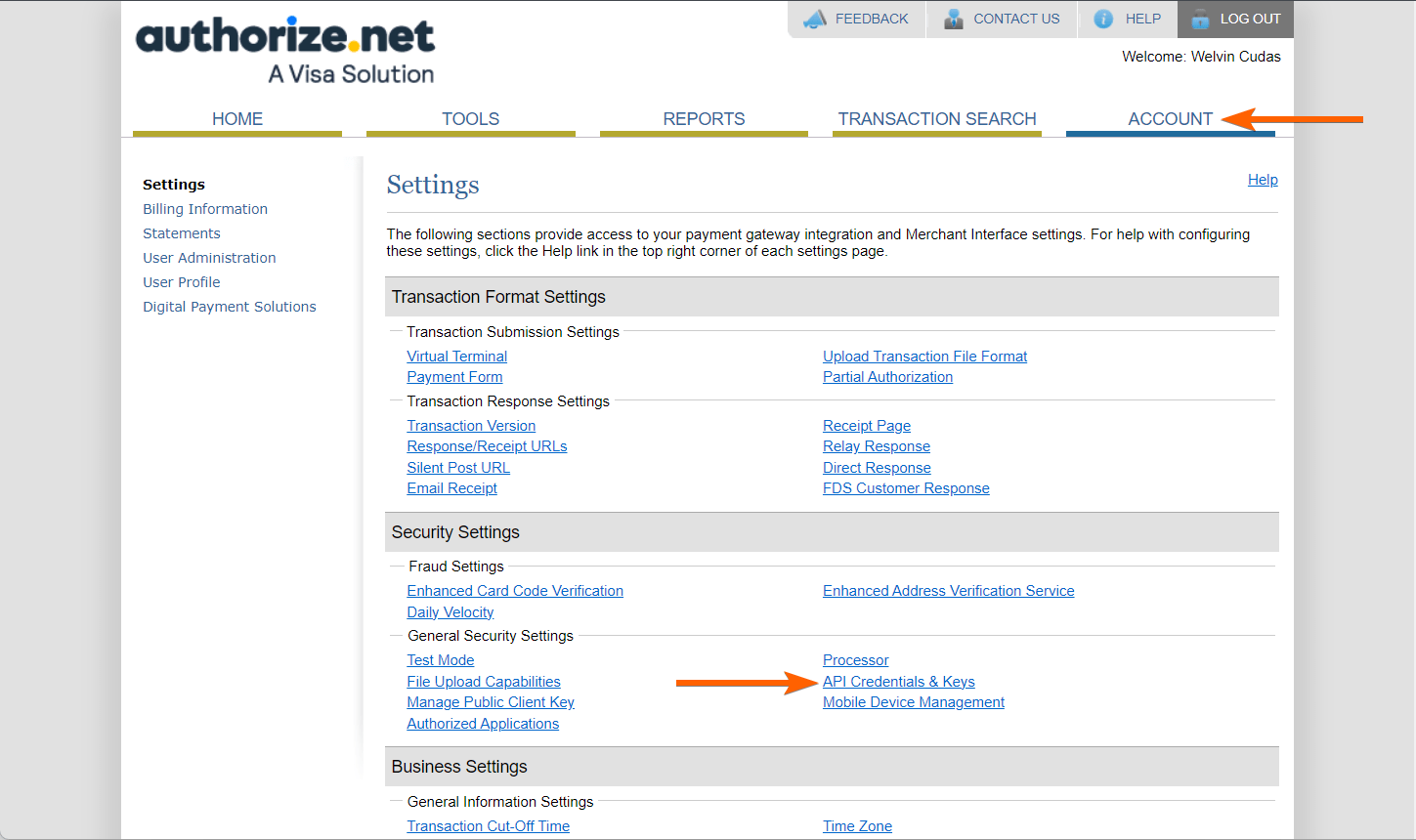
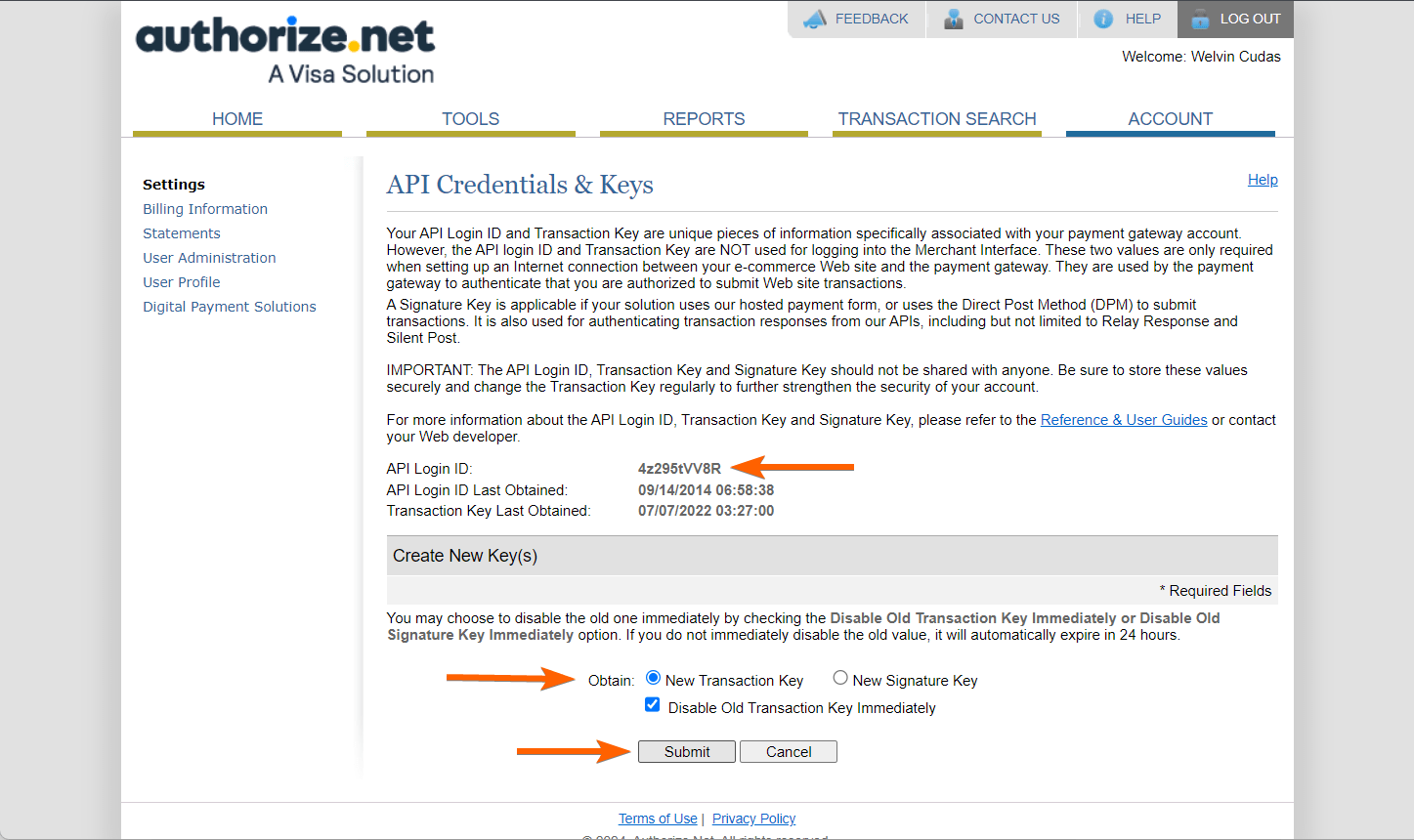
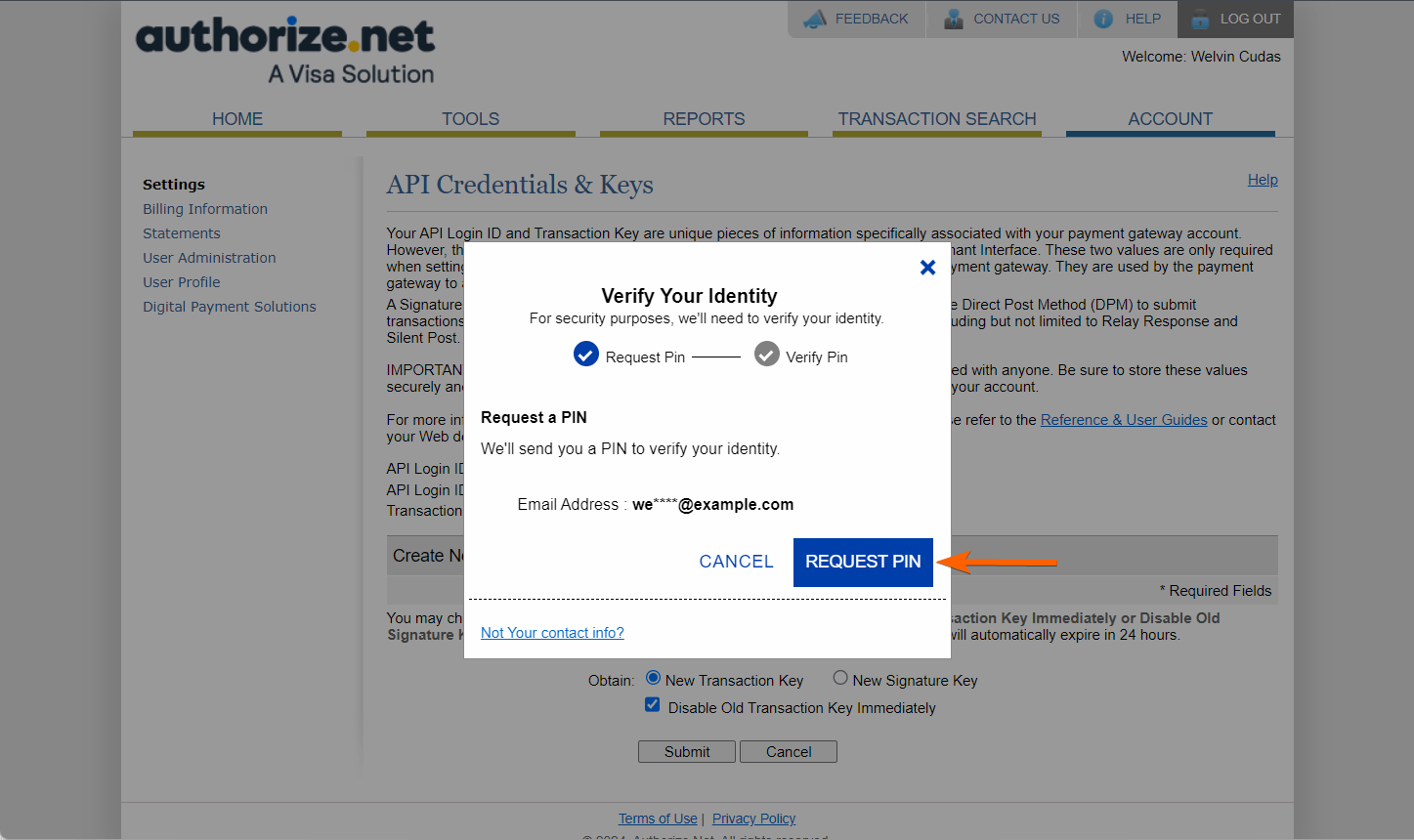
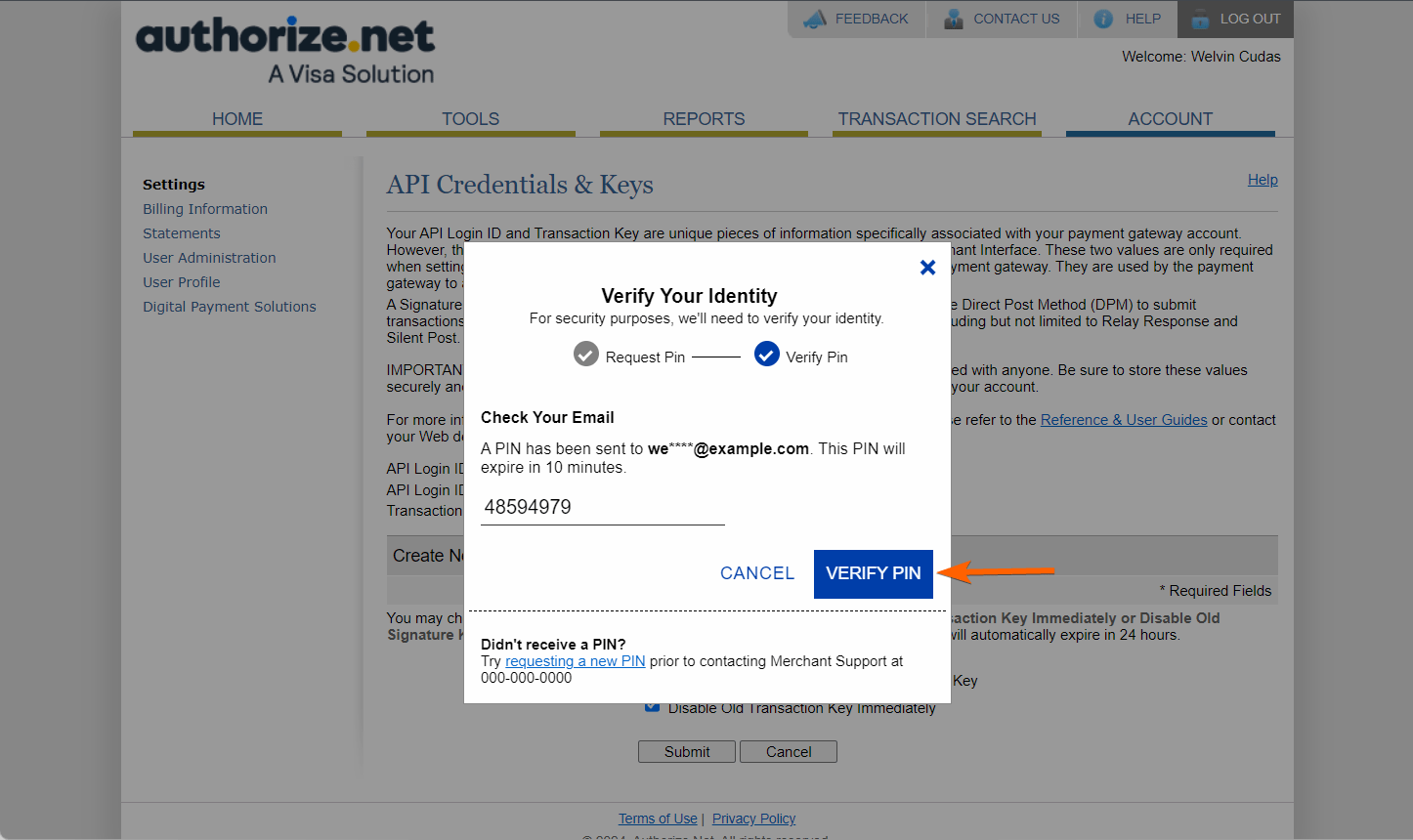
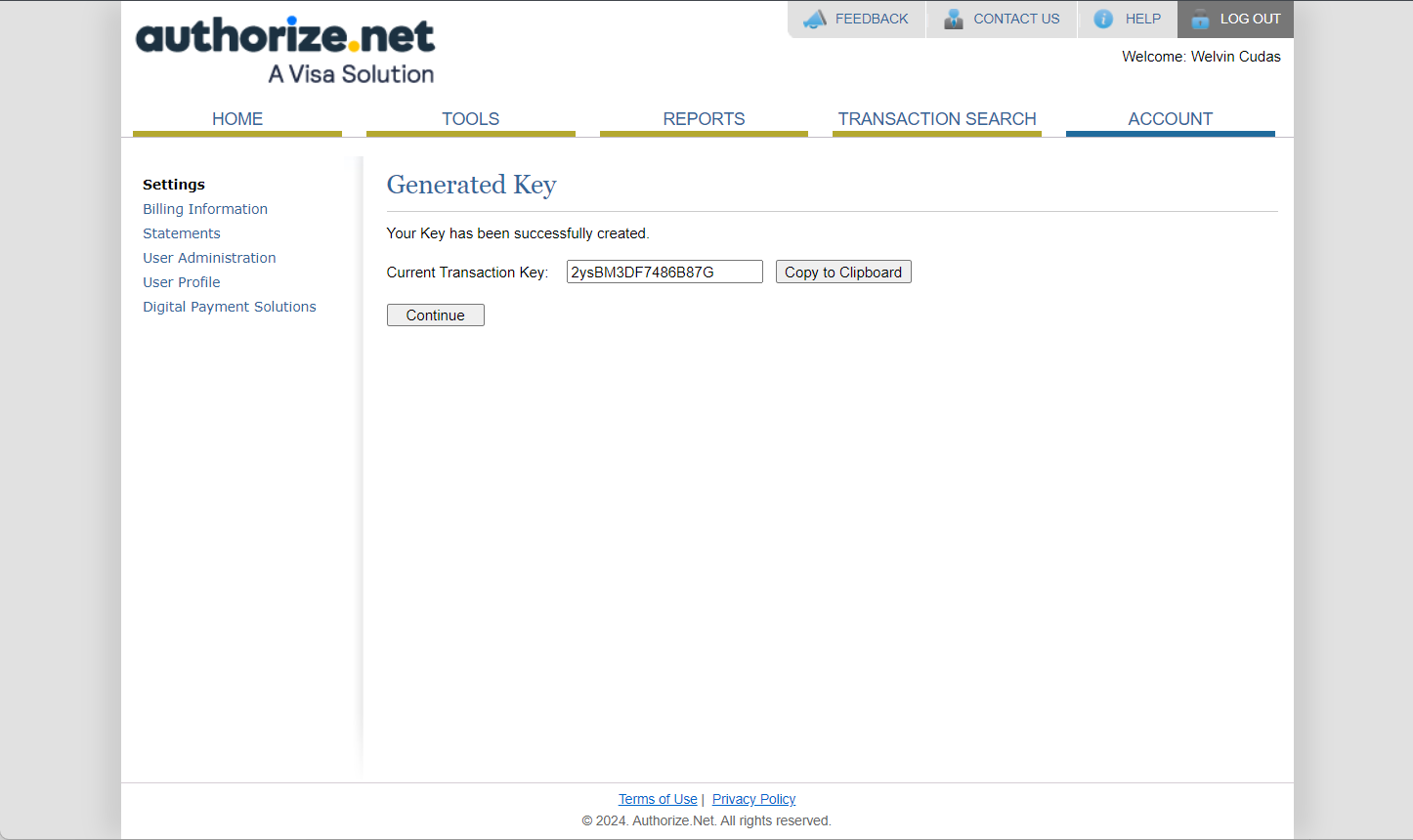

Send Comment:
1 Comments:
315 days ago
I'm getting this message:
Error during transaction
The merchant login ID or password is invalid or the account is inactive.
Go Back and Fix
How do I fix this?