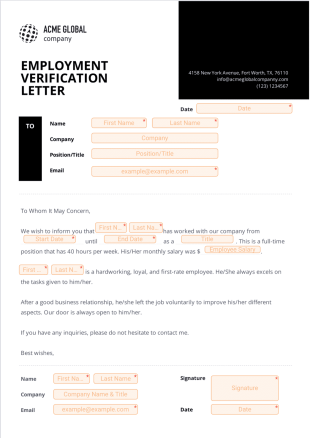Honeymoon Reservation Record
About this template
A newly married couple is always looking forward to their worry-free, relaxing and memorable honeymoon. Having a standard confirmation email template will help hotel establishments to be more efficient, minimize errors, provide consistency and improves customer satisfaction. Jotform offers a free Honeymoon Reservation letter in PDF format that you can use for your newlywed customers. This confirmation letter is specifically designed for couples availing honeymoon accommodation and service in your hotel. The Honeymoon Reservation Confirmation Letter has essential information. Provide your newlywed clients a worry-free and memorable experience in your hotel using this template.
Details
382 Clone
Created by
Related templates
These templates are suggested forms only. If you're using a form as a contract, or to gather personal (or personal health) info, or for some other purpose with legal implications, we recommend that you do your homework to ensure you are complying with applicable laws and that you consult an attorney before relying on any particular form.