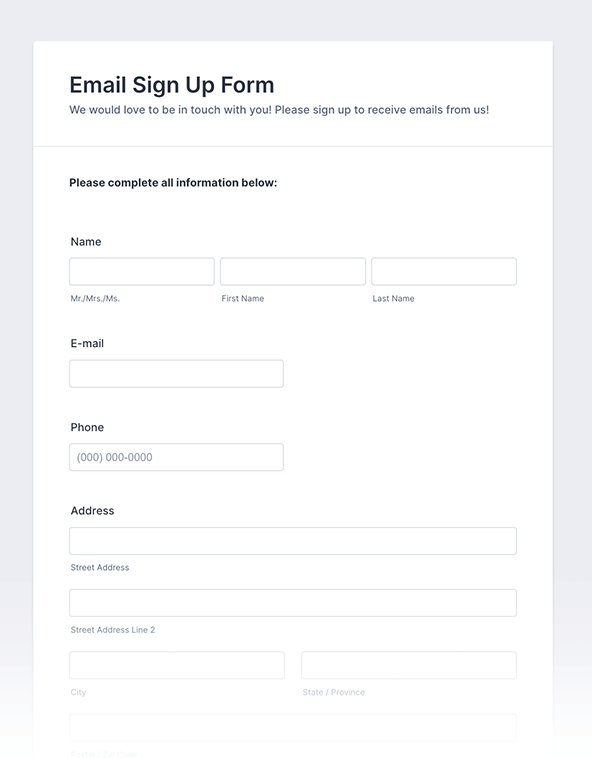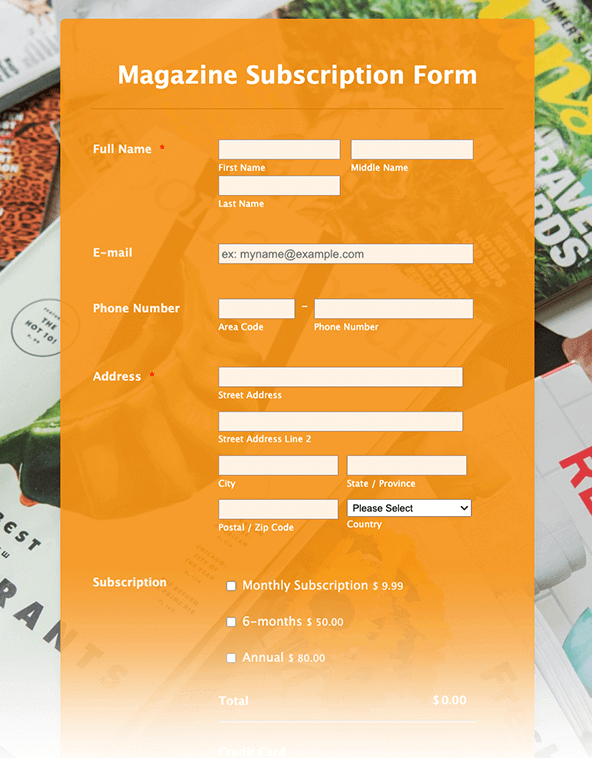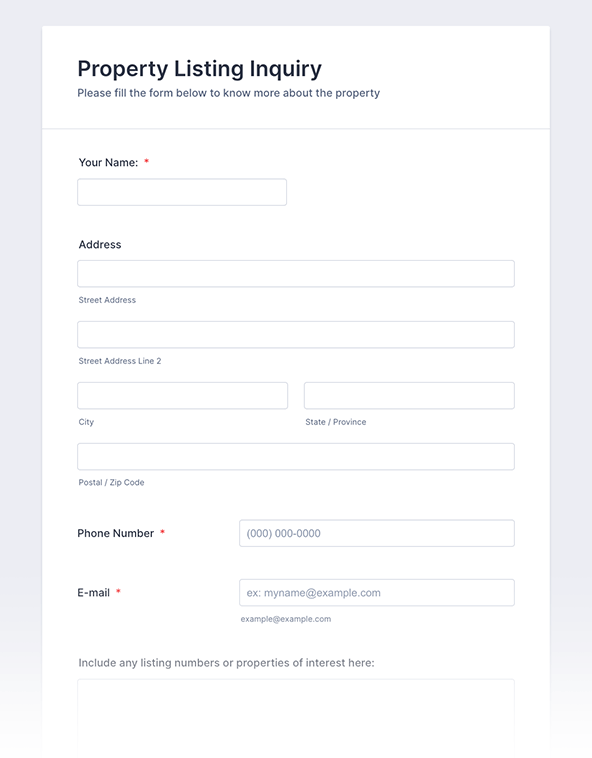- Formularze mobilne
- Moje formularze
- Szablony
- Integracje
- INTEGRACJE
- Zobacz 100+ integracji
- POLECANE INTEGRACJE
PayPal
Slack
Arkusze Google
Mailchimp
Zoom
Dropbox
Kalendarz Google
HubSpot
Salesforce
- Zobacz więcej Integrations
- Produkty
- PRODUKTY
Kreator Formularzy
Jotform Enterprise
Aplikacje Jotform
Kreator Sklepów
Tabele Jotform
Skrzynka Jotform
Aplikacja mobilna Jotform
Zatwierdzenia Jotform
Kreator Raportów
Inteligentne Formularze PDF
Edytor PDF
Podpisy Jotform
Jotform for Salesforce Odkryj Teraz
- Pomoc
- UZYSKAJ WSPARCIE
- Skontaktuj się ze Wsparciem
- Centrum pomocy
- FAQ
- Dedicated Support
Jotform Enterprise oferuje dedykowane wsparcie użytkownika.
Kontakt z Działem SprzedażyDedicated Enterprise supportApply to Jotform Enterprise for a dedicated support team.
Aplikuj Teraz - Usługi ProfesjonalneExplore
- Dla firm
- Cennik