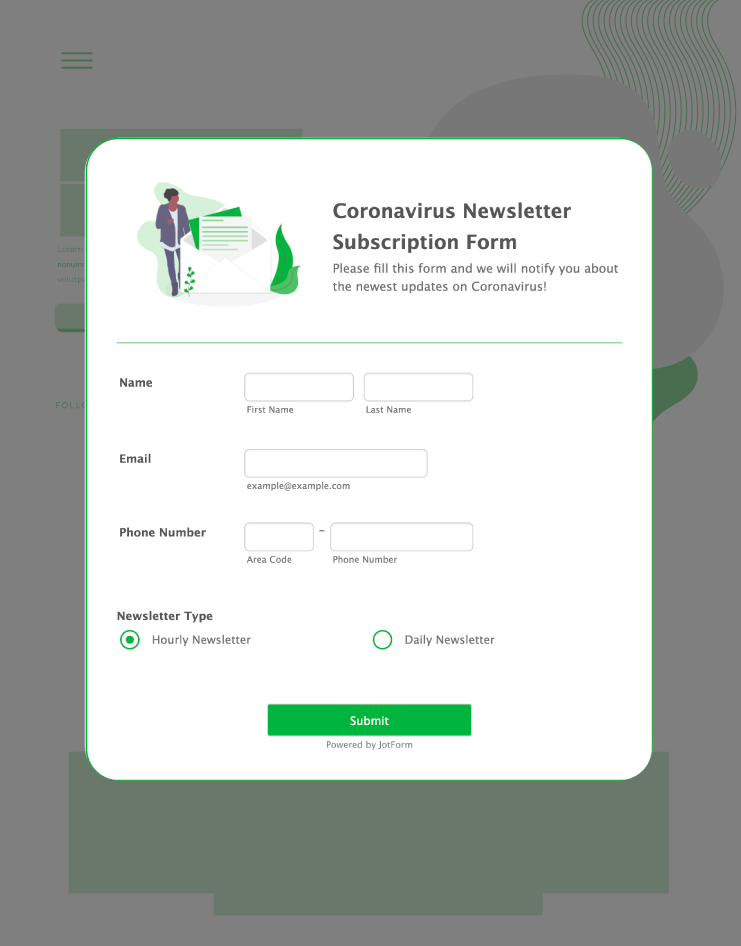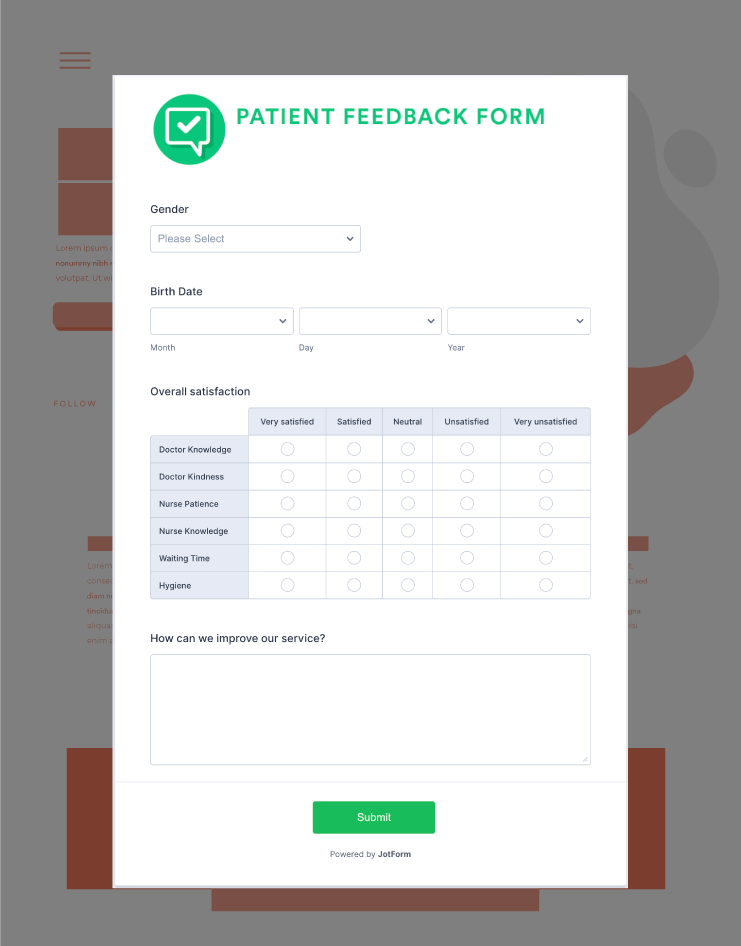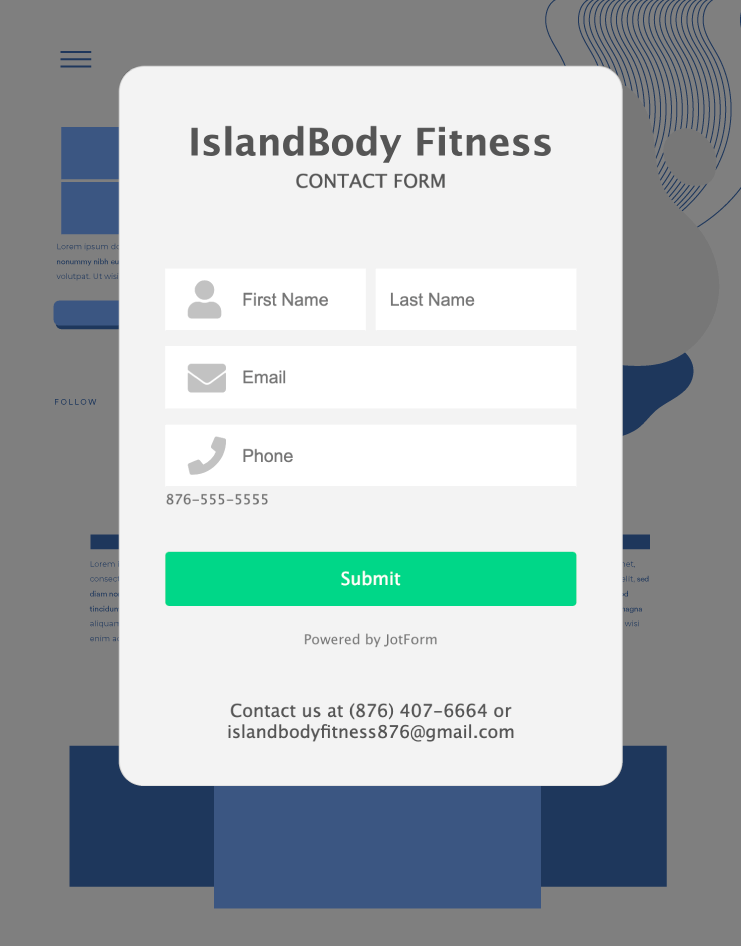- Мобилни обрасци
- Моји Обрасци
- Шаблони
- Интеграције
- ИНТЕГРАЦИЈЕ
- Погледај 100+ интеграција
- ИСТАКНУТЕ ИНТЕГРАЦИЈЕ
PayPal
Slack
Google Табеле
Mailchimp
Zoom
Dropbox
Google Календар
Hubspot
Salesforce
- Погледај још Integrations
- Производи
- ПРОИЗВОДИ
Креатор обрасца
Jotform Ентерпрајз
Најављујемо Jotform Апликације
Креатор Продавнице
Jotform Табеле
Jotform пријемно сандуче
Jotform Мобилна Апликација
Jotform Одобравања
Креатор Извештаја
Паметни PDF Обрасци
PDF Уређивач
Jotform Потпис
Jotform for Salesforce Сазнај више
- Подршка
- Dedicated Support
Добијаш посвећени тим подршке уз Jotform Ентерпрајз.
Контактирај продајуDedicated Enterprise supportApply to Jotform Enterprise for a dedicated support team.
Пријави се сад - Професионалне УслугеExplore
- Ентерпрајз
- Цене