-
stormingrobotsAsked on December 1, 2016 at 1:13 PM
Help! Before I migrated to use jotForm, I had my 'submit' button to do 2 things:
1) send email to form user as well as us, the admin
2) invoke a php which will help to direct payment page to my payment gateway - see this: http://tx.stormingrobots.com . This will redirect user to the payflow link. This is NOT like paypal payment page.
Please advise.
--Elizabeth Mabrey
Page URL: https://form.jotform.com/63348066284158 -
Kiran Support Team LeadReplied on December 1, 2016 at 2:49 PM
In order to send an email to the user, you may setup an auto-responder and to the admin, you may setup a notification.
After submitting the form, the form can be redirected to another page using the Thank you page.
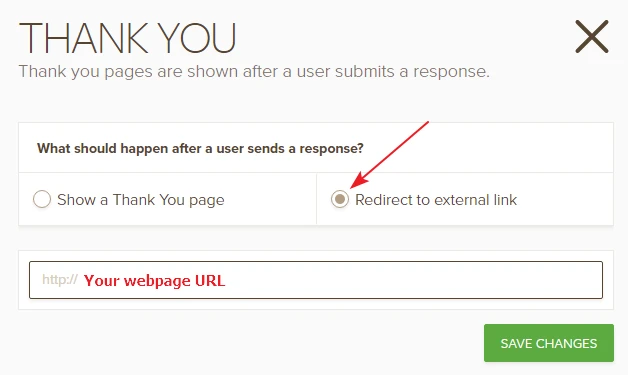
Please refer to the guide below that can help you with setting up the Thank you page.
https://www.jotform.com/help/211-Setting-Up-the-Thank-You-Page
Hope this information helps!
-
stormingrobotsReplied on December 1, 2016 at 5:15 PM
ok thanks.. I know I can redirect the thank you page to the external link, but that's not what I am asking for .. That's ok. i have decided to do it differently. I just need to change the process slightly.
In the mean time,.. I have issue in the incorporating the form into dreamweaver. - see :
http://www.stormingrobots.com/prod/clubreg2.html
vs.
https://form.jotform.com/63348066284158
important boxes are missing such as the Slots Available, as well as the Terms and conditions.
-
Kiran Support Team LeadReplied on December 1, 2016 at 8:51 PM
Ok. Please do let us know if you need any further assistance. We will be happy to assist.
The other question related to embedding the form into Dreamweaver is moved to a separate thread and shall be addressed there shortly.
https://www.jotform.com/answers/1002180
Thank you!
- Mobile Forms
- My Forms
- Templates
- Integrations
- INTEGRATIONS
- See 100+ integrations
- FEATURED INTEGRATIONS
PayPal
Slack
Google Sheets
Mailchimp
Zoom
Dropbox
Google Calendar
Hubspot
Salesforce
- See more Integrations
- Products
- PRODUCTS
Form Builder
Jotform Enterprise
Jotform Apps
Store Builder
Jotform Tables
Jotform Inbox
Jotform Mobile App
Jotform Approvals
Report Builder
Smart PDF Forms
PDF Editor
Jotform Sign
Jotform for Salesforce Discover Now
- Support
- GET HELP
- Contact Support
- Help Center
- FAQ
- Dedicated Support
Get a dedicated support team with Jotform Enterprise.
Contact SalesDedicated Enterprise supportApply to Jotform Enterprise for a dedicated support team.
Apply Now - Professional ServicesExplore
- Enterprise
- Pricing



























































