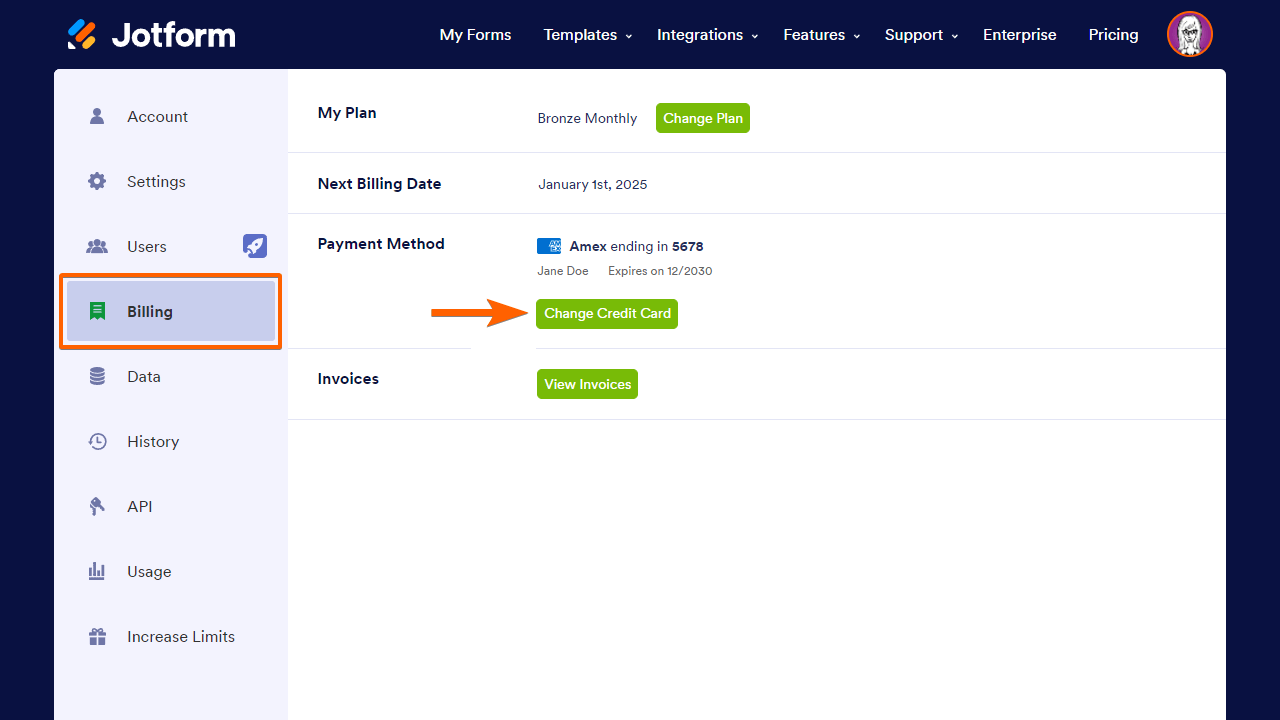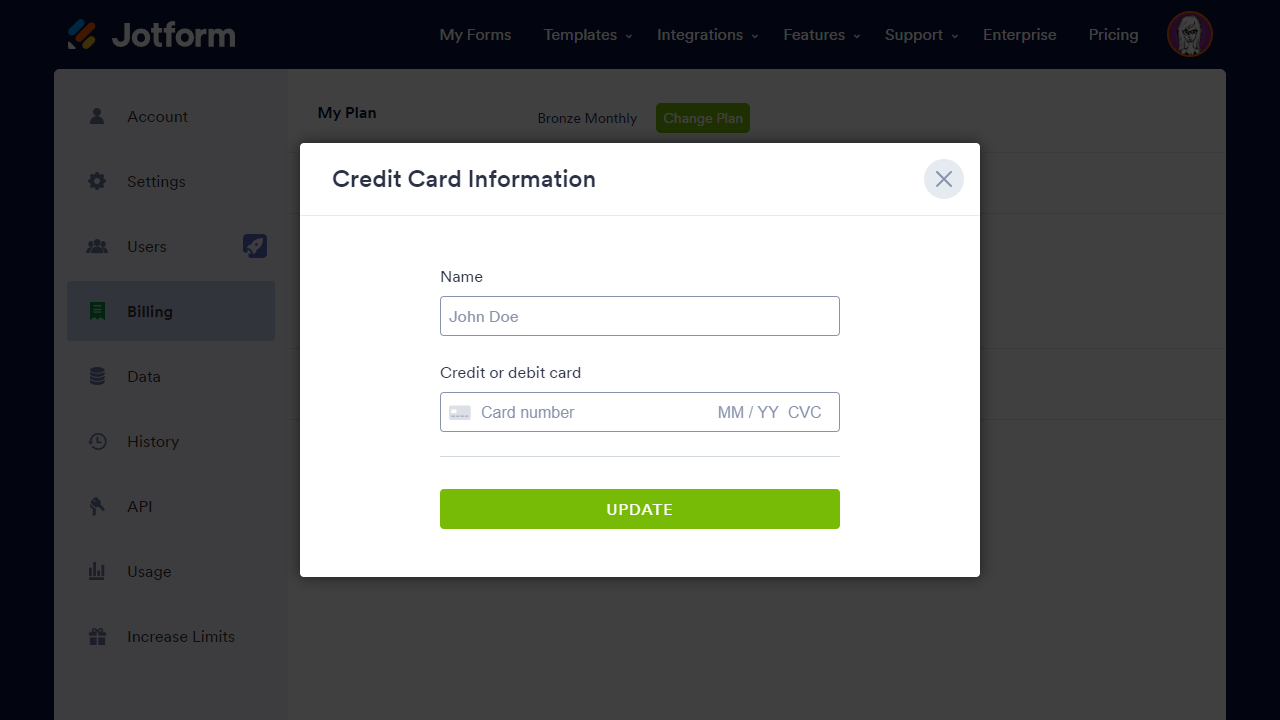-
Adrian NesbittAsked on December 20, 2023 at 9:31 PM
Hello,
We have a Jotform Bronze Monthly Non-Profit Service at $9.50/month. I need to transfer payment to a new credit card under the name of Adrian Nesbitt immediately. Please email Adrian Nesbitt as soon as possible to transfer the arrangement.
Adrian Nesbitt.
-
Jeric JotForm SupportReplied on December 21, 2023 at 1:53 AM
Hi Adrian,
Thanks for reaching out to Jotform Support. If you have an existing paid account, you can update the payment method by following this steps;- Go to the Billing page and select Change Credit Card.

- Enter your card details in the Credit Card Information dialog.
- Once you’re done, select Update at the bottom to save the changes.

You can also check this guide in case you have other payment method.
Let us know if you have more questions. - Go to the Billing page and select Change Credit Card.
- Mobile Forms
- My Forms
- Templates
- Integrations
- INTEGRATIONS
- See 100+ integrations
- FEATURED INTEGRATIONS
PayPal
Slack
Google Sheets
Mailchimp
Zoom
Dropbox
Google Calendar
Hubspot
Salesforce
- See more Integrations
- Products
- PRODUCTS
Form Builder
Jotform Enterprise
Jotform Apps
Store Builder
Jotform Tables
Jotform Inbox
Jotform Mobile App
Jotform Approvals
Report Builder
Smart PDF Forms
PDF Editor
Jotform Sign
Jotform for Salesforce Discover Now
- Support
- GET HELP
- Contact Support
- Help Center
- FAQ
- Dedicated Support
Get a dedicated support team with Jotform Enterprise.
Contact SalesDedicated Enterprise supportApply to Jotform Enterprise for a dedicated support team.
Apply Now - Professional ServicesExplore
- Enterprise
- Pricing