-
baseline007Asked on January 4, 2017 at 6:11 AM
From one single form submission, i want to take that data and insert it into a bespoke report with company logo at top.
-
sethReplied on January 4, 2017 at 6:39 AM
Hello,
You can prepopulate form fields into emails or into Thank You page. Also you can use JotForm API to use data in other applications.
Emails:
You can create custom content on your notification and auto-response emails. I have created a form with two fields. Here how its content is seen:
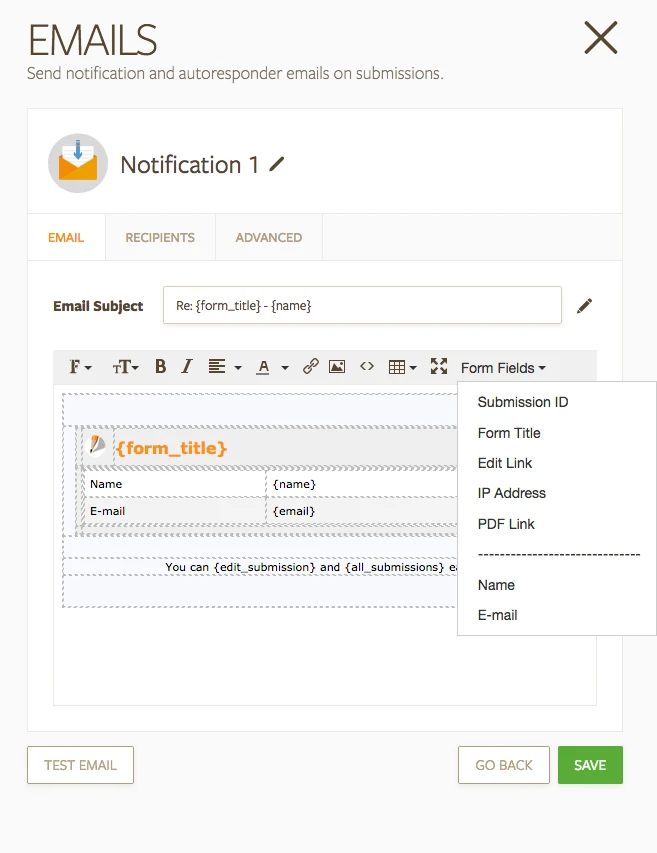
You can insert form fields as you want from the 'Form Fields' drop down menu. You can add images to the email content.
Thank You Page:
Please have a look at these guides, you can also insert images to thank you page:
https://www.jotform.com/help/201-How-to-Post-Answers-to-Thank-you-Page
https://www.jotform.com/help/211-Setting-Up-the-Thank-You-Page
PHP:
You can send data to a database or another web site by using POST method. Here are some guides about it:
http://www.jotform.com/help/126-How-to-send-Submissions-to-Your-MySQL-Database-Using-PHP
After that you can use this data to create your report.
Another way is to use JotForm API
1. Get Form's full source code, and embed it to your web page.
2. Now using API, you can fetch existing data submission:
http://api.jotform.com/docs
3. You'll need to create your own functions inside the form's full source code for the conditions or prepopulation together with the API.
I hope this answer helps. Please don't hesitate to contact us for your further queries.
All the best!
- Mobile Forms
- My Forms
- Templates
- Integrations
- INTEGRATIONS
- See 100+ integrations
- FEATURED INTEGRATIONS
PayPal
Slack
Google Sheets
Mailchimp
Zoom
Dropbox
Google Calendar
Hubspot
Salesforce
- See more Integrations
- Products
- PRODUCTS
Form Builder
Jotform Enterprise
Jotform Apps
Store Builder
Jotform Tables
Jotform Inbox
Jotform Mobile App
Jotform Approvals
Report Builder
Smart PDF Forms
PDF Editor
Jotform Sign
Jotform for Salesforce Discover Now
- Support
- GET HELP
- Contact Support
- Help Center
- FAQ
- Dedicated Support
Get a dedicated support team with Jotform Enterprise.
Contact SalesDedicated Enterprise supportApply to Jotform Enterprise for a dedicated support team.
Apply Now - Professional ServicesExplore
- Enterprise
- Pricing



























































